filmov
tv
Understanding `typeof !== 'undefined'` vs. `!= null` in JavaScript

Показать описание
Disclaimer/Disclosure: Some of the content was synthetically produced using various Generative AI (artificial intelligence) tools; so, there may be inaccuracies or misleading information present in the video. Please consider this before relying on the content to make any decisions or take any actions etc. If you still have any concerns, please feel free to write them in a comment. Thank you.
---
Summary: Explore the differences between `typeof !== "undefined"` and `!= null` in JavaScript. Learn when and how to use these comparisons effectively in your code.
---
In JavaScript, conditional checks are fundamental to controlling the flow of your program. Two commonly used comparisons are typeof !== "undefined" and != null. Though they may appear similar, they serve different purposes and are used in different contexts. This post will delve into the nuances of these comparisons and provide guidance on when to use each.
Understanding typeof !== "undefined"
The typeof operator is used to determine the type of a variable. When you compare typeof variable !== "undefined", you're checking if the variable is defined and has a value other than undefined.
Example:
[[See Video to Reveal this Text or Code Snippet]]
In this example, a is declared but not initialized, making its value undefined. The comparison typeof a !== "undefined" will return false, indicating that a is indeed undefined.
Use Cases for typeof !== "undefined"
Checking for undeclared variables: Unlike direct comparisons (e.g., a !== undefined), typeof checks will not throw a reference error if the variable is not declared.
Ensuring a variable exists: Useful in scenarios where the existence of a variable is uncertain, such as feature detection or third-party script integration.
Understanding != null
The comparison != null checks if a variable is neither null nor undefined. This is due to JavaScript's loose equality (!=) operator, which performs type coercion.
Example:
[[See Video to Reveal this Text or Code Snippet]]
Here, b is explicitly set to null. The comparison b != null will return false, indicating that b is indeed null or undefined.
Use Cases for != null
Checking for non-null/non-undefined values: This is useful when you want to ensure a variable has been assigned a meaningful value other than null or undefined.
Validating function arguments: Helps in verifying that a function has received valid arguments.
Key Differences
Scope of Check: typeof !== "undefined" checks for undefined variables specifically, whereas != null checks for both null and undefined.
Error Handling: typeof can safely check undeclared variables, avoiding reference errors.
Strictness: typeof returns a string representing the type, providing more granular control, while != null leverages type coercion, which can sometimes lead to less predictable outcomes.
When to Use Each
Use typeof !== "undefined" when you need to safely check for the existence of a variable, especially if there's a possibility the variable might be undeclared.
Use != null when you want to ensure that a variable is neither null nor undefined, effectively checking for a meaningful value.
Conclusion
Understanding the differences between typeof !== "undefined" and != null is crucial for writing robust JavaScript code. Each serves its own purpose and should be used appropriately based on the context of your checks. By leveraging these comparisons effectively, you can avoid common pitfalls and ensure your code handles variable existence and validity checks gracefully.
---
Summary: Explore the differences between `typeof !== "undefined"` and `!= null` in JavaScript. Learn when and how to use these comparisons effectively in your code.
---
In JavaScript, conditional checks are fundamental to controlling the flow of your program. Two commonly used comparisons are typeof !== "undefined" and != null. Though they may appear similar, they serve different purposes and are used in different contexts. This post will delve into the nuances of these comparisons and provide guidance on when to use each.
Understanding typeof !== "undefined"
The typeof operator is used to determine the type of a variable. When you compare typeof variable !== "undefined", you're checking if the variable is defined and has a value other than undefined.
Example:
[[See Video to Reveal this Text or Code Snippet]]
In this example, a is declared but not initialized, making its value undefined. The comparison typeof a !== "undefined" will return false, indicating that a is indeed undefined.
Use Cases for typeof !== "undefined"
Checking for undeclared variables: Unlike direct comparisons (e.g., a !== undefined), typeof checks will not throw a reference error if the variable is not declared.
Ensuring a variable exists: Useful in scenarios where the existence of a variable is uncertain, such as feature detection or third-party script integration.
Understanding != null
The comparison != null checks if a variable is neither null nor undefined. This is due to JavaScript's loose equality (!=) operator, which performs type coercion.
Example:
[[See Video to Reveal this Text or Code Snippet]]
Here, b is explicitly set to null. The comparison b != null will return false, indicating that b is indeed null or undefined.
Use Cases for != null
Checking for non-null/non-undefined values: This is useful when you want to ensure a variable has been assigned a meaningful value other than null or undefined.
Validating function arguments: Helps in verifying that a function has received valid arguments.
Key Differences
Scope of Check: typeof !== "undefined" checks for undefined variables specifically, whereas != null checks for both null and undefined.
Error Handling: typeof can safely check undeclared variables, avoiding reference errors.
Strictness: typeof returns a string representing the type, providing more granular control, while != null leverages type coercion, which can sometimes lead to less predictable outcomes.
When to Use Each
Use typeof !== "undefined" when you need to safely check for the existence of a variable, especially if there's a possibility the variable might be undeclared.
Use != null when you want to ensure that a variable is neither null nor undefined, effectively checking for a meaningful value.
Conclusion
Understanding the differences between typeof !== "undefined" and != null is crucial for writing robust JavaScript code. Each serves its own purpose and should be used appropriately based on the context of your checks. By leveraging these comparisons effectively, you can avoid common pitfalls and ensure your code handles variable existence and validity checks gracefully.
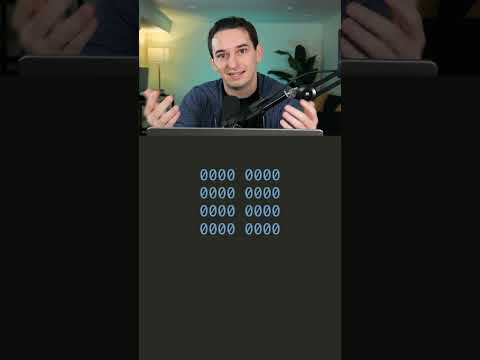 0:00:47
0:00:47
 0:01:37
0:01:37
 0:07:04
0:07:04
 0:11:51
0:11:51
 0:00:37
0:00:37
 0:02:48
0:02:48
 0:00:14
0:00:14
 0:09:20
0:09:20
 0:02:06
0:02:06
 0:07:26
0:07:26
 0:01:23
0:01:23
 0:01:30
0:01:30
 0:04:52
0:04:52
 0:02:11
0:02:11
 0:01:25
0:01:25
 0:00:42
0:00:42
 0:01:40
0:01:40
 0:00:59
0:00:59
 0:00:43
0:00:43
 0:00:16
0:00:16
 0:00:45
0:00:45
 0:00:16
0:00:16
 0:01:16
0:01:16
 0:00:18
0:00:18