filmov
tv
Add Binding Array into dropdown select option javascript css html 5

Показать описание
#JavaScript #DropdownTutorial #Array
Topic : Add Binding Array into dropdown (select option) javascript css html
How to Bind an Array into a Dropdown (Select Option) using JavaScript and CSS. Are you looking to create a dynamically populate arrays into a dropdown? In this tutorial, we will guide you through the process of binding an array of options into a dropdown menu using JavaScript and CSS. This technique allows you to easily populate a dropdown with values from an array, providing a seamless user experience. Let's get started!
First, make sure you have the necessary HTML structure in place. Create a select element with a unique ID, such as "myDropdown". You can customize the appearance of the dropdown menu using CSS styles, including the background color, font size, and alignment.
Next, within the JavaScript section of your HTML, create an array with the desired options. For example, let's consider an array with the options: "Red," "Blue," "Green," "White," and "Purple."
Using the getElementById method, retrieve the dropdown element by its ID and store it in a variable. Then, iterate over the options array using a loop. For each element in the array, create a new option element, set its text to the corresponding array value, and append it to the dropdown using the add method.
When the page loads, the JavaScript code will execute, dynamically populating the dropdown menu with the array options. Users can now select their desired option from the dropdown menu, providing a seamless and interactive experience.
Topic : Add Binding Array into dropdown (select option) javascript css html
How to Bind an Array into a Dropdown (Select Option) using JavaScript and CSS. Are you looking to create a dynamically populate arrays into a dropdown? In this tutorial, we will guide you through the process of binding an array of options into a dropdown menu using JavaScript and CSS. This technique allows you to easily populate a dropdown with values from an array, providing a seamless user experience. Let's get started!
First, make sure you have the necessary HTML structure in place. Create a select element with a unique ID, such as "myDropdown". You can customize the appearance of the dropdown menu using CSS styles, including the background color, font size, and alignment.
Next, within the JavaScript section of your HTML, create an array with the desired options. For example, let's consider an array with the options: "Red," "Blue," "Green," "White," and "Purple."
Using the getElementById method, retrieve the dropdown element by its ID and store it in a variable. Then, iterate over the options array using a loop. For each element in the array, create a new option element, set its text to the corresponding array value, and append it to the dropdown using the add method.
When the page loads, the JavaScript code will execute, dynamically populating the dropdown menu with the array options. Users can now select their desired option from the dropdown menu, providing a seamless and interactive experience.
 0:09:52
0:09:52
 0:01:48
0:01:48
 0:00:15
0:00:15
 0:19:37
0:19:37
 0:07:31
0:07:31
 0:03:39
0:03:39
 0:09:04
0:09:04
 0:05:23
0:05:23
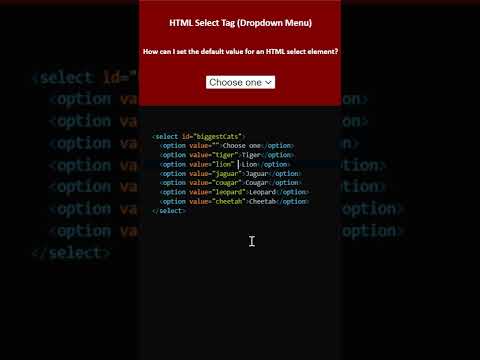 0:00:16
0:00:16
 0:07:41
0:07:41
 0:01:45
0:01:45
 0:00:59
0:00:59
 0:05:50
0:05:50
 0:16:39
0:16:39
 0:10:12
0:10:12
 0:04:37
0:04:37
 0:21:43
0:21:43
 0:04:49
0:04:49
 0:05:55
0:05:55
 0:03:47
0:03:47
 0:00:40
0:00:40
 0:06:36
0:06:36
 0:08:18
0:08:18
 0:01:00
0:01:00