filmov
tv
Friday Firepower Hour - SSL Policy

Показать описание
In this Friday Firepower Hour session, we cover how to configure an SSL Policy. We walk through on how to configure the Firepower Management Center as a Subordinate CA to your MS CA and then add this setting to a SSL Policy.
We then test using 2 computers of which, 1 is domain joined and the other as a standalone to see the end user experience.
We then test using 2 computers of which, 1 is domain joined and the other as a standalone to see the end user experience.
Friday Firepower Hour - SSL Policy
Configuring SSL Policy on Firepower Management Center - Part 1
How to Create an Outbound SSL Policy on the FMC
34- Firepower SSL Policy & SSL Decryption
Friday's Firepower Hour - Session 3
Friday's Firepower Hour - Session 1
How to Create an Inbound SSL Policy on the FMC
How To Configure SSL Policy for Firepower(Cisco FMC And Cisco FTD)
FTD SSL Decryption
13. Cisco FTD SSL Decryption
14. Cisco Firepower SSL Decryption: Decrypt Known Key
Densemode - Firepower SSL decrypt
33- Firepower Object (PKI) and SSL Decryption
14 - Firepower Threat Defense - SSL/TLS
SSL Decryption part 1
6 Managing SSL Traffic with Cisco FMC
21. Cisco Firepower Threat Defense 6 2 2: SSL/TLS Decrypt
Preview Lab Cisco Firepower SSL Decryption on EVE-ng Cloud (spanish) (Part1)
Cisco Firepower Cluster configuration
Firepower 6.7 Release Demonstration - Simplified Branch Provisioning
SSL Decrypt - Real World Ramifications
Cisco Security Hands On #06 - Generating Pxgrid Certificate using OpenSSL.
Firepower Hour - Bite Size Edition - External Authentication and Authorization
Cisco FDM - Parte 5/10 - Decriptação SSL/TLS
Комментарии
 0:53:52
0:53:52
 0:14:08
0:14:08
 0:06:01
0:06:01
 0:29:09
0:29:09
 0:54:39
0:54:39
 1:04:58
1:04:58
 0:05:50
0:05:50
 0:19:07
0:19:07
 0:20:02
0:20:02
 0:17:56
0:17:56
 0:16:23
0:16:23
 0:17:29
0:17:29
 0:17:16
0:17:16
 0:17:11
0:17:11
 0:06:01
0:06:01
 0:11:10
0:11:10
 0:51:25
0:51:25
 0:16:44
0:16:44
 0:07:27
0:07:27
 0:09:57
0:09:57
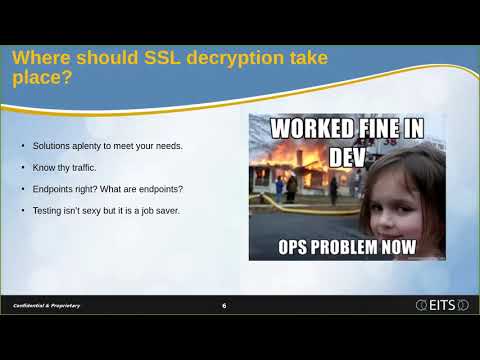 0:54:15
0:54:15
 0:17:48
0:17:48
 0:17:06
0:17:06
 0:03:57
0:03:57