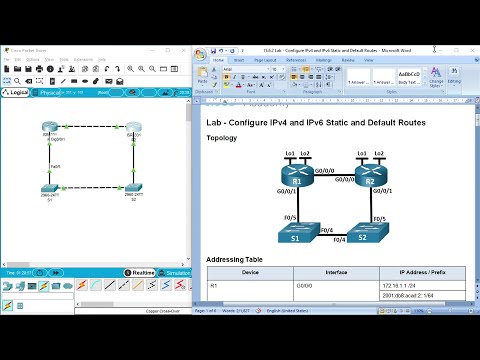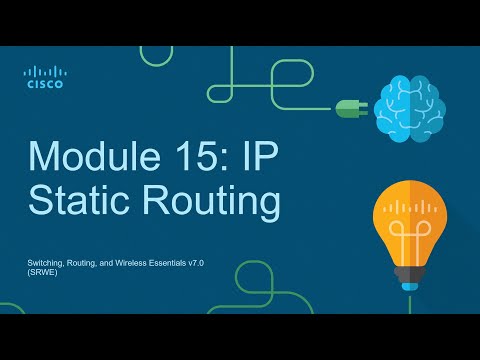filmov
tv
CCNA2 SRWE | 15.6.1 Packet Tracer - Configure IPv4 and IPv6 Static and Default Routes

Показать описание
CCNA2 SRWE Course Packet Tracer
15.6.1 Packet Tracer - Configure IPv4 and IPv6 Static and Default Routes
15.6.1 Packet Tracer - Configure IPv4 and IPv6 Static and Default Routes
Комментарии