filmov
tv
How To Setup DHCP Option 43 on pfSense For Unifi Adoption

Показать описание
DHCP Option 43 is a versatile tool in network management that provides a standardized way for DHCP clients (like switches or access points) to receive configuration information from DHCP servers. This tutorial will guide you through the process of configuring DHCP Option 43 in pfSense so UniFi devices can be easily adopted when on a separate network.
Blog post with DHCP Option 34 Hex String Creator
UniFi Documentation
Connect With Us
---------------------------------------------------
Lawrence Systems Shirts and Swag
---------------------------------------------------
AFFILIATES & REFERRAL LINKS
---------------------------------------------------
Amazon Affiliate Store
UniFi Affiliate Link
All Of Our Affiliates help us out and can get you discounts!
Gear we use on Kit
Use OfferCode LTSERVICES to get 10% off your order at
Digital Ocean Offer Code
HostiFi UniFi Cloud Hosting Service
Protect your privacy with a VPN from Private Internet Access
Patreon
Chapters
00:00 What Is DHCP Option 43
00:40 Converting IP To HEX for Option 43
02:32 pfsense DHCP Option 43
02:53 Adopting in UniFi using Option 43
Комментарии
 0:05:16
0:05:16
 0:02:31
0:02:31
 0:04:41
0:04:41
 0:02:19
0:02:19
 0:11:57
0:11:57
 0:07:02
0:07:02
 0:03:39
0:03:39
 0:04:34
0:04:34
 0:04:33
0:04:33
 0:14:17
0:14:17
 0:03:44
0:03:44
 0:09:33
0:09:33
 0:07:05
0:07:05
 0:06:18
0:06:18
 0:07:29
0:07:29
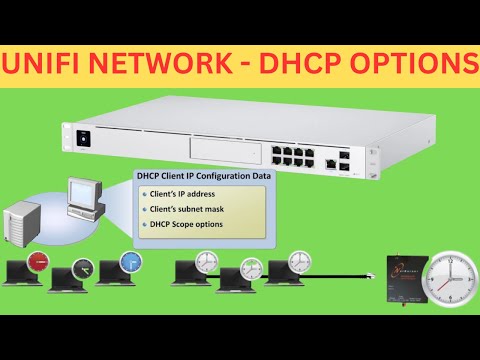 0:14:25
0:14:25
 0:12:31
0:12:31
 0:03:05
0:03:05
 0:11:33
0:11:33
 0:29:55
0:29:55
 0:02:42
0:02:42
 0:11:31
0:11:31
 0:01:18
0:01:18
 0:07:52
0:07:52