filmov
tv
How To Install/Flash Android Lollipop Nexus Factory Image

Показать описание
Watch how to unlock your bootloader first.
***MY YOUTUBE GEAR 2023***
JOBY GorillaPod 3K Kit
JOBY GorillaPod GoPro Tripod
Logitech BRIO 4K Webcam
Blue Yeti Pro USB Microphone
***MY PC 2023***
Cooler Master MasterCase H500M
MSI Motherboard X299 SLI PLUS
Intel i9-7940x Processor
HyperX Predator 64GB Kit Memory
PRIME Titanium 850W Modular Power Supply
Samsung 960 EVO 250GB PCIe NVMe M.2
Samsung 970 PRO 512GB PCIe NVMe M.2
Cooler Master MasterLiquid ML240R
NVIDIA GEFORCE RTX 2080 Ti FE
***MY YOUTUBE GEAR 2023***
JOBY GorillaPod 3K Kit
JOBY GorillaPod GoPro Tripod
Logitech BRIO 4K Webcam
Blue Yeti Pro USB Microphone
***MY PC 2023***
Cooler Master MasterCase H500M
MSI Motherboard X299 SLI PLUS
Intel i9-7940x Processor
HyperX Predator 64GB Kit Memory
PRIME Titanium 850W Modular Power Supply
Samsung 960 EVO 250GB PCIe NVMe M.2
Samsung 970 PRO 512GB PCIe NVMe M.2
Cooler Master MasterLiquid ML240R
NVIDIA GEFORCE RTX 2080 Ti FE
How to Install Flash Player on Android Lollipop!
Flash Android 5.0 Lollipop System Image on Nexus 4
Flash Android 5.0 Lollipop System Image on Nexus 5
how to install android software on phone, Flash Stock ROM, Firmware, Android OS [New]
How To Install/Flash Android KitKat Nexus Factory Images
Teclast X98 Air 3G Tutorial How To Flash Android 5.0 Lollipop
How to Flash Samsung Galaxy Tab 4 10.1 T530 T531 T535 Lollipop 5.0.2
How to easily flash Android Lollipop 5.1 stock firmware on MXIII-G TV Box with Amlogic S812 CPU
How to Flash/Unbrick/Update ANY Samsung Galaxy device via Odin 3 - Update to One UI 5
How to Flash Stock Firmware for Galaxy S5 [All Variants] by Odin3
How to Install Flash Player on Any Android KitKat Phone!
Flash Player pe Android 5 Lollipop
How to Flash/Downgrade Marshmallow to Lollipop Samsung J7 or any Samsung Device
Flash Samsung Galaxy Note 5 Nougat 7.0 Stock Rom Fix Odin Fail N920
How to Install Samsung Stock ROM/Flash Firmware With Odin - No Rooting | Complete Guide 100% Free
Android: Flash-Player-Update schließt Lücken
Flash Samasung galaxy grand prime G530H/DS G530F G530FZ Lollipop 5.0.2
How to flash Android onto recent Pixel phones using Android Flash Tool
How To: Flash/Install Android 4.4 on Samsung GalaxyTab 7.0 Plus P6200
how to flash android phone in gsm tamil
Nexus 5 | Nexus 7 (2013) - How to flash Android L Developer Preview
How to Flash Samsung Galaxy J1 (2016) SM-J120H with Odin 4 Files Android 5.1.1 Lollipop
Samsung Galaxy Device's flash stock Firmware Without Pc (FlashFire App)
How to flash SpreadTrum mobile use SPD Flash Tool - Upgrade software
Комментарии
 0:05:33
0:05:33
 0:11:42
0:11:42
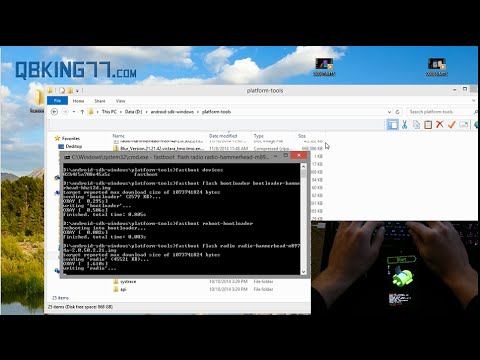 0:10:07
0:10:07
 0:12:26
0:12:26
 0:15:57
0:15:57
 0:07:17
0:07:17
 0:08:09
0:08:09
 0:05:49
0:05:49
 0:05:15
0:05:15
 0:03:48
0:03:48
 0:05:55
0:05:55
 0:04:49
0:04:49
 0:04:45
0:04:45
 0:10:11
0:10:11
 0:10:03
0:10:03
 0:00:56
0:00:56
 0:10:01
0:10:01
 0:02:36
0:02:36
 0:03:52
0:03:52
 0:04:33
0:04:33
 0:05:30
0:05:30
 0:08:39
0:08:39
 0:16:42
0:16:42
 0:05:36
0:05:36