filmov
tv
Implementing Azure AD authentication in a react application using MSAL

Показать описание
Hey YouTube Lovers,
✤ Welcome to “ForTheGeeks” ✤
✅ In this video, I’ll show you how to implement Azure Active Directory (Azure AD) authentication in a React application using Microsoft Authentication Library (MSAL).
✅ Learn how to set up Azure AD, configure MSAL, and seamlessly integrate secure user authentication into your app.
✅ Whether you’re building enterprise apps or side projects, this video should simplify the process and ensures robust security for your React applications.
💡 Key Topics Covered:
➡️ Setting up Azure AD in the Azure portal
➡️ Configuring MSAL in a React application
➡️ Managing authentication flows and access tokens
🔗 Related Blog:
💻 Let’s code smarter, not harder!
Don’t forget to like, comment, and share if this video helped you!
Also I write blogs on many technical and programming languages.
✔ follow my blogs below
✅ Are you interested in practicing system design platform?
#React #AzureAD #MSAL #Authentication #reacttutorial
🔰 Note
Please note that the views expressed are mine alone.
✤ Welcome to “ForTheGeeks” ✤
✅ In this video, I’ll show you how to implement Azure Active Directory (Azure AD) authentication in a React application using Microsoft Authentication Library (MSAL).
✅ Learn how to set up Azure AD, configure MSAL, and seamlessly integrate secure user authentication into your app.
✅ Whether you’re building enterprise apps or side projects, this video should simplify the process and ensures robust security for your React applications.
💡 Key Topics Covered:
➡️ Setting up Azure AD in the Azure portal
➡️ Configuring MSAL in a React application
➡️ Managing authentication flows and access tokens
🔗 Related Blog:
💻 Let’s code smarter, not harder!
Don’t forget to like, comment, and share if this video helped you!
Also I write blogs on many technical and programming languages.
✔ follow my blogs below
✅ Are you interested in practicing system design platform?
#React #AzureAD #MSAL #Authentication #reacttutorial
🔰 Note
Please note that the views expressed are mine alone.
Authentication fundamentals: The basics | Microsoft Entra ID
Authentication fundamentals: Web applications | Microsoft Entra ID
Azure Active Directory (AD, AAD) Tutorial | Identity and Access Management Service
Implementing Azure AD authentication in a react application using MSAL
Azure AD - #5 - Azure AD Authentication
Authentication fundamentals: Web single sign-on | Microsoft Entra ID
Authentication fundamentals: Federation | Microsoft Entra ID
Microsoft Entra ID Beginner's Tutorial (Azure Active Directory)
Microsoft Security Certificate Explained in 60 Seconds
AZ-900 Episode 25 | Azure Identity Services | Authentication, Authorization & Active Directory (...
Spring Boot Security With Azure Active Directory | OICD | Oauth2 | JavaTechie
Adding Microsoft Authentication to Flask Python Web Application
Implementing FIDO2 authentication for Azure AD users
Using Azure AD Join and Login with Microsoft Azure
Single Sign On and passwordless authentication using Azure AD authentication for remote desktop.
API Authentication with OAuth using Azure AD
Master Azure AD Authentication in 30 Minutes with Angular and .NET Core 8!
.Net Core Web API Azure AD Authentication and Authorization
Azure Active Directory SSO with OAuth for Grafana
How to implement passwordless authentication in Microsoft Entra ID
How to add Azure Active directory Authentication in an existing ASP.Net core web application (MVC).
Azure App Service Authentication - Inbuild with Azure AD
How you secure Azure Functions
Authenticate .NET Core with Azure AD
Комментарии
 0:04:33
0:04:33
 0:06:02
0:06:02
 0:30:57
0:30:57
 0:07:17
0:07:17
 0:17:32
0:17:32
 0:04:13
0:04:13
 0:06:19
0:06:19
 0:12:55
0:12:55
 0:00:56
0:00:56
 0:11:41
0:11:41
 0:22:59
0:22:59
 0:08:24
0:08:24
 0:19:27
0:19:27
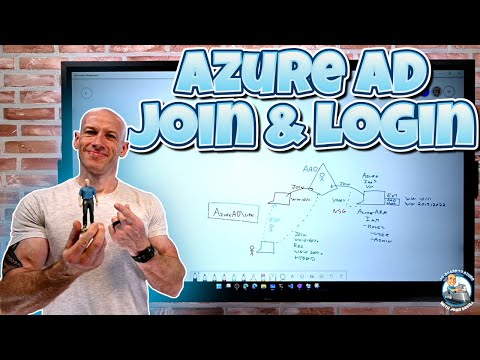 0:25:00
0:25:00
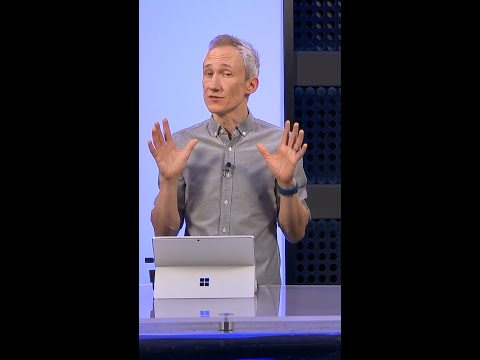 0:00:46
0:00:46
 0:26:35
0:26:35
 0:23:33
0:23:33
 0:28:20
0:28:20
 0:03:27
0:03:27
 0:07:13
0:07:13
 0:22:43
0:22:43
 0:06:47
0:06:47
 0:00:19
0:00:19
 0:11:44
0:11:44