filmov
tv
How To Adjust An Images Opacity In Inkscape

Показать описание
How To Adjust The Transparency Of A Picture In Inkscape
This is a video tutorial on how to the opacity of an image in Inkscape. I will be using a desktop PC for this tutorial.
Simple Steps
1. Open your project in Inkscape
2. Select the image by clicking on it.
3. Click on the "Object" tab and choose "Fill and Stroke".
4. In the pane that opens on the right side, at the bottom you will see an opacity slider. Reducing the opacity will make the image more transparent.
Chapters
0:00 How To Increase A Pictures Transparency In Inkscape
0:17 Open Your Project In Inkscape
0:30 Select The Image By Clicking On It
0:42 Click On The Object Tab And Choose Fill And Stroke
1:15 Move The Opacity Slider To Adjust The Transparency Of The Image
#inkscape #videotutorial #instructionaldesign
This is a video tutorial on how to the opacity of an image in Inkscape. I will be using a desktop PC for this tutorial.
Simple Steps
1. Open your project in Inkscape
2. Select the image by clicking on it.
3. Click on the "Object" tab and choose "Fill and Stroke".
4. In the pane that opens on the right side, at the bottom you will see an opacity slider. Reducing the opacity will make the image more transparent.
Chapters
0:00 How To Increase A Pictures Transparency In Inkscape
0:17 Open Your Project In Inkscape
0:30 Select The Image By Clicking On It
0:42 Click On The Object Tab And Choose Fill And Stroke
1:15 Move The Opacity Slider To Adjust The Transparency Of The Image
#inkscape #videotutorial #instructionaldesign
How to adjust your TV settings for the best picture quality
Word 2016 - Resize Picture - How to Adjust Enlarge and Edit Image Size in Microsoft Images Photo MS
How to Adjust Body Shape in Photoshop
How to Insert and Automatically Resize an Image in Microsoft Excel | Adjust Image inside Excel Cell
How to adjust aspect ratio of image in Paint
How To Adjust Best Picture Settings For LG Smart TV! [2024]
How to adjust your Sony Android TV picture settings
Midjourney Version 4 - How To Adjust Image Size and Aspect Ratio - Tutorial
How to Adjust and Align Images in a PDF Document (Edit Image) in Foxit PDF Editor
How To Adjust the Picture Along With Text In MS Word | Fit Text Side By Side of an Image in Word
How to Overlay and Adjust Images - Premiere Pro CC
How to Adjust Background Blur on iPhone Photos
2 MAGICAL Tools To Adjust Facial Features in Photoshop!
How to Adjust the Projector Image to Fit Your Movie Screen Perfectly!
How to Adjust Perspective in Photoshop
How to adjust image size in Photoshop
How to Adjust and Resize Photo / Video Format in Capcut's Template
How to adjust brightness, contrast & saturation of images/photos in Canva, Canva tutorial 2023
Sony Bravia 4K Google TV: Best Picture Settings! [Adjust]
How to Adjust/ Resize PDF Pages ( Simple & Quick)
How to adjust the picture size on your Samsung Smart TV
How To Adjust Photo Duration In Capcut (Easy)
How To Adjust An Images Opacity In Adobe Illustrator
How To Adjust Picture Size To Fit To Screen On Samsung Smart TV
Комментарии
 0:08:17
0:08:17
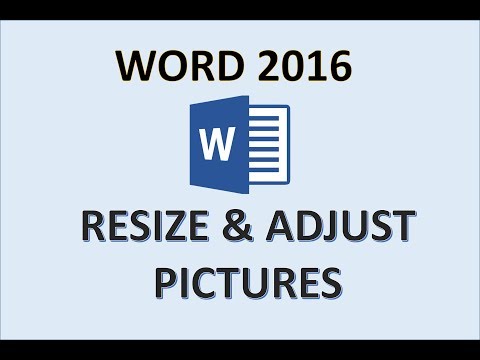 0:03:21
0:03:21
 0:00:30
0:00:30
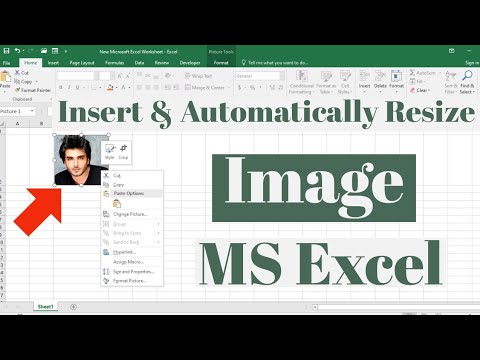 0:02:42
0:02:42
 0:02:43
0:02:43
 0:02:40
0:02:40
 0:03:48
0:03:48
 0:01:29
0:01:29
 0:01:56
0:01:56
 0:01:31
0:01:31
 0:03:02
0:03:02
 0:00:17
0:00:17
 0:05:20
0:05:20
 0:01:20
0:01:20
 0:19:52
0:19:52
 0:00:48
0:00:48
 0:01:53
0:01:53
 0:01:25
0:01:25
 0:04:46
0:04:46
 0:00:59
0:00:59
 0:00:57
0:00:57
 0:01:11
0:01:11
 0:02:39
0:02:39
 0:02:35
0:02:35