filmov
tv
AIO Radiator Placement - Front vs Top & Push vs Pull, plus a look Mounting Orientation

Показать описание
Hi folks,
I've been a top mounted guy for a long while but when I am being forced to front mount an AIO (video coming up), I thought it was a good time to put it to the test, what is better for overall system temps (CPU & GPU) when front and top mounting your radiator.
We also cover the placement in relation to the pump in order for the AIO to work properly and last longer. Links below to Gamers Nexus and Jayztwocents who originally covered this and did a better job than me :-)
System Specs
CPU: i7 10700k
Motherboard: Asus Z490-G
Ram: 32gb 3600 Trident Z Neo
Cooler: Corsair H100i Pro RGB XT
NVME: 1tb Adata SX8200 Pro
HDD: 2* 2tb Seagate Barracuda
GPU: AMD RX6800
Case: Fractal Design Define 7 Compact
PSU: Corsair RM850X
Please let me know if you have any questions.
thanks, Wayne
Intro music: Song: Jim Yosef - Firefly
Music provided by NCS Music.
I've been a top mounted guy for a long while but when I am being forced to front mount an AIO (video coming up), I thought it was a good time to put it to the test, what is better for overall system temps (CPU & GPU) when front and top mounting your radiator.
We also cover the placement in relation to the pump in order for the AIO to work properly and last longer. Links below to Gamers Nexus and Jayztwocents who originally covered this and did a better job than me :-)
System Specs
CPU: i7 10700k
Motherboard: Asus Z490-G
Ram: 32gb 3600 Trident Z Neo
Cooler: Corsair H100i Pro RGB XT
NVME: 1tb Adata SX8200 Pro
HDD: 2* 2tb Seagate Barracuda
GPU: AMD RX6800
Case: Fractal Design Define 7 Compact
PSU: Corsair RM850X
Please let me know if you have any questions.
thanks, Wayne
Intro music: Song: Jim Yosef - Firefly
Music provided by NCS Music.
STOP DOING THIS!!!!!!!
Where should you install your AIO liquid cooler? The best places tested!
AIO Radiator Placement - Front vs Top & Push vs Pull, plus a look Mounting Orientation
Stop Doing It Wrong: How to Kill Your CPU Cooler (AIO Mounting Orientation)
Best AIO Placement for a Gaming PC
HÖRT AUF DAMIT!! Wie ihr eure AIO Wasserkühlungen zerstört...
Does Radiator Placement Matter? Hint: YES
All AIO Mounting Positions Explained
Put your AIO radiator ABOVE your pump or you'll break it
How to mount your AIO properly - Which configuration is best?
Are front mounted radiators bad for your PC?
Let's Talk About AIO Orientation... Again
Liquid Cooling CPU Front vs Top Mounting ( AIO Cooler Mounting Front vs Top )
You need to install your PC fans like this!
🛑Watch BEFORE You Build! 🌊 PC Water Cooling Build Guide | Water Cooled PC Build 2022
Push, Pull and Push / Pull setups for Radiators | How to setup your fans
Push Vs Pull vs Push-Pull for AIO Liquid Coolers - Does it matter?
This Will KILL Your CPU & AIO Cooler! How To Install Cooler
Does your PC have good airflow?
Push vs Pull vs Push Pull for Radiators and Heatsinks Linus Tech Tips
Why you shouldn't water cool your PC
LANCOOL 215 X Galahad 360 AIO - Tutorial of mounting AIO at the front panel
WORST AIO radiator placement ever!
How to install an AIO CPU Cooler
Комментарии
 0:16:35
0:16:35
 0:09:58
0:09:58
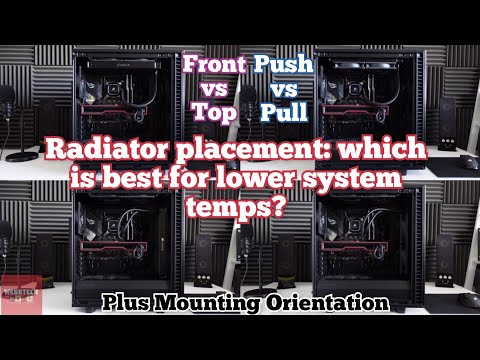 0:08:15
0:08:15
 0:26:16
0:26:16
 0:01:00
0:01:00
 0:17:42
0:17:42
 0:13:05
0:13:05
 0:16:42
0:16:42
 0:03:22
0:03:22
 0:01:00
0:01:00
 0:17:14
0:17:14
 0:16:34
0:16:34
 0:03:13
0:03:13
 0:00:38
0:00:38
 0:16:28
0:16:28
 0:14:47
0:14:47
 0:12:51
0:12:51
 0:08:52
0:08:52
 0:00:16
0:00:16
 0:05:51
0:05:51
 0:14:00
0:14:00
 0:00:37
0:00:37
 0:06:09
0:06:09
 0:17:13
0:17:13