filmov
tv
MOBILE APP LOAD TEST USING JMETER
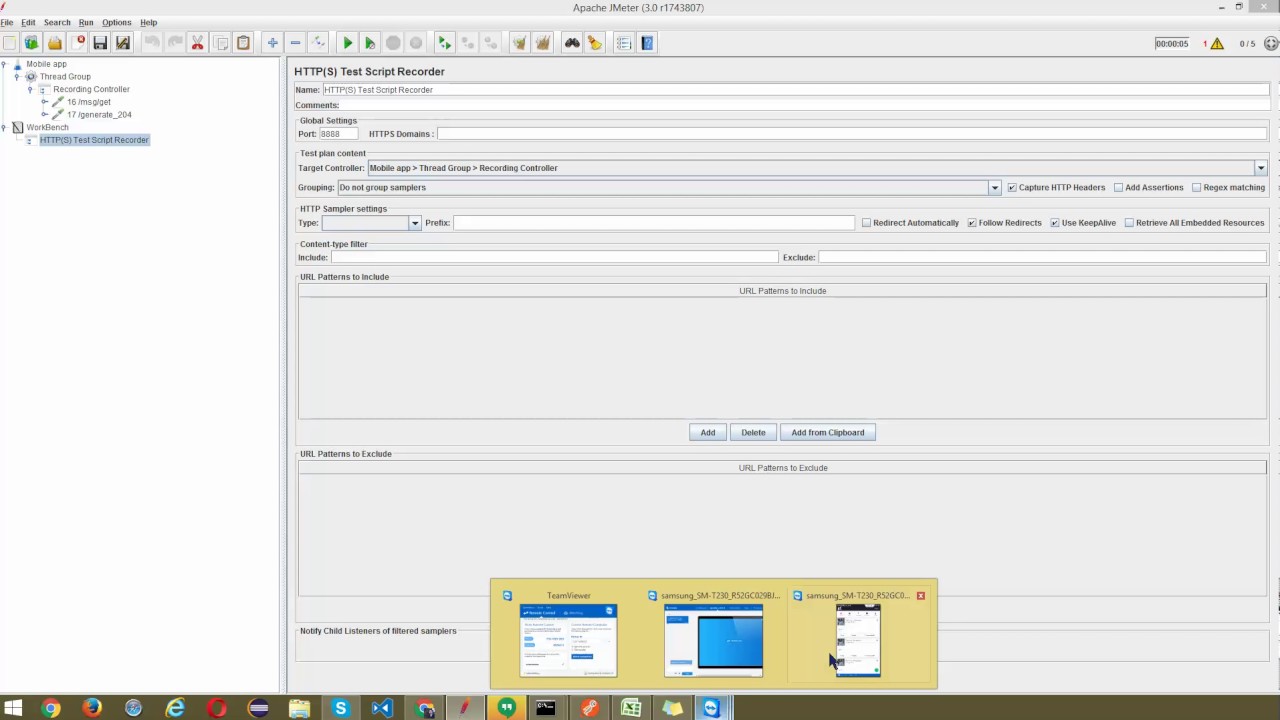
Показать описание
In the current era if you are testing mobile applications then you must have an idea what is going on behind the lines. Our fancy applications which can be Android, IOS or any other platform are being mapped with some strings known as Web Services. While you are testing the features of your application you must need to make sure how strong your backend strings are if there is gonna some heavy weight on those strings what's going to happen then? No need to worry !
Practically when we are working under different situations we may have less time in fighting with the deadlines but using these simple steps you can at least assess the health of your application and can suggest development team to take timely preventive measures to avoid PRODUCTION surprises!
Pre Req: Apache JMeter™
Step 1:
Open the Jmeter, Add a new thread group and under that thread group add a Recording controller
Step 2:
Add your favourite listeners, You may add "View Results Tree" or "Summary Report"
Step 3:
Add HTTP(s) Test Script Recorder and select your target controller
Step 4:
Once are done with setting up your Test Plan you need to check your system's IP as shown in video tutorial
Step 5:
Start using your phone and go to network settings and if using android long tap on WIFI which is connected then tap on modify network settings and add your system's IP over there and set the port 8888 as it was set in HTTP(s) Test Script Recorder. If using IOS device just go to settings and open the wifi which is connected and tap on the proxy tab and just add the system's IP and Port.
Step 6:
Start the HTTP(s) Test Script Recorder and start using your mobile app, You will see the calls involved while using the application and do not forget to add authorization token for your requests as i added in HTTP Header Manager of each request.
Practically when we are working under different situations we may have less time in fighting with the deadlines but using these simple steps you can at least assess the health of your application and can suggest development team to take timely preventive measures to avoid PRODUCTION surprises!
Pre Req: Apache JMeter™
Step 1:
Open the Jmeter, Add a new thread group and under that thread group add a Recording controller
Step 2:
Add your favourite listeners, You may add "View Results Tree" or "Summary Report"
Step 3:
Add HTTP(s) Test Script Recorder and select your target controller
Step 4:
Once are done with setting up your Test Plan you need to check your system's IP as shown in video tutorial
Step 5:
Start using your phone and go to network settings and if using android long tap on WIFI which is connected then tap on modify network settings and add your system's IP over there and set the port 8888 as it was set in HTTP(s) Test Script Recorder. If using IOS device just go to settings and open the wifi which is connected and tap on the proxy tab and just add the system's IP and Port.
Step 6:
Start the HTTP(s) Test Script Recorder and start using your mobile app, You will see the calls involved while using the application and do not forget to add authorization token for your requests as i added in HTTP Header Manager of each request.
Комментарии
 0:04:33
0:04:33
 0:08:01
0:08:01
 0:08:31
0:08:31
 0:11:43
0:11:43
 0:23:27
0:23:27
 0:06:12
0:06:12
 0:10:20
0:10:20
 0:17:36
0:17:36
 1:15:32
1:15:32
 0:12:52
0:12:52
 0:08:35
0:08:35
 0:03:59
0:03:59
 0:04:54
0:04:54
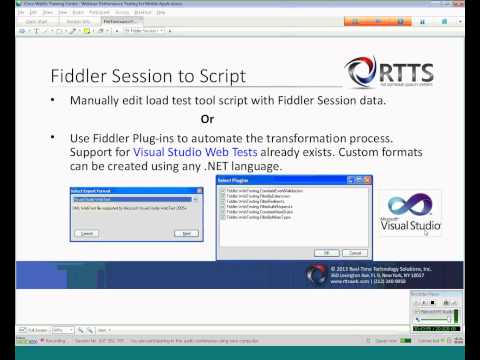 1:16:13
1:16:13
 0:02:13
0:02:13
 0:10:33
0:10:33
 0:05:52
0:05:52
 0:00:15
0:00:15
 0:48:37
0:48:37
 0:06:40
0:06:40
 0:30:13
0:30:13
 0:04:58
0:04:58
 0:17:30
0:17:30
 0:06:22
0:06:22