filmov
tv
AWS Tutorials - 74 - What is CORS and How To Enable IT in S3 - ( AWS In Hindi )

Показать описание
#creatingforindia
CORS stands for Cross-Origin Resource Sharing. In the context of AWS S3 (Simple Storage Service), CORS allows web browsers to make requests to S3 resources from different domains. It is a mechanism that provides controlled access to resources hosted on one domain from another domain.
When a web page hosted on one domain tries to access resources (such as images, fonts, or scripts) hosted on another domain, the browser enforces the same-origin policy as a security measure. CORS relaxes this policy by allowing servers to specify which domains are allowed to access their resources.
Enabling CORS in AWS S3 involves configuring the CORS rules on your S3 bucket. By setting appropriate CORS configurations, you can specify which domains are allowed to make cross-origin requests and define the HTTP methods, headers, and origins that are permitted.
Enabling CORS in AWS S3 ensures that resources stored in S3 can be securely accessed from different domains, allowing web applications to fetch and interact with those resources in a controlled manner.
Join this channel to get access to perks:
Keywords:
Amazon
AWS
Amazon Web Services
Best AWS tutorials
Aws in hindi
aws tutorials
aws services
CORS stands for Cross-Origin Resource Sharing. In the context of AWS S3 (Simple Storage Service), CORS allows web browsers to make requests to S3 resources from different domains. It is a mechanism that provides controlled access to resources hosted on one domain from another domain.
When a web page hosted on one domain tries to access resources (such as images, fonts, or scripts) hosted on another domain, the browser enforces the same-origin policy as a security measure. CORS relaxes this policy by allowing servers to specify which domains are allowed to access their resources.
Enabling CORS in AWS S3 involves configuring the CORS rules on your S3 bucket. By setting appropriate CORS configurations, you can specify which domains are allowed to make cross-origin requests and define the HTTP methods, headers, and origins that are permitted.
Enabling CORS in AWS S3 ensures that resources stored in S3 can be securely accessed from different domains, allowing web applications to fetch and interact with those resources in a controlled manner.
Join this channel to get access to perks:
Keywords:
Amazon
AWS
Amazon Web Services
Best AWS tutorials
Aws in hindi
aws tutorials
aws services
Комментарии
 0:09:00
0:09:00
 0:17:28
0:17:28
 0:02:35
0:02:35
 0:03:11
0:03:11
 0:01:53
0:01:53
 0:12:27
0:12:27
 0:27:41
0:27:41
 0:00:55
0:00:55
 0:39:45
0:39:45
 0:19:32
0:19:32
 0:00:25
0:00:25
 0:08:14
0:08:14
 0:48:58
0:48:58
 0:07:20
0:07:20
 0:40:04
0:40:04
 0:05:53
0:05:53
 0:13:57
0:13:57
 0:09:26
0:09:26
 0:00:14
0:00:14
 0:00:50
0:00:50
 0:03:03
0:03:03
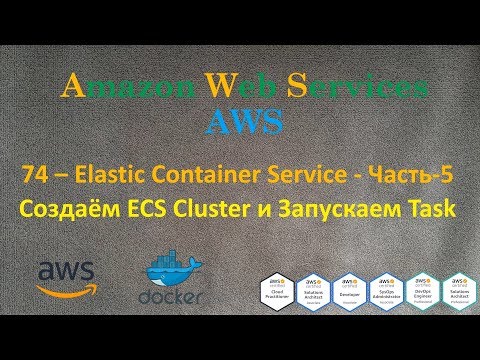 0:36:42
0:36:42
 0:07:40
0:07:40
 0:01:46
0:01:46