filmov
tv
Lesson 2 - Customizing VolFix charts: displaying information on volumes and key levels
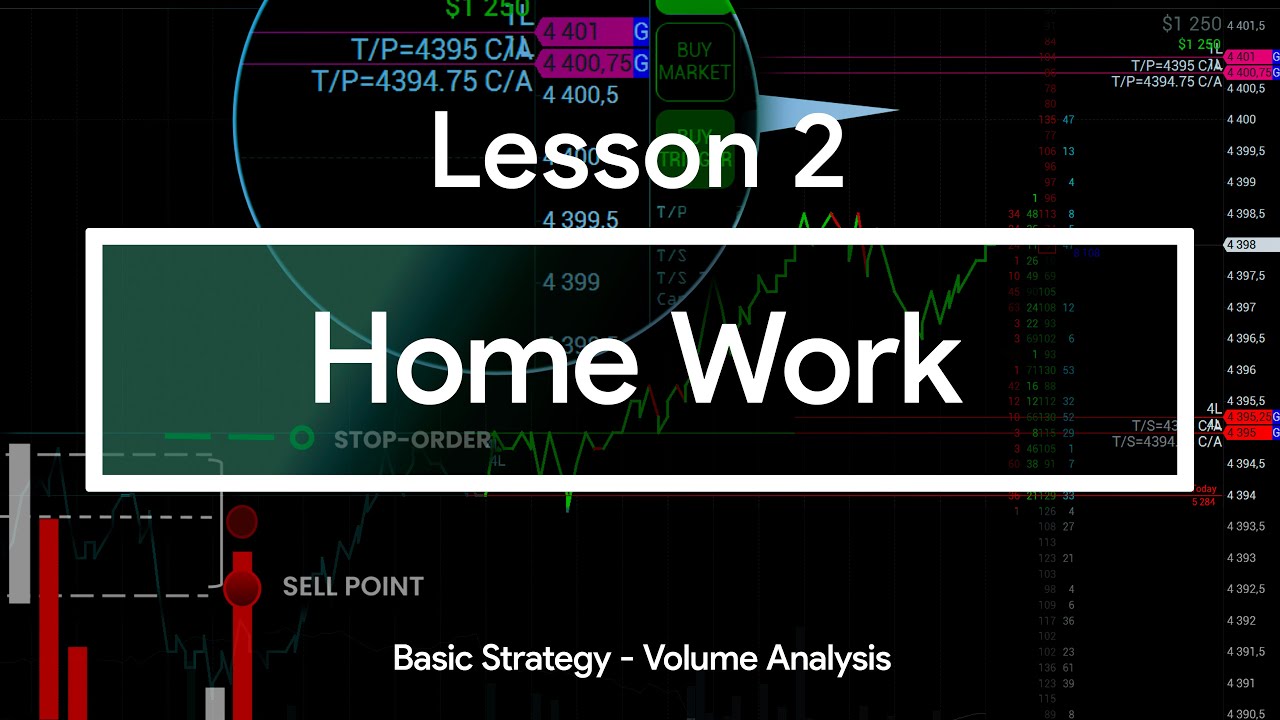
Показать описание
You will learn how to display volume information and key levels so that you always have a complete picture of the market. Customize VolFix to match you and your trading strategy.
Support Links
Timestamps:
00:00 Intro
01:05 Homework: Main Volume
08:49 Contract Volume Levels
12:29 Week Volume Levels
17:15 Last Day Key Levels
Support Links
Timestamps:
00:00 Intro
01:05 Homework: Main Volume
08:49 Contract Volume Levels
12:29 Week Volume Levels
17:15 Last Day Key Levels
Lesson 2 - Customizing VolFix charts: displaying information on volumes and key levels
Volfix Trader Lessons - Cluster analysis
Volfix Trader Lessons - How to use Volfix
Cluster analysis
Snapshots | How to use chart templates
4. Cluster Chart, Box Chart | Grundeinstellungen
Trading DOM, Order book analysis and trading (Eng)
VOLFIX MultiChart (Combo Bar)
Cluster Profile Professional - tutorial
VOLFIX.NET DEUTSCHLAND: Trading DOM
Symbol Lookup - tutorial
Trading DOM
Ознакомительный webinar 2
How to Trade Futures & Place a Trade Using DOM (Order Types)
VOLFIX.NET DEUTSCHLAND: Sync Mode
DOM (Volfix vs SierraChart)
Scanning for Trading Opportunities
EdgePro Line, Cloud Levels & Chart Customization | EdgeProX Trading Platform Walk-Through 5/19/2...
WORKING IN FOREX MEETS VOLFIX.NET
FutureSource with Updata
1. Platform launch and Сhart opening
Trading from DOM - Quick Start
Seven Pro - Настройка параметров торговых систем для Ninja Trader...
Footprint Trading Software & Settings
Комментарии
 0:24:39
0:24:39
 0:07:16
0:07:16
 0:03:25
0:03:25
 0:06:57
0:06:57
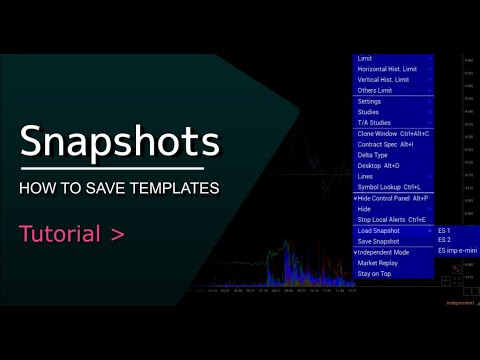 0:04:37
0:04:37
 0:04:57
0:04:57
 0:15:31
0:15:31
 0:07:40
0:07:40
 0:20:01
0:20:01
 0:14:38
0:14:38
 0:08:20
0:08:20
 0:09:40
0:09:40
 0:59:16
0:59:16
 0:09:57
0:09:57
 0:03:34
0:03:34
 0:09:10
0:09:10
 0:09:37
0:09:37
 0:26:39
0:26:39
 0:46:20
0:46:20
 0:06:05
0:06:05
 0:01:53
0:01:53
 0:03:23
0:03:23
 0:27:34
0:27:34
 0:10:50
0:10:50