filmov
tv
Sony Vegas Pro 13 Tutorial - Nesting Projects

Показать описание
A simple Sony Vegas Pro 13 tutorial showing you how to take advantage of the project nesting features new to Vegas Pro 13, which allow you to use a Vegas project file as a source clip within another Vegas project!
Thanks for watching!
--
------
----------
ツ Special thanks to Catghost for doing the art for our faces! Check her out!
Any links to products or services may be affiliate links that give me a small kickback at no cost to you, with no influence on the content.
Free #Tech_Education here! Or, #Techucation - #EposVox delivers it!
How To Use Sony Vegas Pro 13 for Beginners! Ultimate Beginners Guide (2018-2019)
Sony Vegas Pro 13 - Tutorial for Beginners [COMPLETE]
SONY VEGAS PRO 13 BEGINNERS TUTORIAL 2016!
How To Use Sony Vegas Pro 13 For Beginners! (Best Settings)
Sony Vegas Pro 13: Beginner's Tutorial [NEW]
Sony Vegas Pro 13 Grundlagen Tutorial für Anfänger German / SO SCHNEIDE ICH MEINE VIDEOS
BEST SONY VEGAS PRO 13 BEGINNERS TUTORIAL 2016!
How To Use Sony Vegas Pro 13 For Beginners! Sony Vegas Tutorial!
Top Free Vegas Pro Trailer - Deep Water Template #171
VEGAS Pro Full Guide Beginner Tutorial 2022 (Official Video)
Sony Vegas Pro 13: How To Make A 3D Intro - Tutorial #40
Tutorial Sony Vegas Pro 13 || Funciones básicas
Tutorial Sony Vegas Pro 13 Untuk Editing & Render Video
Sony Vegas Pro 13: How To Make A Cool Intro - Tutorial #92
Sony Vegas Pro 13: Slow Motion - Tutorial #5
Sony Vegas Pro (13) tutorial || Kezdőknek|| HUN [Alcatraz]
Sony Vegas Český tutoriál | Od úplných základů až po složitější efekty | CZ/SK
Sony Vegas Pro 13: How To Get Started (Basics For Beginners) - Tutorial #87
Tutorial Sony Vegas Pro 13 (Español)
How to Edit YouTube Videos in Sony Vegas Pro 13/14/15 - for Beginners Guide Tutorial! (2017)
Tutorial Sony Vegas Pro 13 - VI AIUTO IO!
Sony Vegas Pro 13: How To Edit & Render Gaming Videos - Tutorial #59
Sony Vegas Pro 13 - The Picture In Picture Effect [+ Zoom in/out Tutorial]
Sony Vegas Pro 13: How To Edit & Upload A Video To Instagram - Tutorial #86
Комментарии
 0:07:07
0:07:07
 0:15:21
0:15:21
 0:37:38
0:37:38
 0:10:24
0:10:24
 0:24:38
0:24:38
 0:30:16
0:30:16
 0:55:56
0:55:56
 0:07:27
0:07:27
 0:05:14
0:05:14
 1:26:32
1:26:32
 0:03:22
0:03:22
 0:11:29
0:11:29
 0:10:51
0:10:51
 0:05:17
0:05:17
 0:01:28
0:01:28
 0:12:02
0:12:02
 0:18:15
0:18:15
 0:10:22
0:10:22
 0:22:21
0:22:21
 0:05:43
0:05:43
 0:12:30
0:12:30
 0:06:46
0:06:46
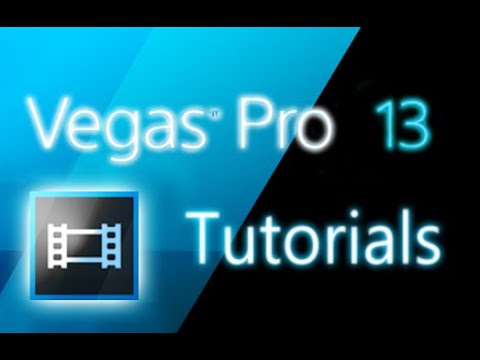 0:05:11
0:05:11
 0:10:06
0:10:06