filmov
tv
Excel Statistical Analysis 35: Exponential Probability Distribution & EXPON.DIST function

Показать описание
Learn about calculating probabilities from the Exponential Probability Distribution and the EXPON.DIST function.
Topics:
1. (00:00) Introduction
2. (00:26) Notes about Exponential Probability Distribution
3. (03:17) Dick’s Hamburgers example with math formula and EXPON.DIST function
4. (07:15) Disneyland Ride wait time example with math formula and EXPON.DIST function
5. (11:06) Summary of video
6. (11:25) Closing and Video Links
Topics:
1. (00:00) Introduction
2. (00:26) Notes about Exponential Probability Distribution
3. (03:17) Dick’s Hamburgers example with math formula and EXPON.DIST function
4. (07:15) Disneyland Ride wait time example with math formula and EXPON.DIST function
5. (11:06) Summary of video
6. (11:25) Closing and Video Links
Excel Statistical Analysis 35: Exponential Probability Distribution & EXPON.DIST function
Excel 2013 Statistical Analysis #35: Hypergeometric Distribution and HYPGEOM.DIST Function
Exponential Probability Plotting on Excel
Excel Statistical Analysis 24: Build Discrete Probability Distributions with Worksheet Formulas
Excel 2013 Statistical Analysis #01: Using Excel Efficiently For Statistical Analysis (100 Examples)
How to Use Excel to Perform Exponential Smoothing Forecasting
Exponential Probability Dist. Using Excel 6.3.23
How to Use Excel to Perform Exponential Smoothing Forecasting
Forecasting: Exponential Smoothing, MSE
EXPON.DIST - DAX Guide
Statistics with Excel Exponential Distribution#11
Excel 2013 Statistical Analysis #37: Introduction to Continuous Probability Distributions
Excel 2013 Statistical Analysis #48: Introduction to Confidence Intervals
Statistical Data Analysis in Excel | MS EXCEL TUTORIAL 2023 | Tutort Academy
EXPON DIST function #shorts Microsoft Excel Tutorial
3.3 Power, exponential, and log functions - Introduction to Spreadsheets and Models
Excel Statistical Analysis 38: Normal Bell Curve to Estimate Range of Sample Proportions
exponential distribution
Excel Multiple Regression
EXCEL EXPONENTIAL
Example 35 plot exponential tables
PTC Mathcad - Exponential Regression
Linear and Exponential Regression Using Microsoft Excel
Excel 2013 Statistical Analysis #41: Answering Probability Questions With NORM.DIST Function
Комментарии
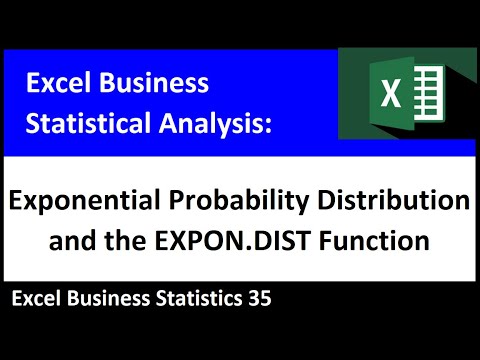 0:11:47
0:11:47
 0:07:51
0:07:51
 0:09:34
0:09:34
 0:28:44
0:28:44
 2:22:43
2:22:43
 0:07:29
0:07:29
 0:03:39
0:03:39
 0:06:35
0:06:35
 0:04:59
0:04:59
 0:01:37
0:01:37
 0:06:46
0:06:46
 0:09:01
0:09:01
 0:14:02
0:14:02
 1:03:15
1:03:15
 0:00:19
0:00:19
 0:08:35
0:08:35
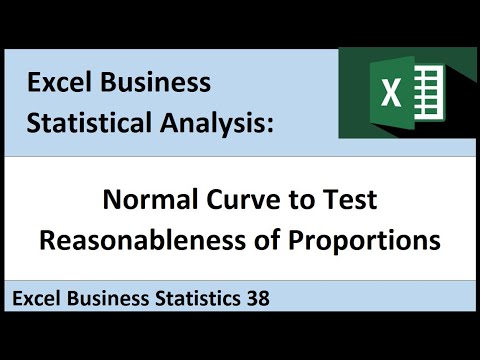 0:10:29
0:10:29
 0:14:24
0:14:24
 0:06:33
0:06:33
 0:21:27
0:21:27
 0:06:46
0:06:46
 0:03:28
0:03:28
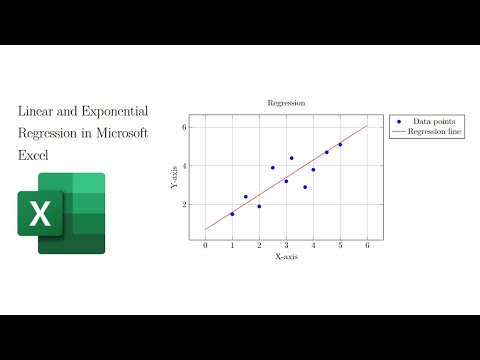 0:17:35
0:17:35
 0:08:39
0:08:39