filmov
tv
How To Reset Opera GX Browser Back To Default Settings | Restore Default Settings
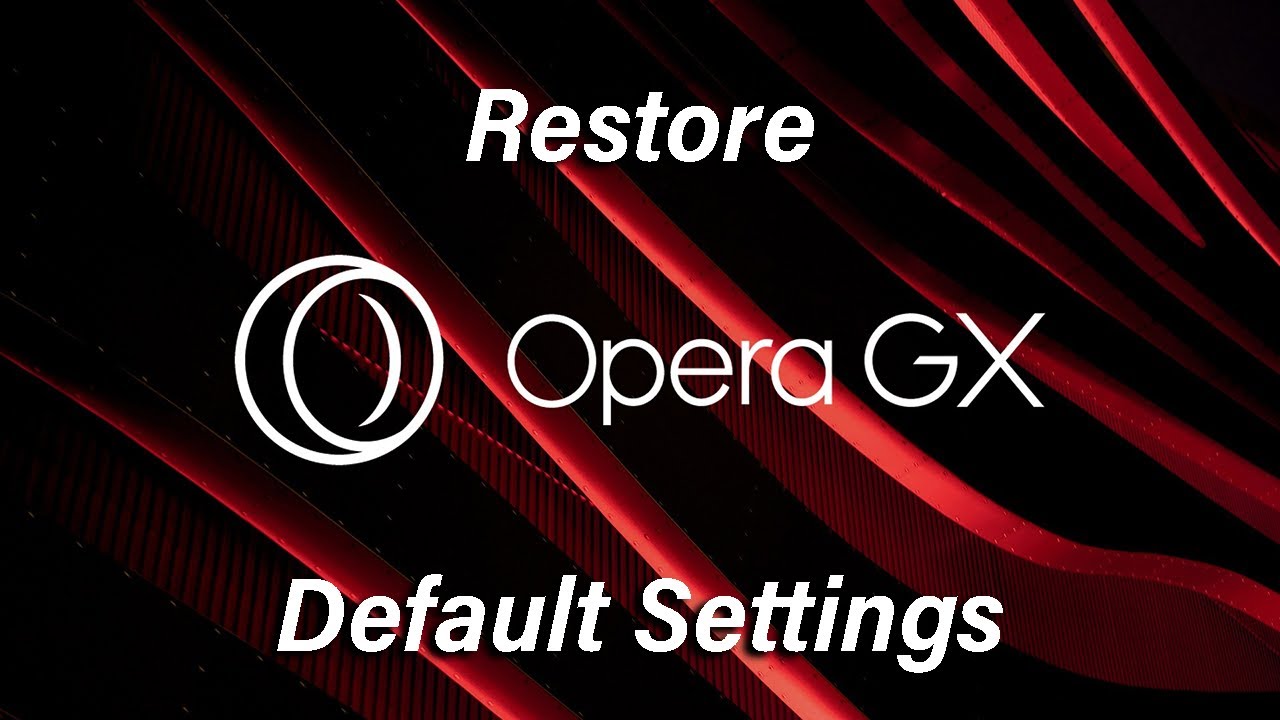
Показать описание
Here's how you can reset Opera GX to default settings.
If you having issues with your browser, you can simply revert all the changes made back to the default. Maybe you might have changed something and it's interfering with your browsing experience and you can't remember how to change it back.
How To Reset Opera GX Browser To Default Settings
Launch Opera GX browser
Click on the 'Settings icon' on the left-side menu
Scroll to the bottom and click 'Advanced'
Scroll down to the 'Reset Settings' section
Click on 'Restore settings to their original defaults'
Click 'Reset' on the pop-up menu that appears
-----My Gear for Youtube videos-----
As full disclosure, I use affiliate links on this channel, and purchasing through these links earns me a small commission. The price you pay will be the same!
If you having issues with your browser, you can simply revert all the changes made back to the default. Maybe you might have changed something and it's interfering with your browsing experience and you can't remember how to change it back.
How To Reset Opera GX Browser To Default Settings
Launch Opera GX browser
Click on the 'Settings icon' on the left-side menu
Scroll to the bottom and click 'Advanced'
Scroll down to the 'Reset Settings' section
Click on 'Restore settings to their original defaults'
Click 'Reset' on the pop-up menu that appears
-----My Gear for Youtube videos-----
As full disclosure, I use affiliate links on this channel, and purchasing through these links earns me a small commission. The price you pay will be the same!
How To Reset Opera GX Browser Back To Default Settings | Restore Default Settings
How to Reset Opera GX?
Factory Reset opera browser | How to Reset Opera Gx Browser setting | how to reset opera to default
How To Reset Opera GX Browser to Default Settings (2023)
How To Reset Opera GX Browser To Default Settings
Opera GX: How to Reset
How to Recover Settings in Opera GX
How to Reset Opera GX Browser | Guide Glimpse
How to Reset Opera Browser Settings to Default in Windows 11 or 10 | GearUpWindows Tutorial
How to Restore Opera GX Settings to Their Original Defaults in Windows 11 or 10 | GearUpWindows
How to restore settings to default in Opera GX | Step-by-step guide to reset your browser settings
How To Restore Closed Tabs On Opera GX (2023)
How to Recover Settings in the Opera GX Browser 2024! (FULL GUIDE)
How to Reset Opera to Default Settings
How To Reset Opera Browser To a Default Settings [Guide]
How to Reset Browser Settings in Opera
How to Reset Opera Browser to Default Settings on Windows 10?
Opera GX death update
How To Restore Closed Tabs On Opera Browser (2023)
How To Clear Browsing Data In Opera GX Browser | Clear History, Caches, Cookies
How do i fix this? Problems with opera GX starting
How To Uninstall Opera Gx (Tutorial)
Reset Opera browser to default settings
Restore Opera GX gaming browser settings to their original defaults
Комментарии
 0:01:02
0:01:02
 0:01:26
0:01:26
 0:01:13
0:01:13
 0:00:31
0:00:31
 0:01:28
0:01:28
 0:00:31
0:00:31
 0:01:05
0:01:05
 0:01:51
0:01:51
 0:01:27
0:01:27
 0:01:20
0:01:20
 0:01:16
0:01:16
 0:00:19
0:00:19
 0:01:23
0:01:23
 0:01:14
0:01:14
 0:03:07
0:03:07
 0:00:27
0:00:27
 0:02:47
0:02:47
 0:00:15
0:00:15
 0:00:18
0:00:18
 0:02:08
0:02:08
 0:00:12
0:00:12
 0:00:45
0:00:45
 0:01:08
0:01:08
 0:01:43
0:01:43