filmov
tv
How to fix 'An unexpected error is keeping you from moving the file' error (SD card, 0x80070570)

Показать описание
Displayed error message:
1 Interrupted action, An unexpected error is keeping you from moving the file. Error 0x80070570: The file or directory is corrupted and unreadable. Available buttons: Try Again, Skip, Cancel
Solution:
Check the memory card for errors, repair the drive, than repeat the file copy process.
1 Interrupted action, An unexpected error is keeping you from moving the file. Error 0x80070570: The file or directory is corrupted and unreadable. Available buttons: Try Again, Skip, Cancel
Solution:
Check the memory card for errors, repair the drive, than repeat the file copy process.
Fixed an Unexpected Error Is Keeping You From Deleting The Folder 0x80070570 | 1 Interrupted Action
How To Fix An Unexpected Error Is Keeping You From Copying The File - Windows 10/8/7
How to fix Damage or Corrupted RAR / ZIP file | Unexpected end of archive Error
How to Fix An Unexpected Error Occurred on Fortnite Xbox [FIXED]
How To Fix Unexpected Client Behaviour Roblox
How to EASILY Fix Roblox 'Kicked Due To Unexpected Client Behavior 268 Error'
The computer restarted unexpectedly or encountered an unexpected error windows 10 SOLUTION
How to fix 'Roblox Crash: An unexpected error occurred and Roblox needs to quit. We're sor...
How to Fix An Unexpected Error Occurred on Instagram / 2024
Roblox crash fix an unexpected error occurred and roblox needs to quit we're sorry windows 11/1...
Fix The computer restarted unexpectedly or encountered an unexpected error Windows 10/11/7 ⚠️
Facebook An Unexpected Error occurred Please Try Logging In Again | FB Login Error Solved 100%
How To Fix An Unexpected Error Has Occurred Redeeming Roblox Gift Card
How To Fix Damage Or Corrupted WinRAR Or Zip Files - Unexpected End Of Archive Error
ROBLOX AN UNEXPECTED ERROR OCCURRED FIX (2024) | Fix Roblox Crash Error
How to Solve Instagram an unexpected error occurred problem
Fix Facebook “Login Error an unexpected error occurred please try logging in again” - Howtosolveit...
Unexpected Store Exception windows 10 fix | How to fix UNEXPECTED_STORE_EXCEPTION Blue Screen Error
How To Fix Unexpected Client Behaviour Roblox 2024 | How To Fix Error Code 268 Roblox
FIX - The Computer Restarted Unexpectedly Or Encountered an Unexpected Windows 10 Error Problem
Fix An unexpected error is keeping you from deleting / copying / moving the folder / file in Windows
How to fix unexpected error occurred on Facebook app
Facebook - An Unexpected Error Occurred Please Try Logging In Again (Fix)
How To Fix Instagram An Unexpected Error Problem
Комментарии
 0:01:51
0:01:51
 0:01:45
0:01:45
 0:01:32
0:01:32
 0:01:36
0:01:36
 0:03:46
0:03:46
 0:08:14
0:08:14
 0:02:39
0:02:39
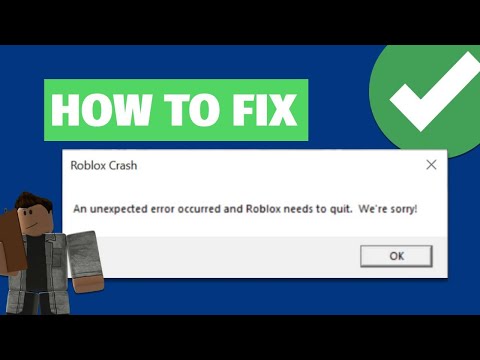 0:02:01
0:02:01
 0:02:09
0:02:09
 0:02:58
0:02:58
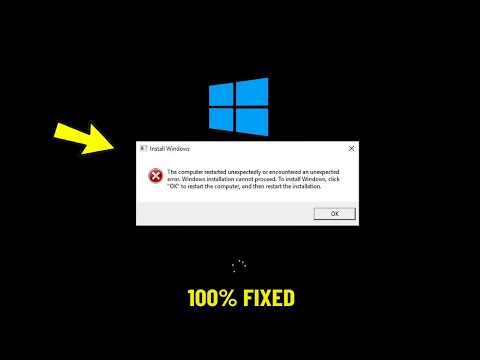 0:01:55
0:01:55
 0:02:15
0:02:15
 0:02:53
0:02:53
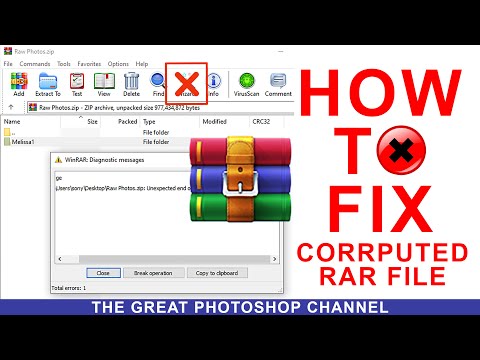 0:04:32
0:04:32
 0:03:46
0:03:46
 0:02:22
0:02:22
 0:02:50
0:02:50
 0:02:53
0:02:53
 0:01:28
0:01:28
 0:02:00
0:02:00
 0:01:33
0:01:33
 0:01:00
0:01:00
 0:02:01
0:02:01
 0:02:31
0:02:31