filmov
tv
After Effects - Morphing Text

Показать описание
VERY quick explanation of how to animate the morphing of text from one letter to another, using After Effects. I'll make a complete one, but in the meantime, here's the text that went with the description I put up on the Adobe Forum:
I created separate layers for each letter. Then, converted each letter to a Mask, using Layer-Create Mask From Text. I overlayed the text I wanted to change right on top of each other, visually (in this case, the first letter).
I then spun down the effects arrows until I was able to see the Mask Paths for both shapes, and enabled keyframing on each Mask Path (which automatically creates a first keyframe of the state of each path at the beginning). I copied one keyframe (then, because I no longer needed the layer, I deleted it).
I moved my Current Time Indicator to the time at which I want the change to be completed and Pasted the keyframe on the Mask Path for that layer.
My change was done - but ugly.
So, I deselected all points on each path. Selected the point from which I want the change to occur and right clicked it, choosing Mask and Shape Path-Set First Vertex. Did this on both letterforms. this allowed the change to be cleaner.
I did this on plain 'ol text with no fill - just for shapes. If you want this to happen on something with color - add a Solid Layer, and create these masks DIRECTLY on the Solid. It will mask the solid layer, allowing the color to show through. Follow all the other instructions exactly the same way. BTW - doing it on a Solid Layer will give you additional animation options and effects for the layer (note: Outline Layers don't give us Position, Rotation, etc..., but Solid Layers do).
I usually do it on Solids, btw - just thought seeing it simply as an outline would make the visuals easier to understand for the animation.
I created separate layers for each letter. Then, converted each letter to a Mask, using Layer-Create Mask From Text. I overlayed the text I wanted to change right on top of each other, visually (in this case, the first letter).
I then spun down the effects arrows until I was able to see the Mask Paths for both shapes, and enabled keyframing on each Mask Path (which automatically creates a first keyframe of the state of each path at the beginning). I copied one keyframe (then, because I no longer needed the layer, I deleted it).
I moved my Current Time Indicator to the time at which I want the change to be completed and Pasted the keyframe on the Mask Path for that layer.
My change was done - but ugly.
So, I deselected all points on each path. Selected the point from which I want the change to occur and right clicked it, choosing Mask and Shape Path-Set First Vertex. Did this on both letterforms. this allowed the change to be cleaner.
I did this on plain 'ol text with no fill - just for shapes. If you want this to happen on something with color - add a Solid Layer, and create these masks DIRECTLY on the Solid. It will mask the solid layer, allowing the color to show through. Follow all the other instructions exactly the same way. BTW - doing it on a Solid Layer will give you additional animation options and effects for the layer (note: Outline Layers don't give us Position, Rotation, etc..., but Solid Layers do).
I usually do it on Solids, btw - just thought seeing it simply as an outline would make the visuals easier to understand for the animation.
 0:08:24
0:08:24
 0:08:25
0:08:25
 0:12:17
0:12:17
 0:03:42
0:03:42
 0:01:16
0:01:16
 0:06:14
0:06:14
 0:00:44
0:00:44
 0:11:21
0:11:21
 0:08:15
0:08:15
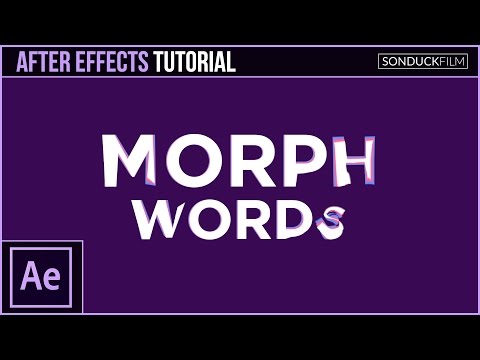 0:08:45
0:08:45
 0:08:02
0:08:02
 0:01:43
0:01:43
 0:01:14
0:01:14
 0:03:04
0:03:04
 0:04:30
0:04:30
 0:25:45
0:25:45
 0:07:24
0:07:24
 0:02:59
0:02:59
 0:04:46
0:04:46
 0:00:14
0:00:14
 0:00:39
0:00:39
 0:06:47
0:06:47
 0:16:48
0:16:48
 0:00:47
0:00:47