filmov
tv
How to flip or rotate a video in Shotcut (Windows)

Показать описание
In this Shotcut tutorial we are going to teach you how to rotate or flip a video in Shotcut for Windows, so you can rotate a video clip in Shotcut freely, or by a certain degrees like 90 or 180 with ease using Shotcut free video editor ( Rotate or flip a video horizontally and vertically in Shotcut ) with ease. This is a Shotcut tutorial for beginners so no prior understanding of the Shotcut software is needed in order to follow this tutorial, this video was made on Shotcut in Windows 11 .
More of our videos:
Like us on Facebook:
More of our videos:
Like us on Facebook:
How To Flip & Rotate A Video In CapCut I CapCut Editing Tutorial 2023
How to Flip or Rotate a Table in Microsoft Word - 2 Methods
Flip and Rotate Videos in Adobe Premiere Pro 2023
Class 3 | Ch 4 | Flip and Rotate an Image in MS-Paint
How To Flip & Rotate A Video In CapCut I CapCut Editing Tutorial 2024
How To Rotate The Screen on iPhone
Rotation or Flipping: How Often Should You Rotate Your Mattress? Mancini’s Sleepworld
How To FLIP or ROTATE Footage - Premiere Pro
Rotation-Focused Oblique Flow | 26-Minute Core-Strengthening Pilates for Posture & Mobility
Rotate or flip an object in Microsoft PowerPoint
How to flip or rotate a video in Shotcut (Windows)
How to Rotate a Video in Android Phone | Flip & Edit Videos via your Smartphone
How To Flip & Rotate A Video In CapCut I CapCut Editing Tutorial 2024
How to Flip & Rotate a Video on iPhone
How to Flip or Rotate Your Display in Windows 11 | Lenovo Support Quick Tips
2020 How to Rotate or Flip your Uploaded YouTube Video
How To Rotate/Flip Photos On Android! (2023)
How to Flip or Rotate Photo on your iPhone iPad iOS 15
How To Rotate/Flip Layer in Photoshop 2022 IN 60 SECONDS!
How to Flip or Rotate a video in CapCut App (Android)
How to Rotate Picture On Android | Flip Photo On Android
Galaxy Z Flip: How to Turn Auto Rotate Mode ON & OFF
How to flip and rotate the objects in Google slides
How to rotate and flip a picture in Microsoft powerpoint
Комментарии
 0:00:46
0:00:46
 0:04:14
0:04:14
 0:01:21
0:01:21
 0:00:56
0:00:56
 0:00:57
0:00:57
 0:00:56
0:00:56
 0:00:48
0:00:48
 0:03:43
0:03:43
 0:26:52
0:26:52
 0:01:20
0:01:20
 0:01:30
0:01:30
 0:00:48
0:00:48
 0:00:52
0:00:52
 0:01:21
0:01:21
 0:00:33
0:00:33
 0:03:27
0:03:27
 0:01:57
0:01:57
 0:02:41
0:02:41
 0:01:20
0:01:20
 0:01:00
0:01:00
 0:01:00
0:01:00
 0:00:48
0:00:48
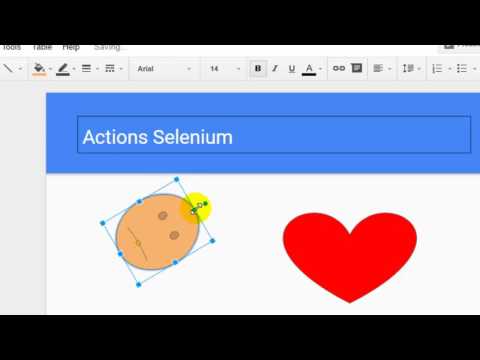 0:00:57
0:00:57
 0:00:32
0:00:32