filmov
tv
How to Make Borders Automatically Appear as Data is Added - Excel Tips and Tricks
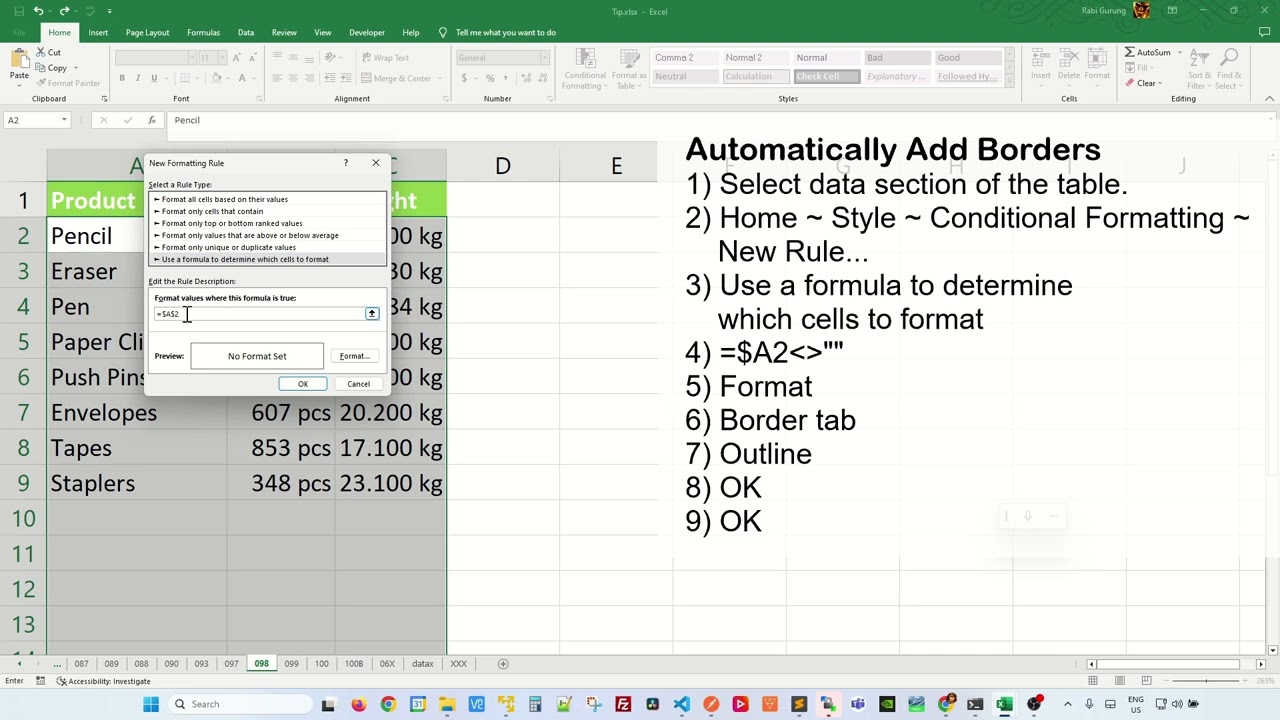
Показать описание
In Microsoft Excel, it is possible to make borders automatically appear as data is added using a feature called "Conditional Formatting". This feature allows users to apply formatting to cells based on specific criteria or rules.
1) Select data section of the table.
2) Home ~ Style ~ Conditional Formatting ~ New Rule...
3) Use a formula to determine which cells to format
4) =$A2<>""
5) Format
6) Border tab
7) Outline
8) OK
9) OK
#tips #excel #shorts #fyp
1) Select data section of the table.
2) Home ~ Style ~ Conditional Formatting ~ New Rule...
3) Use a formula to determine which cells to format
4) =$A2<>""
5) Format
6) Border tab
7) Outline
8) OK
9) OK
#tips #excel #shorts #fyp
 0:05:20
0:05:20
 0:02:44
0:02:44
 0:02:02
0:02:02
 0:01:38
0:01:38
 0:00:54
0:00:54
 0:01:01
0:01:01
 0:03:23
0:03:23
 0:00:59
0:00:59
 0:01:35
0:01:35
 0:01:19
0:01:19
 0:05:57
0:05:57
 0:02:37
0:02:37
 0:00:27
0:00:27
 0:01:42
0:01:42
 0:01:13
0:01:13
 0:06:18
0:06:18
 0:00:55
0:00:55
 0:01:01
0:01:01
 0:03:28
0:03:28
 0:03:42
0:03:42
 0:00:28
0:00:28
 0:00:50
0:00:50
 0:00:46
0:00:46
 0:01:20
0:01:20