filmov
tv
SQL with Oracle 10g XE - Using SELECT to View the Entire Table

Показать описание
In this video I use the SELECT command to view the data of a table. When viewing the entire table be sure to choose the appropriate number of records to display from the drop-down menu and then enter the command. To view the Books table I used the following:
SELECT *
FROM BOOKS;
SELECT *
FROM BOOKS;
SQL with Oracle 10g XE - Getting Started
SQL with Oracle 10g XE - Using AND and OR with SELECT
SQL with Oracle 10g XE - Table Overview and Basic Data Types
SQL with Oracle 10g XE - Using SELECT and WHERE to Query a Table
SQL with Oracle 10g XE - Creating a New User
SQL with Oracle 10g XE Using the UPPER and LOWER Functions
SQL with Oracle 10g XE - Using IN and BETWEEN with SELECT
SQL with Oracle 10g XE - Using INSERT to Add Data to a Table
SQL with Oracle 10g XE - Using LIKE for Wildcards with SELECT
SQL with Oracle 10g XE #1 Creating Student Table
SQL with Oracle 10g XE - Using SELECT to View the Entire Table
SQL with Oracle 10g XE - Using ORDER BY to Sort Data with SELECT
SQL with Oracle 10g XE - Using GROUP BY to Group Results of a Query
SQL with Oracle 10g XE Using the ROUND and FLOOR Functions
SQL with Oracle 10g XE - Using the DISTINCT Function
SQL with Oracle 10g XE - Using CREATE TABLE to Build a Table
SQL with Oracle 10g XE - Using ALTER TABLE to ADD and DROP Table Columns
SQL with Oracle 10g XE Using DESCRIBE to View the Table Structure
SQL with Oracle 10g XE - Using DESCRIBE to View the Table Structure
SQL with Oracle 10g XE - Using the MIN, MAX, and AVG Functions
SQL with Oracle 10g XE Creating a New User
SQL with Oracle 10g XE Using CREATE TABLE to Build a Table 1
SQL with Oracle 10g XE Using AND and OR with SELECT
SQL with Oracle 10g XE Using SELECT to View the Entire Table
Комментарии
 0:06:11
0:06:11
 0:04:29
0:04:29
 0:05:34
0:05:34
 0:03:44
0:03:44
 0:02:21
0:02:21
 0:04:24
0:04:24
 0:03:55
0:03:55
 0:06:20
0:06:20
 0:05:02
0:05:02
 0:04:55
0:04:55
 0:02:36
0:02:36
 0:03:20
0:03:20
 0:04:52
0:04:52
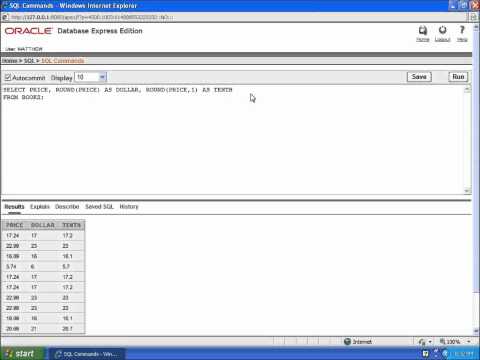 0:06:18
0:06:18
 0:02:52
0:02:52
 0:08:17
0:08:17
 0:03:11
0:03:11
 0:02:43
0:02:43
 0:02:43
0:02:43
 0:04:48
0:04:48
 0:02:21
0:02:21
 0:08:17
0:08:17
 0:04:29
0:04:29
 0:02:36
0:02:36