filmov
tv
EzeeLinux Show 18.1 | Linux Mint 18.3 Configuration
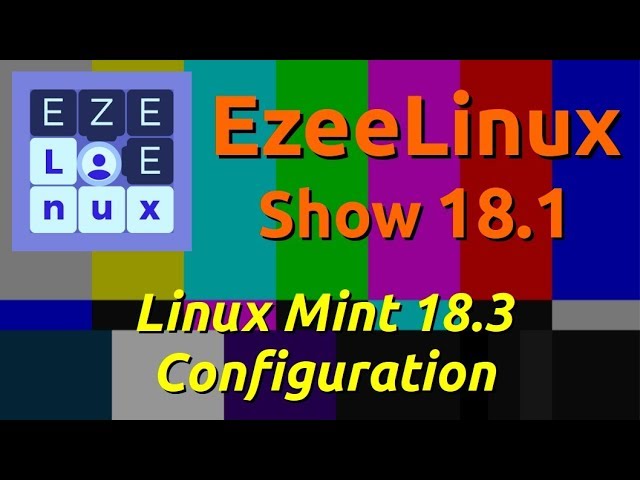
Показать описание
Here's a look at how to configure Linux Mint 18.3 after installation.
EZEELINUX’S LINUX MINT 18.3 POST-INSTALL CONFIGURATION
Mandatory Configuration Steps:
1. Set Update Manager scheme to “Update Everything.”
2. Switch to local mirror.
3. Refresh and install all updates.
4. Reboot.
5. Search for and install drivers with Driver Manager.
6. Reboot.
7. Set Synaptic Package Manager to “Consider recommended packages as dependencies.”
8. Enable and setup Firewall.
9. Enable and setup Timeshift.
Optional Configuration Steps:
1. Enable Write Caching with Disks Utility.
2. Configure Startup Applications.
3. Set Static IP4 network addresses.
4. Reclaim reserved drive space with tune2fs. Ex. “tune2fs -m 1 /dev/sda1”
5. Reboot.
EZEELINUX’S LINUX MINT 18.3 POST-INSTALL CONFIGURATION
Mandatory Configuration Steps:
1. Set Update Manager scheme to “Update Everything.”
2. Switch to local mirror.
3. Refresh and install all updates.
4. Reboot.
5. Search for and install drivers with Driver Manager.
6. Reboot.
7. Set Synaptic Package Manager to “Consider recommended packages as dependencies.”
8. Enable and setup Firewall.
9. Enable and setup Timeshift.
Optional Configuration Steps:
1. Enable Write Caching with Disks Utility.
2. Configure Startup Applications.
3. Set Static IP4 network addresses.
4. Reclaim reserved drive space with tune2fs. Ex. “tune2fs -m 1 /dev/sda1”
5. Reboot.
EzeeLinux Show 18.1 | Linux Mint 18.3 Configuration
EzeeLinux Show 18.8 | A look at elementary OS and KDE Neon
EzeeLinux Show 18.18 | Linux Mint Has Warped My Brain!
EzeeLinux Show 18.0 | Linux Grows In 2017 - Dual Boots, MS Still Evil
EzeeLinux Show 18.5 | Is GNOME Just Lazy?, Going BASH Script Crazy
EzeeLinux Show 18.7 | The Linux Filesystem Demystified
Linux BASH Shell Script Basics Part 1
A Look at MX Linux 18
EzeeLinux Show 18.11 | PreShrink-VM and A Look At MX Linux 17
Beginner's Guide To Installing Linux Mint 18
Ask EzeeLinux Episode 1
EzeeLinux Show 18.22 | Ubuntu 18.04 Followup and 10 Years on YouTube
EzeeLinux Q&A Episode 1
EzeeLinux Show 18.12 | A BIG THANK YOU, First Look At Ubuntu 18.04
EzeeLinux Show 18.19 | Ubuntu MATE 18.04 First Look
EzeeLinux Show 18.2 | Meltdown, Spectre and Linux Mint
EzeeLinux Show 18.13 | Running Linux on Junk
EzeeLinux Show 18.14 | Do You Really Need to Upgrade?
Linux Tip | How to Upgrade Linux Mint 18, 18.1 or 18.2 to 18.3
EzeeLinux Show 18.24 | Kernels, Mirrors and 32 Bit Linux in 2018
EzeeLinux Show 18.17 | Care and Feeding of your SSD
EzeeLinux Show 18.3 | At Home With GNOME
EzeeLinux is FREE!
Linux Mint 18.1 Followup | Linux Mint Xapps
Комментарии
 0:39:08
0:39:08
 0:36:24
0:36:24
 0:22:30
0:22:30
 0:33:02
0:33:02
 0:32:28
0:32:28
 0:45:30
0:45:30
 0:35:04
0:35:04
 1:25:12
1:25:12
 0:29:41
0:29:41
 1:18:20
1:18:20
 1:14:32
1:14:32
 0:36:15
0:36:15
 0:26:56
0:26:56
 0:23:01
0:23:01
 0:35:52
0:35:52
 0:24:37
0:24:37
 0:24:46
0:24:46
 0:37:16
0:37:16
 0:18:07
0:18:07
 0:39:09
0:39:09
 0:27:33
0:27:33
 0:17:54
0:17:54
 0:11:30
0:11:30
 0:29:23
0:29:23