filmov
tv
Install ActiveMQ Artemis in a Linux machine
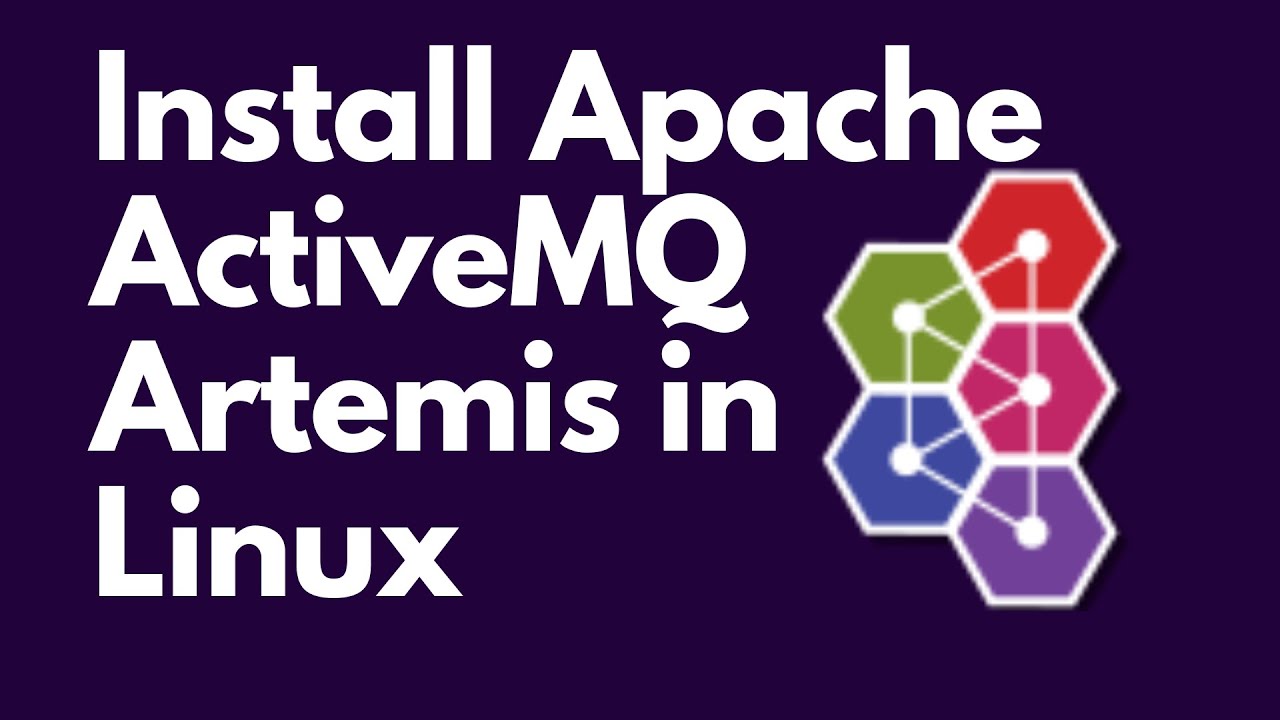
Показать описание
In this video tutorial, we'll guide you through the process of installing Apache ActiveMQ on a Linux machine. Whether you're a beginner or someone looking to set up ActiveMQ, we'll make it easy for you.
First, we'll prepare the server and install the necessary prerequisites. We use an EC2 instance in the Amazon AWS Cloud as an example, but you can use any Linux machine. We'll cover how to connect to your server via SSH and address common issues like tightening permissions on your private key.
Next, we'll check the Linux distribution (Ubuntu 22.04.3 in this case) and update/upgrade the package manager. We'll guide you through the installation of Java JDK, an essential requirement for ActiveMQ. Along the way, we show you how to handle prompts during installation.
We also create a user and a group for ActiveMQ, enhancing security. You'll learn how to download the ActiveMQ installation file from the official website and extract it. We'll handle ownership and permissions for the installation directory.
Then, we create an Artemis Broker instance for ActiveMQ, explaining its purpose. We set up the default username and password for anonymous access.
To start ActiveMQ, we provide two commands, and you'll see it running in the background. We also address common issues related to accessing ActiveMQ via a web browser, like port configuration and allowing remote access. We guide you through editing necessary files to enable remote access.
Finally, we demonstrate how to access the ActiveMQ console and run it in the background. The video concludes with a helpful troubleshooting section and an invitation to engage with us in the comments.
Join us as we simplify the installation of Apache ActiveMQ, making it accessible to all. Don't forget to subscribe to our channel and hit the bell icon for more tech tutorials. Thanks for watching and have a great day!"
First, we'll prepare the server and install the necessary prerequisites. We use an EC2 instance in the Amazon AWS Cloud as an example, but you can use any Linux machine. We'll cover how to connect to your server via SSH and address common issues like tightening permissions on your private key.
Next, we'll check the Linux distribution (Ubuntu 22.04.3 in this case) and update/upgrade the package manager. We'll guide you through the installation of Java JDK, an essential requirement for ActiveMQ. Along the way, we show you how to handle prompts during installation.
We also create a user and a group for ActiveMQ, enhancing security. You'll learn how to download the ActiveMQ installation file from the official website and extract it. We'll handle ownership and permissions for the installation directory.
Then, we create an Artemis Broker instance for ActiveMQ, explaining its purpose. We set up the default username and password for anonymous access.
To start ActiveMQ, we provide two commands, and you'll see it running in the background. We also address common issues related to accessing ActiveMQ via a web browser, like port configuration and allowing remote access. We guide you through editing necessary files to enable remote access.
Finally, we demonstrate how to access the ActiveMQ console and run it in the background. The video concludes with a helpful troubleshooting section and an invitation to engage with us in the comments.
Join us as we simplify the installation of Apache ActiveMQ, making it accessible to all. Don't forget to subscribe to our channel and hit the bell icon for more tech tutorials. Thanks for watching and have a great day!"
 0:11:30
0:11:30
 0:15:37
0:15:37
 0:03:34
0:03:34
 0:05:55
0:05:55
 0:11:55
0:11:55
 0:14:36
0:14:36
 0:29:00
0:29:00
 0:08:46
0:08:46
 0:06:31
0:06:31
 0:06:19
0:06:19
 0:20:49
0:20:49
 0:15:58
0:15:58
 0:04:52
0:04:52
 0:04:30
0:04:30
 0:00:57
0:00:57
 0:14:52
0:14:52
 0:06:33
0:06:33
 0:02:57
0:02:57
 0:14:45
0:14:45
 0:03:20
0:03:20
 0:11:33
0:11:33
 0:02:40
0:02:40
 0:17:48
0:17:48
 0:14:21
0:14:21