filmov
tv
JMeter Beginner Tutorial 4 - How to use Listeners

Показать описание
Jmeter Beginner Tutorial 4 - Listeners
listener = elements that gather information about the performance test
used to view results/metrics of the test
latency = time to first byte
1. View Results in Table
2. View Results Tree
3. Aggregate Report
4. Graph Results
5. Summary Report
6. Simple Data Writer
________ ONLINE COURSES TO LEARN ________
------------ UI TESTING ------------
------------ API TESTING ------------
------------ MOBILE TESTING ------------
------------ CI | CD | DEVOPS ------------
------------ VERSION CONTROL SYSTEM ------------
------------ PERFORMANCE TESTING ------------
------------ PROGRAMMING ------------
------------ IDE ------------
------------ MAVEN ------------
------------ OTHERS ------------
Keep Learning,
Raghav
----------- Connect with Raghav ------------
You can support my mission for education by sharing this knowledge and helping as many people as you can.
JMeter Beginner Tutorial 4 - How to use Listeners
JMeter Beginner Tutorial 4 –How to Use Assertions
JMeter Performance Testing Tutorial 4 - Understanding of JMeter Elements
JMeter Basic Tutorial - 4 | JMeter Element & its execution order | Test Plan | Thread Group
JMeter Beginner Tutorials | Tips n Tricks 4 💡 How to change Timestamp format in csv
Jmeter Beginner Tutorial 4 - Listeners
4 | JMeter | First Test |
4. How to send the simplest request in JMeter | Simple performance testing example
JMeter Beginner Tutorials | Tips n Tricks 1 💡 Introducing JMeter 4.0 with Java 9 - What's New...
JMeter Full Course Masterclass | Step by Step for Beginners | Raghav Pal |
#3:Overview of JMeter|JMeter Tutorial For Beginners|JMeter Load Testing Tutorial|Software Testing
4 | JMeter | First Test |
JMeter Beginner Tutorial 8 | How To Create Samplers in Apache JMeter by Perfology | 2020
Apache JMeter | JMeter Tutorial For Beginners
JMeter & BlazeMeter Tutorial for Enhanced Performance Testing in 60 minutes
JMeter Basic Tutorial - 1 | Basic for Beginners | Course Intro | Learn2Enjoy @PerformanceTestingLear...
JMeter Tutorial 4: JMeter Elements | Thread Group, Samplers, Listeners & Configuration
JMeter Beginner Tutorials | Tips n Tricks 3 💡 How to do Step by Step Debugging
JMeter Beginner Tutorial 3 - How to use Assertions
JMeter Performance Testing | JMeter Tutorial For Beginners
JMeter Beginner Tutorial 2 | How to download and install launch apache jmeter 5.3 by Perfology 2020
JMeter Beginner Tutorials | Tips n Tricks 6 💡 How to Set threads (users) from command line
JMeter How To Record Script | JMeter Tutorial for Beginner (Part 4)
JMeter Tutorial For Beginner - Part 1 | How To Install JMeter | By PerfRunners
Комментарии
 0:18:53
0:18:53
 0:17:29
0:17:29
 0:06:52
0:06:52
 0:08:50
0:08:50
 0:05:26
0:05:26
 0:18:53
0:18:53
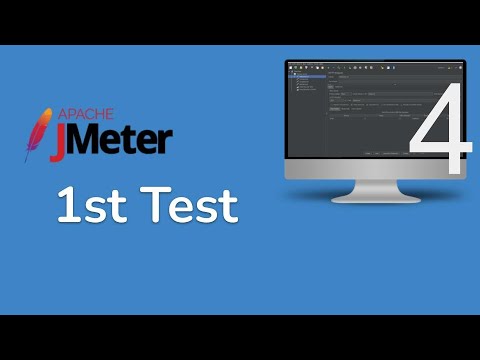 0:10:30
0:10:30
 0:08:40
0:08:40
 0:05:53
0:05:53
 3:31:26
3:31:26
 0:19:25
0:19:25
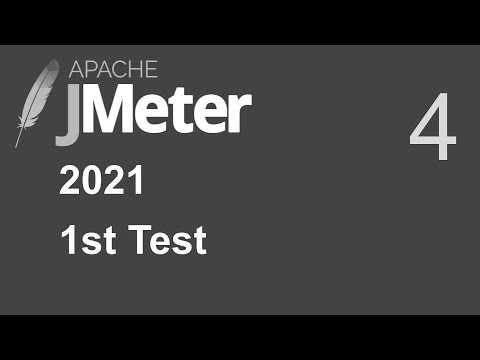 0:10:23
0:10:23
 0:09:09
0:09:09
 0:02:23
0:02:23
 1:23:43
1:23:43
 0:01:46
0:01:46
 0:05:08
0:05:08
 0:05:34
0:05:34
 0:18:26
0:18:26
 0:37:47
0:37:47
 0:04:51
0:04:51
 0:08:17
0:08:17
 0:08:01
0:08:01
 0:05:02
0:05:02