filmov
tv
Octopus data analysis guide - with template spreadsheet

Показать описание
If you'd like to analyse your Octopus Energy half hourly import and export data and didn't know where to start, this video might help. I walk you through the steps for downloading the data from your Octopus account, then show you a simple template for doing some basic processing of the data. From here you can take your analysis wherever you like!
00:00 Introduction
00:28 Spreadsheet introduction
01:01 Getting the Octopus data
02:52 Adding the data to the spreadsheet
06:44 Calculation tab
09:12 Setting up the tariff
11:11 Summing up into half-hours
15:24 Car savings
18:29 Instructions for downloading the spreadsheet
19:05 Closing thoughts
Link to the spreadsheet:
To make a copy go to File - Make a copy, then save that to your Google Drive.
Please note that Tim is not a professional consultant, just an enthusiastic amateur, so cannot reply to requests for advice or opinions on specific systems or green investment opportunities. Thank you for your understanding.
Support the channel and get £50 of credit by switching to Octopus Energy using my referral code:
Or buy us a coffee:
00:00 Introduction
00:28 Spreadsheet introduction
01:01 Getting the Octopus data
02:52 Adding the data to the spreadsheet
06:44 Calculation tab
09:12 Setting up the tariff
11:11 Summing up into half-hours
15:24 Car savings
18:29 Instructions for downloading the spreadsheet
19:05 Closing thoughts
Link to the spreadsheet:
To make a copy go to File - Make a copy, then save that to your Google Drive.
Please note that Tim is not a professional consultant, just an enthusiastic amateur, so cannot reply to requests for advice or opinions on specific systems or green investment opportunities. Thank you for your understanding.
Support the channel and get £50 of credit by switching to Octopus Energy using my referral code:
Or buy us a coffee:
Комментарии
 0:19:40
0:19:40
 0:01:36
0:01:36
 0:09:02
0:09:02
 0:11:56
0:11:56
 0:03:28
0:03:28
 0:02:06
0:02:06
 0:05:05
0:05:05
 0:21:27
0:21:27
 0:44:34
0:44:34
 0:01:51
0:01:51
 0:16:10
0:16:10
 0:35:22
0:35:22
 0:53:05
0:53:05
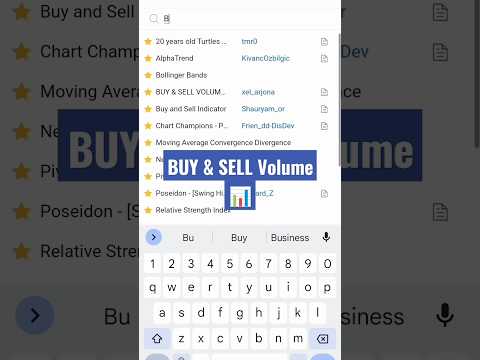 0:00:14
0:00:14
 0:00:31
0:00:31
 0:12:09
0:12:09
 0:00:15
0:00:15
 0:11:49
0:11:49
 0:00:11
0:00:11
 0:00:50
0:00:50
 0:20:17
0:20:17
 0:00:32
0:00:32
 0:09:47
0:09:47
 0:00:52
0:00:52