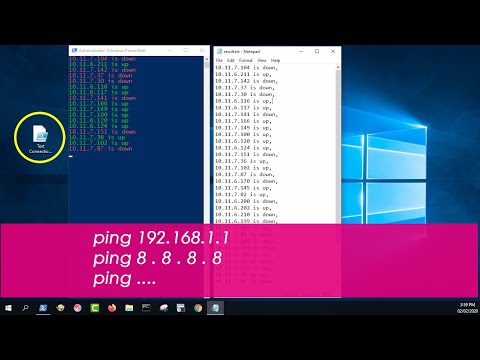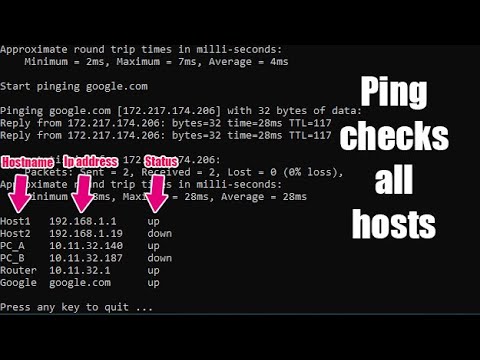filmov
tv
How to ping multiple ip addresses from cmd prompt

Показать описание
How to ping multiple ip addresses from cmd prompt
for /l %i in (1,1,254) do @ping 192.168.1.%i -n 1 -w 100 | find "Reply"
for /l %i in (1,1,254) do @ping 192.168.1.%i -n 1 -w 100 | find "Reply"
Комментарии