filmov
tv
Validate Text Field Swift Xcode Tutorial - Form Validation UITextField

Показать описание
How to do form validation using UIKit Text Field. In this example Swift Xcode project we validate an email, password and phone number textfield. Meaning we verify that the user has entered the correct information into each field in our form.
After watching this beginner friendly tutorial you should have the skills to validate any type input that you require from the user.
Validate TextField Source Code:
UITextField Documentation:
⏱️TIMESTAMPS ⏱️
00:00 - Form Validation Intro
00:34 - Form Layout Storyboard
02:08 - Outlets - Assistant Editor
02:56 - Reset Form
03:27 - Validate Phone Number
04:43 - Check for Valid Form
05:13 - Validate Email
06:25 - Validate Password
08:13 - Testing Valid Form
#Swift #Xcode #iOSTutorial
After watching this beginner friendly tutorial you should have the skills to validate any type input that you require from the user.
Validate TextField Source Code:
UITextField Documentation:
⏱️TIMESTAMPS ⏱️
00:00 - Form Validation Intro
00:34 - Form Layout Storyboard
02:08 - Outlets - Assistant Editor
02:56 - Reset Form
03:27 - Validate Phone Number
04:43 - Check for Valid Form
05:13 - Validate Email
06:25 - Validate Password
08:13 - Testing Valid Form
#Swift #Xcode #iOSTutorial
Validate Text Field Swift Xcode Tutorial - Form Validation UITextField
Validate Email (UITextField Tutorial)
SwiftUI: Auto Validating TextFields
UITextField Tutorial: TextField Validation
Validate Password (UITextField Tutorial)
iOS Swift 5: Email Validation With Binding TextField
Email validation in swift 4 and empty UITextField Validation
How to get UITextField text editing changed events for user input validation - Swift Tips 1
Text Field Validation in XCODE - Part II
Auto validated Text Field Concept in iOS Swift
How To Make Textfield In Xcode 12 Swift In Less Then 5 Minutes
Swift Tips Password Match Validation Textfield
How to Get UITextField Text Editing Changed Events for User Input Validation - Swift Tips 1
SwiftUI - Active Email and Password Field Validation - Xcode 11
Regex Tutorial: Swift Validate URL (UITextField Tutorial)
Swift Animation: Login Form Field - Email validation (Ep.4)
Custom UITextField with ValidationType in Swift - Ep2 | KtrKathir | Xcode 11 | Swift 5.2
iOS Tutorial: TextField Delegate Usage (Swift + Xcode)
Swift: Add Textfield to Alert (2021, Xcode 12, Swift 5) - iOS Development Tutorial
iOS Tutorial 4: TextField Fun (Swift + Xcode)
How To Use Text Fields | XCODE 10.2 | SWIFT 5
SwiftUI text field validation | swiftui mvvm
Text field/user input dynamic validation with Error message display- Swift
How to create a multi-line text field in SwiftUI? (Xcode 13.4.1, Swift5) #shorts
Комментарии
 0:08:57
0:08:57
 0:08:50
0:08:50
 0:20:41
0:20:41
 0:15:35
0:15:35
 0:07:32
0:07:32
 0:15:54
0:15:54
 0:14:13
0:14:13
 0:07:46
0:07:46
 0:06:08
0:06:08
 0:00:25
0:00:25
 0:03:49
0:03:49
 0:09:13
0:09:13
 0:13:30
0:13:30
 0:09:27
0:09:27
 0:10:25
0:10:25
 0:11:34
0:11:34
 0:14:21
0:14:21
 0:10:57
0:10:57
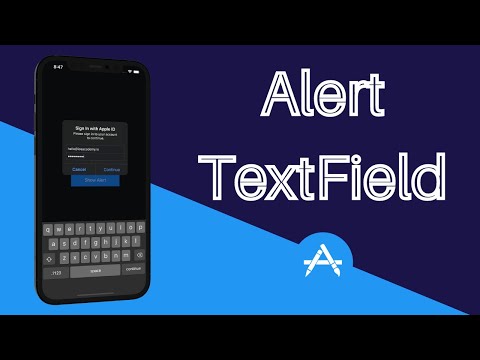 0:12:26
0:12:26
 0:08:31
0:08:31
 0:16:02
0:16:02
 0:09:17
0:09:17
 0:05:39
0:05:39
 0:01:20
0:01:20