filmov
tv
STEAM VR - The Ultimate VR developer guide - PART 1

Показать описание
I’ve condensed into two videos everything you need to know about SteamVR and you are watching the first episode of this new tutorial serie. In today’s video I’ll show you how you can setup a VR scene, add customizable hands, implement Teleportation handle the player input and move the player with the joystick.
TIME STAMPS :
1:11 - Steam VR Setup
4:00 - Customizable Hands
7:19 - Teleportation
11:04 - Input System
14:27 - Joystick Movement
#unity #gamedev #vrdev
STEAM VR - The Ultimate VR developer guide - PART 1
Steam Link On Quest - The EASIEST Way To Play Steam VR Games But Is It The Best?
Stop Buying the Valve Index - 2024 VR Headset Quick Buyer's Guide
Is SteamVR Actually Better?...
The BEST VR Headset of 2024! Which Headset Should You Buy? (VR Buying Guide)
The Ultimate VR Performance Guide
How to get 60hz on Steamvr l Gorilla Tag
VIVE Ultimate Tracker 1 Year Review — It's Alright, I Guess
SONY IS WORKING ON A NEW PS6 FEATURE? SMELL-O-VISION COMING SOON! PS5 PRO NEXT?
Rate my VR Setup! || Valve Index, Katwalk C, SPINE Stock
Steam Link vs Virtual Desktop for the Ultimate PC VR Experience
The Best VR Setup for YOU! Complete 2024 Guide [VRChat]
Best VR Headset To Buy in 2024? Meta Quest 3 or PSVR2 - Gamertag VR
Quest 3 vs Valve Index. The Best VR Headset
How to use Steam VR resolution scaling
VR is getting insane. – Pimax Crystal Light
VR be like… #gaming #shorts
Say Goodbye to Blurry, Muddy Looking Air Link Graphics FOREVER!!!
BONELAB Is the best VR Game in 2022!
Quest 3 PC VR Setup for Incredible Clarity
How to play PCVR on Quest 3S | Airlink, Virtual Desktop & Steam Link
How to Play PCVR on Quest 3 | Steam Link, Airlink & Virtual Desktop
New Valve Deckard Leaks! It's Coming Soon & Could Revolutionize Gaming!
I’m Finally Excited About VR Again! - Bigscreen Beyond Review
Комментарии
 0:20:26
0:20:26
 0:06:56
0:06:56
 0:07:01
0:07:01
 0:04:03
0:04:03
 0:11:18
0:11:18
 0:14:23
0:14:23
 0:00:29
0:00:29
 0:08:56
0:08:56
 0:04:39
0:04:39
 0:00:18
0:00:18
 0:13:41
0:13:41
 0:12:40
0:12:40
 0:05:46
0:05:46
 0:06:01
0:06:01
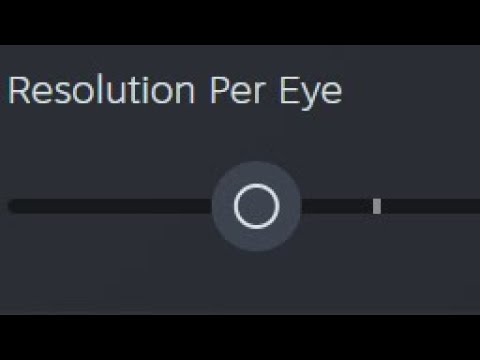 0:00:23
0:00:23
 0:08:39
0:08:39
 0:00:20
0:00:20
 0:05:53
0:05:53
 0:00:20
0:00:20
 0:05:55
0:05:55
 0:08:04
0:08:04
 0:06:09
0:06:09
 0:08:18
0:08:18
 0:15:23
0:15:23