filmov
tv
(UPDATED) Learn Form Validation by Building a Calorie Counter: Step 39 | freeCodeCamp | JavaScript

Показать описание
🌟 **"Utilizing Template Literals in JavaScript: Step 39 of the Calorie Counter Project"** 🌟
📝 In Step 39 of our Calorie Counter project, we delve into the efficient use of template literals in JavaScript. This tutorial is ideal for developers eager to streamline their code with more readable and maintainable string manipulation.
🔗 **Mastering Template Literals for String Interpolation**:
Learn about the power and simplicity of template literals, which provide a more elegant way to incorporate variables into strings. This feature, denoted by backticks (` `), allows for direct variable interpolation using the `${}` syntax.
🔄 **Enhancing querySelector with Template Literals**:
Follow our guide to replace the concatenated string in your `querySelector` call with a template literal. This change not only makes your code cleaner but also improves readability, especially when dealing with dynamic string values.
💡 **Improving Code Readability and Efficiency**:
Understand the advantages of template literals in creating more readable and concise code. By adopting this approach, you effectively reduce the complexity of string operations in your script.
📘 **Clear, Step-by-Step Instructions for Advanced String Handling**:
This tutorial provides straightforward instructions, making it accessible for developers at all skill levels. By integrating template literals into your JavaScript, you'll enhance the sophistication of your calorie counter's functionality.
🌍 **Join Our Web Development Learning Community**:
Subscribe to our channel and become part of a community passionate about web development. Your engagement through likes, comments, and shares helps foster a supportive environment for learning and growth.
📈 **Share Your Experiences with Template Literals**:
As you work through Step 39 of the Calorie Counter project, we encourage you to share your development process, especially your experiences with using template literals, in the comments. Your insights add valuable perspectives to our community and inspire others in their web development journey.
#TemplateLiterals #JavaScriptStringInterpolation #CalorieCounterProject #WebDevelopmentTutorial #CodeReadability 🌟📝🔗🔄💡📘🌍📈
📚 Further expand your web development knowledge:
💬 Connect with us:
Комментарии
 2:24:28
2:24:28
 0:01:55
0:01:55
 0:03:53
0:03:53
 0:03:25
0:03:25
 0:03:06
0:03:06
 0:09:22
0:09:22
 0:03:18
0:03:18
 0:02:37
0:02:37
 0:06:26
0:06:26
 0:03:25
0:03:25
 0:06:39
0:06:39
 1:10:03
1:10:03
 0:02:18
0:02:18
 0:01:10
0:01:10
 0:02:03
0:02:03
 0:01:15
0:01:15
 0:01:14
0:01:14
 0:12:46
0:12:46
 0:32:03
0:32:03
 0:14:20
0:14:20
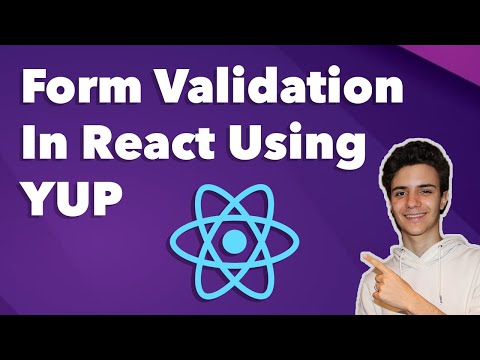 0:14:22
0:14:22
 0:20:49
0:20:49
 0:22:35
0:22:35
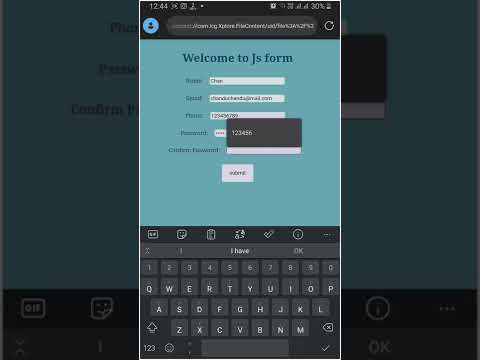 0:00:33
0:00:33