filmov
tv
Steel Structures and Connections in Revit Tutorial

Показать описание
Subscribe for more!
Please Like this Video!
In this video I show you how to model steel elements and how to solve steel connections in Revit. I model: base plate, miter, cope, contour cut, plate, corner cut, weld, clip angle, apex haunch.
Revit Shortcuts:
GR - Grid
RE - Scale
EL - Elevation
VR - View Range
CL - Structural Column
MM - Mirror (pick axis)
DM - Mirror (draw axis)
UN - Project Units
WA - Wall
CS - Create Similar
RP - Reference Plane
Al - Align
SL - Split Element
OF - Offset
TR - Trim/Extend
AR - Array
CO - Copy
TX - Text
LI - Model Lines
DL - Detail LInes
RR - Render
RY - Ray Trace
GD - Graphic Display Options
TL - Thin Lines
GP - Group
LG - Project form Group
Additional Tags: steel, base plate, miter, cope, contour cut, plate, corner cut, weld, clip angle, apex haunch, structure, connection, detail, family, Structural, Beam, Column, Beam System, Light, family, family editor, street light, Revit, Architecture, House, Reference Plane, Detail Line, Floor,, BIM, Building Information Modeling. Building, Roof, Roof by element, Roof by extrusion, How to model a roof in revit, Revit City, Revit 2018, Revit Turorials, Revit 2017, Revit Autodesk, Revit Architecture 2017, Revit Array, Render, AutoCAD, How to model in Revit, learn Revit, Revit Biginner tutorial, Revit tutorial for Beginner, Revit MEP, Revit Structure
Timestamps
00:00 - Introduction
00:30 - New Project and Steel Tab in Revit
01:55 - Adding Structural Elements in Revit
05:50 - Change Cut Style
07:00 - Editing Cope conditions
08:00 - Cut By option
08:40 - Contour Cut
09:50 - Structural Connection Tool in Revit
15:20 - Plate and Bolts Tool in Revit
Комментарии
 0:18:31
0:18:31
 0:10:37
0:10:37
 0:11:49
0:11:49
 0:08:03
0:08:03
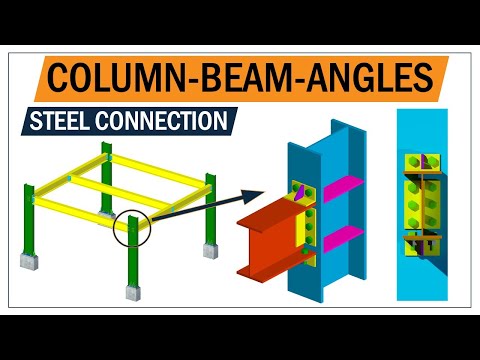 0:03:43
0:03:43
 0:07:29
0:07:29
 0:09:17
0:09:17
 0:10:50
0:10:50
 0:25:26
0:25:26
 0:08:35
0:08:35
 0:03:37
0:03:37
 0:11:59
0:11:59
 0:23:19
0:23:19
 0:02:39
0:02:39
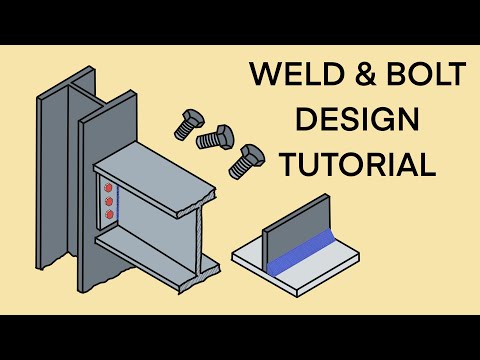 0:05:26
0:05:26
 0:06:47
0:06:47
 0:17:34
0:17:34
 0:20:17
0:20:17
 0:34:53
0:34:53
 0:00:26
0:00:26
 0:09:36
0:09:36
 0:09:03
0:09:03
 0:00:22
0:00:22
 0:10:55
0:10:55