filmov
tv
Sign in with MOE G-Suite Email Account

Показать описание
Sign in with your MOE G-Suite Email Account
1. Go to Google Chrome, select Google Account (Top right hand side)
2. Scroll down, click Add another account
3. Enter your email address given to you by your teacher/ admin (In the sign in box)
4. Then click next (at the bottom)
5. Enter the password received from you teacher/ admin eg Reset 1234, then click next
6. Enter your own password in the "Create password box", then confirm the password, click change password
7. Congratulations, you have signed into your account.
6.
1. Go to Google Chrome, select Google Account (Top right hand side)
2. Scroll down, click Add another account
3. Enter your email address given to you by your teacher/ admin (In the sign in box)
4. Then click next (at the bottom)
5. Enter the password received from you teacher/ admin eg Reset 1234, then click next
6. Enter your own password in the "Create password box", then confirm the password, click change password
7. Congratulations, you have signed into your account.
6.
 0:07:43
0:07:43
 0:08:18
0:08:18
 0:11:36
0:11:36
 0:04:38
0:04:38
 0:00:38
0:00:38
 0:08:00
0:08:00
 0:01:44
0:01:44
 0:02:45
0:02:45
 0:06:27
0:06:27
 0:05:09
0:05:09
 0:00:08
0:00:08
 0:00:13
0:00:13
 0:02:39
0:02:39
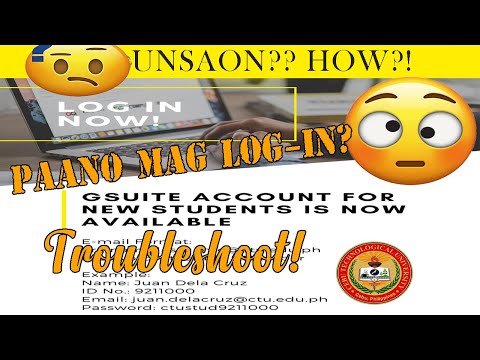 0:07:31
0:07:31
 0:00:09
0:00:09
 0:02:59
0:02:59
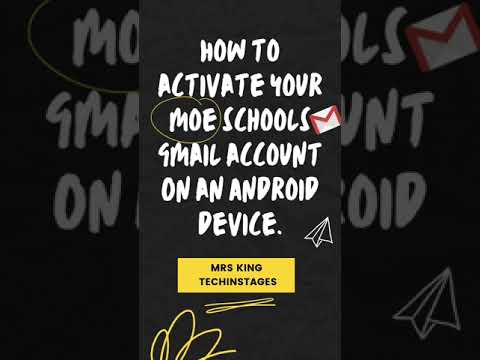 0:03:00
0:03:00
 0:00:08
0:00:08
 0:01:47
0:01:47
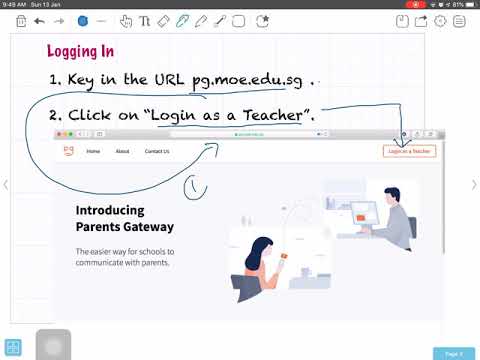 0:01:42
0:01:42
 0:00:34
0:00:34
 0:02:59
0:02:59
 0:01:03
0:01:03
 0:00:26
0:00:26