filmov
tv
Protractor Beginner Tutorial 12 | How to create HTML Reports with Screenshots on Failure

Показать описание
Today we will learn
1. How to generate HTML reports
2. How to embed screenshots on failure in html report
Step 1 : Get protractor html reporter
npm i protractor-html-reporter-2
Step 4 : Add data to take screenshots on failure as mentioned on the website
Step 5: Run and check reports
------------ UI TESTING ------------
------------ API TESTING ------------
------------ MOBILE TESTING ------------
------------ CI | CD | DEVOPS ------------
------------ VERSION CONTROL SYSTEM ------------
------------ PERFORMANCE TESTING ------------
------------ PROGRAMMING ------------
------------ IDE ------------
------------ MAVEN ------------
------------ OTHERS ------------
Keep Learning,
Raghav
You can support my mission for education by sharing this knowledge and helping as many people as you can.
1. How to generate HTML reports
2. How to embed screenshots on failure in html report
Step 1 : Get protractor html reporter
npm i protractor-html-reporter-2
Step 4 : Add data to take screenshots on failure as mentioned on the website
Step 5: Run and check reports
------------ UI TESTING ------------
------------ API TESTING ------------
------------ MOBILE TESTING ------------
------------ CI | CD | DEVOPS ------------
------------ VERSION CONTROL SYSTEM ------------
------------ PERFORMANCE TESTING ------------
------------ PROGRAMMING ------------
------------ IDE ------------
------------ MAVEN ------------
------------ OTHERS ------------
Keep Learning,
Raghav
You can support my mission for education by sharing this knowledge and helping as many people as you can.
Protractor Beginner Tutorial 12 | How to create HTML Reports with Screenshots on Failure
How To Use A Protractor To Measure And Draw Angles Explained From The Right And Left Side
Protractor Beginner Tutorial 10 | How to take screenshots in Protractor
How To Measure Using a Protractor | Educational Kids Math Video
How to Measure Angles Using a Protractor
How to measure an angle with a protractor. GCSE foundation maths.
Measure and Draw Angles using a Protractor- Grade 4: Q1- LC2 MATATAG Curriculum
Beginner Combination Square Advice
Protractor Beginner Tutorial 9 | POM in Protractor
Protractor Beginner Tutorial 2 | Why we need Protractor
Protractor Beginner Tutorial 13 | How to upload project on Git (version control)
construction of 60⁰,75⁰,90⁰,105⁰ and 120⁰ angle using compass #construction #compass
Types of Angle || Basic Math || Knowledge And Learning
How to draw 12 degree angle using protractor. shsirclasses.
Dot mandala guide marks tutorial #dotmandala #mandala #shorts #trending #tutorial #beginners #art
Math Antics - Angles & Degrees
Addition Trick |🦋Butterfly Method for addition fraction |Fraction Trick #shorts #fraction #tricks
How to Use a Protractor | Math Videos for Kids | Measuring Angles | Geometry for Kids | Twinkl
45 degree angle
⏹️DIY Square Shaped Kinder#papercraft
Protractor Pffft! Use A Compass For This #shorts
Polygons with side up to 12 // 💁easy to remember // Math tricks 🔥
Angles || Measuring Angles with Protractor || Oxford Maths || Grade V || Week 9 Ch12:Angles-Lesson-1
How To Get The PERFECT Fitting Miter Angle On Baseboard And Crown Moulding! #shorts
Комментарии
 0:08:03
0:08:03
 0:03:43
0:03:43
 0:07:33
0:07:33
 0:03:34
0:03:34
 0:05:47
0:05:47
 0:00:34
0:00:34
 0:10:04
0:10:04
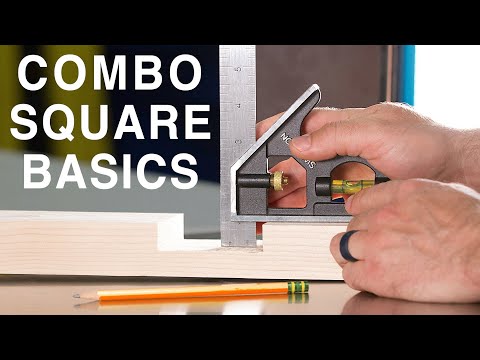 0:04:59
0:04:59
 0:21:40
0:21:40
 0:09:32
0:09:32
 0:25:51
0:25:51
 0:00:27
0:00:27
 0:00:05
0:00:05
 0:01:03
0:01:03
 0:00:15
0:00:15
 0:09:17
0:09:17
 0:00:23
0:00:23
 0:05:37
0:05:37
 0:00:20
0:00:20
 0:00:21
0:00:21
 0:00:17
0:00:17
 0:00:07
0:00:07
 0:19:32
0:19:32
 0:00:59
0:00:59