filmov
tv
Power BI Update - June 2023

Показать описание
Welcome to the June 2023 update! This month, we are pleased to announce updates to On-Object interaction, a new demo experience to the Power BI embedded playground which simplifies the process of exploring embedding Power BI in your application, creating Power BI reports instantly with Jupyter Notebooks, and Power BI Desktop Developer mode.
Tune in for all of these updates and more in Reporting, Data connectivity and preparation, Service, Embedded, Developers, and Visualizations.
00:07 Introduction
01:01 New card visual
01:21 OneLake data hub in Power BI Desktop
02:03 On-Object Interaction - Updates
03:46 Introducing Visual Cue for New Tenant Settings
04:10 Introducing the Tenant Admin Settings API
04:24 Storytelling in PowerPoint - Embed visuals from power BI organization apps
04:38 Edit your data model in the Power BI service - Updates
04:50 Introducing a new admin setting to control email subscriptions for B2B guest users
05:07 Admin monitoring
07:48 Power BI Guidance Documentation
08:05 Get started with Power BI embedded in minutes
09:59 Create Power BI reports instantly in Jupyter Notebooks
13:16 Power BI Desktop Developer Mode
21:20 New visuals in AppSource
21:50 Drill Down Waterfall PRO
21:52 PowerGantt Chart by NovaSilva
21:55 Advanced Linear Gauge by MAQ Software
21:59 Community Member Spotlight
23:13 Wrap-Up
#powerbi
Tune in for all of these updates and more in Reporting, Data connectivity and preparation, Service, Embedded, Developers, and Visualizations.
00:07 Introduction
01:01 New card visual
01:21 OneLake data hub in Power BI Desktop
02:03 On-Object Interaction - Updates
03:46 Introducing Visual Cue for New Tenant Settings
04:10 Introducing the Tenant Admin Settings API
04:24 Storytelling in PowerPoint - Embed visuals from power BI organization apps
04:38 Edit your data model in the Power BI service - Updates
04:50 Introducing a new admin setting to control email subscriptions for B2B guest users
05:07 Admin monitoring
07:48 Power BI Guidance Documentation
08:05 Get started with Power BI embedded in minutes
09:59 Create Power BI reports instantly in Jupyter Notebooks
13:16 Power BI Desktop Developer Mode
21:20 New visuals in AppSource
21:50 Drill Down Waterfall PRO
21:52 PowerGantt Chart by NovaSilva
21:55 Advanced Linear Gauge by MAQ Software
21:59 Community Member Spotlight
23:13 Wrap-Up
#powerbi
 0:12:21
0:12:21
 0:01:55
0:01:55
 0:31:29
0:31:29
 0:24:01
0:24:01
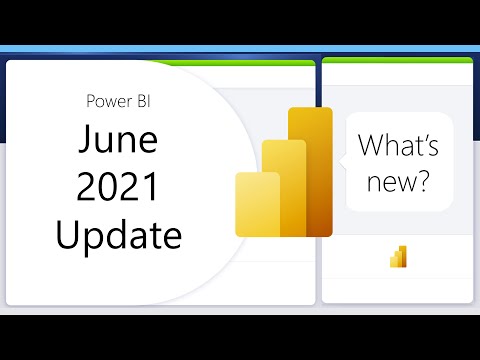 0:21:29
0:21:29
 0:30:11
0:30:11
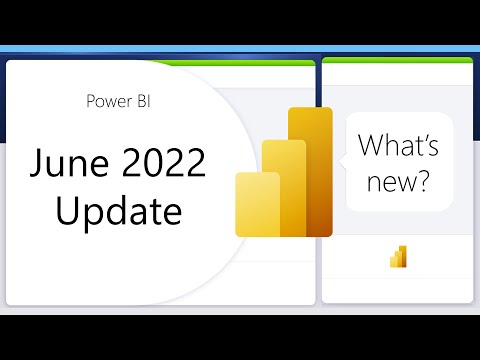 0:25:35
0:25:35
 0:09:23
0:09:23
 1:00:30
1:00:30
 0:08:52
0:08:52
 0:06:03
0:06:03
 0:10:13
0:10:13
 0:08:04
0:08:04
 0:05:54
0:05:54
 0:12:21
0:12:21
 0:07:06
0:07:06
 0:10:28
0:10:28
 0:06:44
0:06:44
 0:07:23
0:07:23
 0:06:24
0:06:24
 0:26:22
0:26:22
 0:10:28
0:10:28
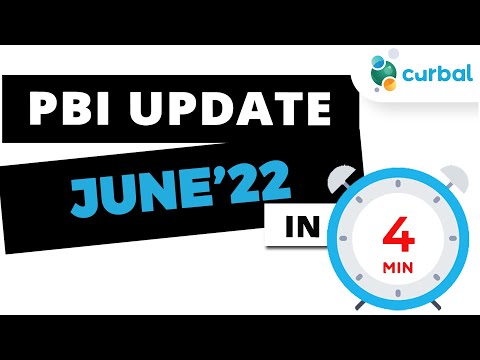 0:04:21
0:04:21
 0:23:58
0:23:58