filmov
tv
Python Tutorial for Beginners #3 - PyCharm: Introduction and Set Up

Показать описание
In today's video we explore getting a nice set up in PyCharm (font size, font style, appearance size, appearance style and colour theme) as well as show you how to create and open Python files and folders.
Time Stamps:
1:00 - 'New Project' and 'Open' in PyCharm
1:10 - Creating a folder on your Desktop and opening this in PyCharm
2:15 - Tips of the Day in PyCharm
2:58 - Sample Python Script in PyCharm
3:45 - Deleting files in PyCharm
4:41 - Creating a new file in PyCharm & ensuring it's a python file
7:23 - Font and Appearance Size and Style
7:48 - Appearance Size
7:58 - Colour Theme
8:30 - Appearance Text Style
8:46 - Text/Font Size and Style
🔔NEW videos, tutorials and projects EVERY week so subscribe and hit the bell button so you don't miss an update!
▶️Watch our Python Projects tutorials playlist here:
▶️Watch our full Python tutorial course here:
👊🖐✌️Why not teach yourself how to code Rock, Paper, Scissors in Python!
Video here:
🔗 Social Media Links 🔗
💸 Donations 💸
⬇️Any donations are gratefully received & all donations go straight back into this channel!⬇️
⭐️ Hashtags ⭐️
#CodeOfTheFuture #WomenWhoCode #Python #Coding #Programming #Tutorials
Time Stamps:
1:00 - 'New Project' and 'Open' in PyCharm
1:10 - Creating a folder on your Desktop and opening this in PyCharm
2:15 - Tips of the Day in PyCharm
2:58 - Sample Python Script in PyCharm
3:45 - Deleting files in PyCharm
4:41 - Creating a new file in PyCharm & ensuring it's a python file
7:23 - Font and Appearance Size and Style
7:48 - Appearance Size
7:58 - Colour Theme
8:30 - Appearance Text Style
8:46 - Text/Font Size and Style
🔔NEW videos, tutorials and projects EVERY week so subscribe and hit the bell button so you don't miss an update!
▶️Watch our Python Projects tutorials playlist here:
▶️Watch our full Python tutorial course here:
👊🖐✌️Why not teach yourself how to code Rock, Paper, Scissors in Python!
Video here:
🔗 Social Media Links 🔗
💸 Donations 💸
⬇️Any donations are gratefully received & all donations go straight back into this channel!⬇️
⭐️ Hashtags ⭐️
#CodeOfTheFuture #WomenWhoCode #Python #Coding #Programming #Tutorials
Комментарии
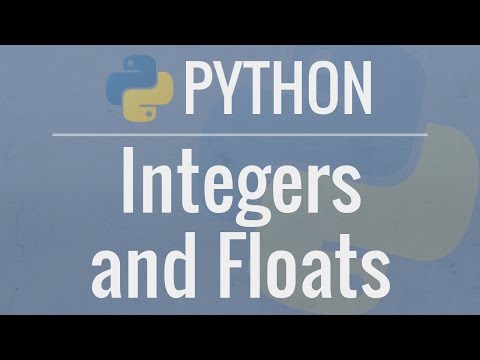 0:11:55
0:11:55
 1:00:06
1:00:06
 0:51:17
0:51:17
 0:14:49
0:14:49
 6:14:07
6:14:07
 1:03:21
1:03:21
 0:10:08
0:10:08
 0:08:29
0:08:29
 0:02:30
0:02:30
 0:14:55
0:14:55
 4:26:52
4:26:52
 4:40:00
4:40:00
 5:31:30
5:31:30
 0:05:21
0:05:21
 0:17:42
0:17:42
 0:10:30
0:10:30
 0:29:05
0:29:05
 0:21:12
0:21:12
 3:22:17
3:22:17
 2:25:54
2:25:54
 1:48:05
1:48:05
 2:28:39
2:28:39
 0:14:28
0:14:28
 0:10:07
0:10:07