filmov
tv
How to Outline Text in Gimp

Показать описание
Hey all! Today I have a quick video showing how to outline text in gimp. I hope you enjoy and if you did, please don't forget to like, comment and subscribe!
Steps:
1) Add text you'd like to outline
2) Select the text by color
3) Add a new layer BELOW the text layer
4) Grow the selection
5) Dump the outline color in the new layer
This tutorial is made using Gimp 2.10.22.
If you don't have gimp, you can download it here:
------
0:00 Intro
0:16 Add text
0:24 Select by color
0:32 Make new layer
0:42 Grow selection
0:57 Dump into selection
1:05 Shrink technique
1:26 Outro
------
Looped Music:
Landras Dream by Audionautix is licensed under a Creative Commons Attribution license
Steps:
1) Add text you'd like to outline
2) Select the text by color
3) Add a new layer BELOW the text layer
4) Grow the selection
5) Dump the outline color in the new layer
This tutorial is made using Gimp 2.10.22.
If you don't have gimp, you can download it here:
------
0:00 Intro
0:16 Add text
0:24 Select by color
0:32 Make new layer
0:42 Grow selection
0:57 Dump into selection
1:05 Shrink technique
1:26 Outro
------
Looped Music:
Landras Dream by Audionautix is licensed under a Creative Commons Attribution license
 0:00:30
0:00:30
 0:02:36
0:02:36
 0:00:50
0:00:50
 0:00:32
0:00:32
 0:02:15
0:02:15
 0:00:36
0:00:36
 0:02:41
0:02:41
 0:00:44
0:00:44
 0:01:27
0:01:27
 0:00:46
0:00:46
 0:01:43
0:01:43
 0:01:11
0:01:11
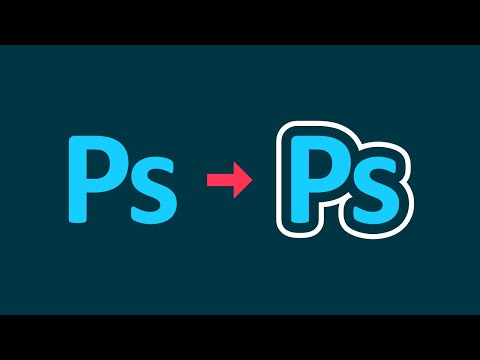 0:03:33
0:03:33
 0:00:20
0:00:20
 0:00:47
0:00:47
 0:01:13
0:01:13
 0:00:22
0:00:22
 0:00:41
0:00:41
 0:03:07
0:03:07
 0:08:42
0:08:42
 0:00:58
0:00:58
 0:02:52
0:02:52
 0:04:37
0:04:37
 0:00:55
0:00:55