filmov
tv
Vectric V12 - Complete Review of New Features w/ Kyle Ely

Показать описание
If you are a Vectric user to create your CNC router projects, this is the one to watch! This special LIVE session will cover all the changes to Vectric with the release of version 12.
Kyle Ely from Learn Your CNC will be our special guest on the IDC Woodcraft YouTube channel to explain all the changes in V12.
What to Expect:
- A complete rundown of new features and improvements in the latest release.
- A detailed walkthrough of Version 12's new capabilities.
- Live demonstration of new tools and features added to the software.
Helpful Links:
----------------------------------
----------------------------------
TOP RECOMENDATION for VECTRIC users:
----------------------------------
ONE-ON-ONE VECTRIC TRAINING:
----------------------------------
----------------------------------
ROUTER BITS
----------------------------------
GROUPS:
-----------------------------------
IDC Woodcraft Mobile App (FREE):
----------------------------------
CONTACTS:
Kyle Ely from Learn Your CNC will be our special guest on the IDC Woodcraft YouTube channel to explain all the changes in V12.
What to Expect:
- A complete rundown of new features and improvements in the latest release.
- A detailed walkthrough of Version 12's new capabilities.
- Live demonstration of new tools and features added to the software.
Helpful Links:
----------------------------------
----------------------------------
TOP RECOMENDATION for VECTRIC users:
----------------------------------
ONE-ON-ONE VECTRIC TRAINING:
----------------------------------
----------------------------------
ROUTER BITS
----------------------------------
GROUPS:
-----------------------------------
IDC Woodcraft Mobile App (FREE):
----------------------------------
CONTACTS:
Vectric V12 - Complete Review of New Features w/ Kyle Ely
Exploring the Top 10 Features of VCarve Version 12 | Ultimate Guide for All Makers
Vectric V12 NEW GAME-CHANGING Feature (using AI) - VCarve & Aspire Quick Tip
What You Need To Know About Vectric Version 12
Vectric VCarve Version 12 is OUT NOW!
The Most Complete Vectric 101 Tutorial for Beginners (Vcarve, Aspire, Cut2D), CNC Router Project
This New Vectric Sketch Carving Tool Is AMAZING!
Vectric Aspire Version 12 is OUT NOW!
How To Carve Any Image On A CNC - Making The Vectric Toolpath Tutorial
#Aspire and #VCarvePro what’s the difference? Reviewed side by side #3DModeling #Vectric Software
What's New in Vectric's V12? A Look at the New v12 Update and Features.
What's new in Vcarve 12! (from 11.5)
How to use the sketch carving toolpath in Vectric software | 2.5D Toolpaths | V12 Tutorials
V12 IS COMING APRIL 2024 #shorts
Is Vectric The Superior CNC Design Software?
How to import and machine a 3D model in Vectric VCarve & Aspire | Getting Started | V12 Tutorial...
Product Comparison Aspire, VCarve and Cut2D | Vectric CNC Software
VECTRIC BOX CREATOR GADGET LESSONS LEARNED
EP.31 Onefinity CNC - 2 Sided 3D Carves on the CNC ft. @vectric
Aspire V 12 review
The secret Vectric doesn't want you to know - Import & Edit Multiple 3D Models in VCarve
Save HOURS with this UNKNOWN shortcut for node editing - VCarve, Aspire, & Cut2D Quick Tip
How To CNC a Bowl in Vectric VCarve - Two Sided Bowl with Tabs!
Importing vectors and create profile toolpaths in Vectric software | Getting Started | V12 Tutorials
Комментарии
 1:31:17
1:31:17
 0:11:31
0:11:31
 0:12:12
0:12:12
 1:19:03
1:19:03
 0:07:05
0:07:05
 1:45:10
1:45:10
 0:15:44
0:15:44
 0:08:05
0:08:05
 0:06:03
0:06:03
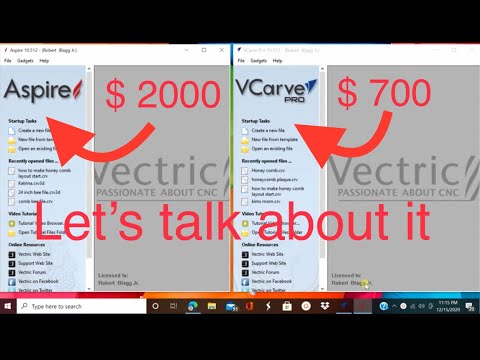 0:15:57
0:15:57
 1:25:30
1:25:30
 0:14:23
0:14:23
 0:20:17
0:20:17
 0:00:41
0:00:41
 0:00:48
0:00:48
 0:30:09
0:30:09
 0:04:04
0:04:04
 0:12:43
0:12:43
 0:08:24
0:08:24
 0:23:46
0:23:46
 0:28:23
0:28:23
 0:03:21
0:03:21
 0:09:34
0:09:34
 0:14:09
0:14:09