filmov
tv
QGIS - Convert to Geopackage

Показать описание
In this video tutorial we will convert a traditional QGIS project that references shapefiles into a project that references layers in a geopackage.
Timestamps
00:00 - Introduction
01:20 - Getting started
02:07 - What is a geopackage
03:15 - Exporting shapefile layers to a geopackage
05:08 - Connecting to the geopackage
05:38 - Changing the layers data source
07:07 - Saving the project to the geopackage
08:11 - Converting a QMS layer to a raster
09:38 - Export the temporary raster to the geopackage
11:07 - Moving the geopackage file
11:54 - Opening the QGIS project from the new file location
Timestamps
00:00 - Introduction
01:20 - Getting started
02:07 - What is a geopackage
03:15 - Exporting shapefile layers to a geopackage
05:08 - Connecting to the geopackage
05:38 - Changing the layers data source
07:07 - Saving the project to the geopackage
08:11 - Converting a QMS layer to a raster
09:38 - Export the temporary raster to the geopackage
11:07 - Moving the geopackage file
11:54 - Opening the QGIS project from the new file location
QGIS - Convert to Geopackage
QGIS - How to make and open a geopackage with QGIS
How to Convert Shapefiles to GeoPackage using QGIS
QGIS How: Package Layers Into Geopackage In QGIS
Store Data, Styles and Project in a GeoPackage with QGIS
How to save in geopackage format in Qgis
Quickly resolve save to GeoPackage error in QGIS
QGIS Tutorial for beginners | GeoPackage
Convert Excel Data to Geopackage with QGIS Software
Convert file formats (shapefile to geopackage)
Save GeoPackage style as the default in QGIS
QGIS: How to create a geopackage - Spatial analysis with QGIS
.GPKG to .SHP & .SHP to .GPKG: History, Differences, Conversion on QGIS (Geopackage, Shapefile)
Geopackage and QGIS
GIS: Export all layers of GPKG to Shapefile with QGIS 3.x (3 Solutions!!)
QGIS 3.16 Geopackage erstellen und Layer hinzufügen | QGIS 3 Tutorial | Deutsch | German
QGIS Geopackage
QGIS Quick Tip - GeoPackage
Converting shp to geopackage in QGIS
QGIS User 0024 - GeoPackage
How to add layers to geopackage on QGIS
Convert Shapefiles to a GeoPackage Database in QGIS
QGIS sharing your project
QGIS express 9: Carga de datos en formato Geopackage a QGIS
Комментарии
 0:12:51
0:12:51
 0:04:22
0:04:22
 0:04:40
0:04:40
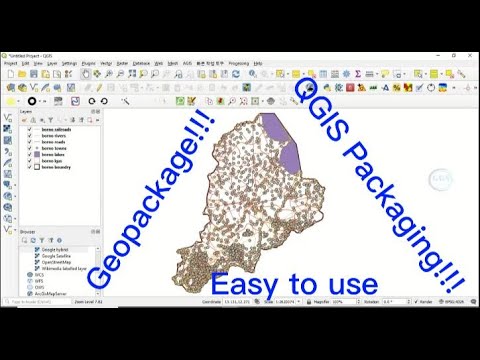 0:05:01
0:05:01
 0:03:08
0:03:08
 0:04:51
0:04:51
 0:02:10
0:02:10
 0:03:54
0:03:54
 0:04:44
0:04:44
 0:06:07
0:06:07
 0:02:17
0:02:17
 0:03:26
0:03:26
 0:07:06
0:07:06
 1:03:35
1:03:35
 0:01:56
0:01:56
 0:19:22
0:19:22
 0:10:53
0:10:53
 0:05:05
0:05:05
 0:01:34
0:01:34
 0:18:36
0:18:36
 0:01:00
0:01:00
 0:02:15
0:02:15
 0:10:24
0:10:24
 0:02:37
0:02:37