filmov
tv
How To Turn Off Speech Recognition In Windows 10

Показать описание
Looking for a way to turn off Speech Recognition in Windows 10 for Privacy Concern, but don't know how? Then this video will definitely help you out.
Check our blog related to this topic and if you have any sort of query, intimate us in the comment section given below, we will be helping you with your queries.
If you like the video please don't forget to subscribe and hit the bell icon!
Timestamps:
00:00 Intro
00:15 Disable Online Speech Recognition
00:55 Turn Off Speech Recognition
01:46 Use The Registry Editor
#TurnOffSpeechRecognition #Windows10 #Silicophilic
Follow Silicophilic
Check our blog related to this topic and if you have any sort of query, intimate us in the comment section given below, we will be helping you with your queries.
If you like the video please don't forget to subscribe and hit the bell icon!
Timestamps:
00:00 Intro
00:15 Disable Online Speech Recognition
00:55 Turn Off Speech Recognition
01:46 Use The Registry Editor
#TurnOffSpeechRecognition #Windows10 #Silicophilic
Follow Silicophilic
LG Smart TV: How to Turn OFF/ON Talk Back (Screen Reader, Voice Assistance, Audio Guidance
How To Turn Off Voice Assistant On Androids!
How to Turn off VoiceOver (Talk Back) on iPhone X
How to disable voice assistant in Android phone, stop a talking phone, disable TalkBack
TUTORIAL: How To Turn Off Talkback On Any Android Device
Roku TV How To Turn Off Voice - Roku TV Turn Off Narrator - Stop Audio Voice Guide
How to Turn OFF TalkBack Mode on Vivo Mobile Phone | Vivo Tips & Tricks Tutorials
All Roku TV's: How to Turn OFF/ON Screen Reader (Audio Guide)
PS5: How to Turn Off Voice Reader (Voice Narrator, Talk Back, Voice Assistant)
All Samsung Galaxy Phones: Stuck in Voice Assistant? How to Disable (Voiceover, Talk Back Repeat)
How To Disable Narrator Voice Assistant On Windows 10 Text To Speech
Turn On or Off Speech Recognition In Windows 11 [Tutorial]
How to Turn Off Voiceover (Talk Back, Screen Reader) on iPhone 12's, 13's, 14's
How to turn off VOICE ASSISTANT on Samsung Galaxy A10, A20, A30, A40, A50 & A70
How to Disable Speech Recognition in Windows 10 [Tutorial]
How To Turn Off Text To Speech on Discord (Turn Off TTS)
How To Turn Off TalkBack On ANY Android! (2022)
iPhone 13/13 Pro: How to Enable/Disable Voice Control
How To Turn Off Text To Speech On Chromebook
How to Turn Off NARRATOR in Minecraft! 1.17.1
iPad Pro 11in: How to Turn Off Voiceover (Talk Back, Voice Narrator, etc)
How to Turn off Narrator ► Forza Horizon 5
How to Turn OFF Text to Speech & Voice Assistant on PS5 (Easy Guide!)
How to Turn Off Voice Guide on Samsung TV
Комментарии
 0:01:23
0:01:23
 0:02:03
0:02:03
 0:03:34
0:03:34
 0:00:41
0:00:41
 0:03:43
0:03:43
 0:00:47
0:00:47
 0:02:26
0:02:26
 0:01:08
0:01:08
 0:00:40
0:00:40
 0:04:34
0:04:34
 0:01:34
0:01:34
 0:01:01
0:01:01
 0:03:15
0:03:15
 0:02:34
0:02:34
 0:01:15
0:01:15
 0:00:52
0:00:52
 0:01:49
0:01:49
 0:00:55
0:00:55
 0:01:41
0:01:41
 0:02:24
0:02:24
 0:03:46
0:03:46
 0:00:50
0:00:50
 0:01:07
0:01:07
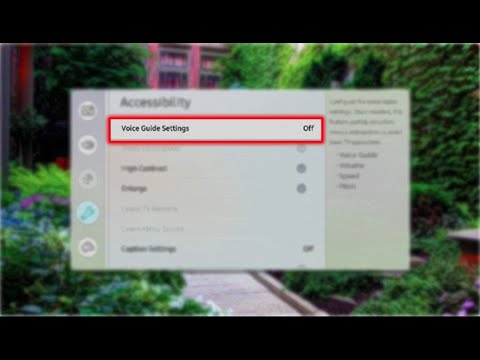 0:03:42
0:03:42