filmov
tv
IPv6 Configuration on Mikroitk

Показать описание
#mikrotik #ipv6 #dns #router
1. Go to Ipv6 tab and click on IPv6 Address and click on + button
2. Now you can assign IPv6 as required of Mikrotik and set WAN interface
3. add IPv6 static Route check gateway (ping) and Distance set (1)
4. Now most ipmortant you must set IPv6 DNS
Google IPv6 DNS
2001:4860:4860::8844
2001:4860:4860::8888
5. Go to IP adn click on DNS tab
already we set IPv4 DNS and Now Set IPv6 DNS
6. Now we check our IPv6 is reachable or not and also check ping Google
Yes IPv6 is working and ping to google
For any question you can Comments and email to me
1. Go to Ipv6 tab and click on IPv6 Address and click on + button
2. Now you can assign IPv6 as required of Mikrotik and set WAN interface
3. add IPv6 static Route check gateway (ping) and Distance set (1)
4. Now most ipmortant you must set IPv6 DNS
Google IPv6 DNS
2001:4860:4860::8844
2001:4860:4860::8888
5. Go to IP adn click on DNS tab
already we set IPv4 DNS and Now Set IPv6 DNS
6. Now we check our IPv6 is reachable or not and also check ping Google
Yes IPv6 is working and ping to google
For any question you can Comments and email to me
IPv6 Configuration on Mikroitk
MikroTik #IPv6 #PrefixDelegation Server Setup
#IPv6 Configuration in #Mikrotik #Router
IPv6 PPPoE Configuration in Mikrotik
How To Configure IPv6 BGP into Mikrotik Router
[TUT] MikroTik - IPv6 aktivieren [4K | DE]
IPv6 Static Routing on Mikrotik RouterOS
MikroTik - Install all Packages and Enable Ipv6 Features
38-MIKROTIK- IPv6 Address Configuration
[TUT] MikroTik - IPv6 Firewall einrichten [4K | DE]
How to enable IPv6 in mikrotik Router
Huawei ONT Dual stack and Mikrotik configuration of IPv6
Mikrotik ipv4 & ipv6 DHCP Setup Step by Step Guide
Network Security - IPv6 Part 2 (Mikrotik IPv6 Configuration)
MikroTik IPv6 Crash Course: IPv6 Addressing - OSPFv3 - BGP IPv6
Having Fun with IPv6 on MikroTik RouterOS Today
Annoucement for my new MikroTik IPv6 course
CONFIGURA IPV6 PPPOE NO MIKROTIK
MikroTik IPv6 VDSL Configuration
How to Enable IPv6 Package in MikroTik Router - Simple Tutorial
OSPFv3 and IPv6 in Mikrotik: impotant feature but little forgotten
Mikrotik IPV6 dhcp client
Workshop on Mikrotik IPv6
How to Configure Static Routing Using IPv6 Address in MikroTik Routers?
Комментарии
 0:11:17
0:11:17
 0:13:42
0:13:42
 0:06:25
0:06:25
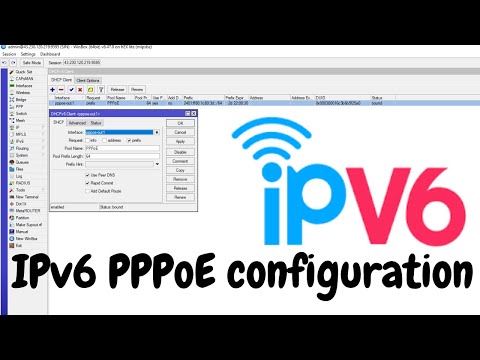 0:01:56
0:01:56
 0:04:56
0:04:56
![[TUT] MikroTik -](https://i.ytimg.com/vi/RXiszrDYvQE/hqdefault.jpg) 0:15:34
0:15:34
 0:04:28
0:04:28
 0:07:15
0:07:15
 0:09:40
0:09:40
![[TUT] MikroTik -](https://i.ytimg.com/vi/wQFMJn8L7I8/hqdefault.jpg) 0:13:40
0:13:40
 0:02:01
0:02:01
 0:02:59
0:02:59
 0:04:30
0:04:30
 0:16:56
0:16:56
 0:32:58
0:32:58
 0:39:37
0:39:37
 0:23:03
0:23:03
 0:07:50
0:07:50
 0:02:45
0:02:45
 0:01:08
0:01:08
 0:20:18
0:20:18
 0:01:19
0:01:19
 0:58:54
0:58:54
 0:05:19
0:05:19