filmov
tv
Intune Training Series No#8 | How to configure Windows Enrollment | Intune Compliance Settings

Показать описание
Intune Training Series No#8 | How to configure Windows Enrollment | Intune Compliance Settings
This lecture is Part of Intune training series.
This lecture is part of Intune Training Series No#8.
Introduction to Intune Training Series
How to Configure automatic Intune MDM enrollment step by step with Demo
What is ESP ? and Use cases will be discussed in this lecture
A complete Intune Enrollment flow (Hidden) step by step explained in this video
What is the difference between Domain joined VS hybridAD Join bs AD joined vs AAD registered
Intune Device limit Restrictions will be discussed in this lecture
How to use DEM - Device Enrollment Manager account and use cases will be discussed
Public DNS records requirement for automated enrollment without Azure AD P1 license will be explained in this lecture
Microsoft Endpoint Manager Intune Compliance Policies use cases will be Explanation in-detailed followed by a demo
Configuration profiles use cases will be explained
Demo on how to Configure Windows Compliance policies
Intune Enrollment step by step on Windows 10 Device end user experience will be discussed and shown in this lecture
Check Device Join status in Azure AD from Azure Portal and DSREGCMD command
Intune logs location and how to collect from Windows 10
Intune Enrollment Check Event Logs
DSREGCMD /Status command to find Device status in Azure AD and in MDM Intune
The scheduled task used to automated enrollment in Intune Automated Enrollment Schedule task
Complete navigation of Windows Device including how to check hardware inventory, Apps, Compliance and configuration profiles status from Microsoft Endpoint Manager Admin center
Finally on how to Collect Intune Client Logs remotely
Intune Training Course or Intune Full Course or Microsoft intune Full training or
▬▬▬▬ 👇Contents of this video👇 ▬▬▬▬
0:00 Introduction to Intune Training Series
0:43 Configure automatic Intune MDM enrollment step by step with Demo
4:14 What is ESP ?
5:43 Intune Enrollment flow step by step
10:05 What is the difference between Domain joined VS hybridAD Join bs AD joined vs AAD registered
11:50 Intune Device limit Restrictions
12:00 How to use DEM - Device Enrollment Manager
13:41 Intune Automatic Enrollment without Azure AD P1 License
18:30 Intune Compliance Policies use cases Explanation
20:42 Configuration profiles use cases
21:20 Demo how to Configure Windows Compliance policies
26:40 Intune Enrollment step by step on Windows 10 Device end user experience
36:35 Check Device Join status in Azure AD
38:15 Intune logs location in Windows 10
39:20 Intune Enrollment Check Event Logs
40:50 DSREGCMD /Status command to find Device status in Azure AD and in MDM Intune
41:49 Intune Automated Enrollment Schedule task
43:30 Complete navigation overview of Device from Microsoft Endpoint Manager Admin center
51:40 Collect Intune Client Logs remotely
▬▬▬▬▬▬▬▬▬▬▬▬▬▬▬▬▬▬▬▬▬▬▬▬▬▬▬▬▬▬▬▬
Other Full Courses by PaddyMaddy
AZ-900 Full course 10+ Hours - Exam AZ-900: Microsoft Azure Fundamentals
AZ-500 Full Course - 17 Hours Exam AZ-500: Microsoft Azure Security Technologies
AZ-303 Full Course -30 Hours Exam AZ-303: Microsoft Azure Architect Technologies
Each video 10 hrs of content on Deep drive to AZ-303 Exam
Windows Powershell Scripting Full training Course for Windows Admins 6 hours training
#Intune #MEM #Intunetraining
This lecture is Part of Intune training series.
This lecture is part of Intune Training Series No#8.
Introduction to Intune Training Series
How to Configure automatic Intune MDM enrollment step by step with Demo
What is ESP ? and Use cases will be discussed in this lecture
A complete Intune Enrollment flow (Hidden) step by step explained in this video
What is the difference between Domain joined VS hybridAD Join bs AD joined vs AAD registered
Intune Device limit Restrictions will be discussed in this lecture
How to use DEM - Device Enrollment Manager account and use cases will be discussed
Public DNS records requirement for automated enrollment without Azure AD P1 license will be explained in this lecture
Microsoft Endpoint Manager Intune Compliance Policies use cases will be Explanation in-detailed followed by a demo
Configuration profiles use cases will be explained
Demo on how to Configure Windows Compliance policies
Intune Enrollment step by step on Windows 10 Device end user experience will be discussed and shown in this lecture
Check Device Join status in Azure AD from Azure Portal and DSREGCMD command
Intune logs location and how to collect from Windows 10
Intune Enrollment Check Event Logs
DSREGCMD /Status command to find Device status in Azure AD and in MDM Intune
The scheduled task used to automated enrollment in Intune Automated Enrollment Schedule task
Complete navigation of Windows Device including how to check hardware inventory, Apps, Compliance and configuration profiles status from Microsoft Endpoint Manager Admin center
Finally on how to Collect Intune Client Logs remotely
Intune Training Course or Intune Full Course or Microsoft intune Full training or
▬▬▬▬ 👇Contents of this video👇 ▬▬▬▬
0:00 Introduction to Intune Training Series
0:43 Configure automatic Intune MDM enrollment step by step with Demo
4:14 What is ESP ?
5:43 Intune Enrollment flow step by step
10:05 What is the difference between Domain joined VS hybridAD Join bs AD joined vs AAD registered
11:50 Intune Device limit Restrictions
12:00 How to use DEM - Device Enrollment Manager
13:41 Intune Automatic Enrollment without Azure AD P1 License
18:30 Intune Compliance Policies use cases Explanation
20:42 Configuration profiles use cases
21:20 Demo how to Configure Windows Compliance policies
26:40 Intune Enrollment step by step on Windows 10 Device end user experience
36:35 Check Device Join status in Azure AD
38:15 Intune logs location in Windows 10
39:20 Intune Enrollment Check Event Logs
40:50 DSREGCMD /Status command to find Device status in Azure AD and in MDM Intune
41:49 Intune Automated Enrollment Schedule task
43:30 Complete navigation overview of Device from Microsoft Endpoint Manager Admin center
51:40 Collect Intune Client Logs remotely
▬▬▬▬▬▬▬▬▬▬▬▬▬▬▬▬▬▬▬▬▬▬▬▬▬▬▬▬▬▬▬▬
Other Full Courses by PaddyMaddy
AZ-900 Full course 10+ Hours - Exam AZ-900: Microsoft Azure Fundamentals
AZ-500 Full Course - 17 Hours Exam AZ-500: Microsoft Azure Security Technologies
AZ-303 Full Course -30 Hours Exam AZ-303: Microsoft Azure Architect Technologies
Each video 10 hrs of content on Deep drive to AZ-303 Exam
Windows Powershell Scripting Full training Course for Windows Admins 6 hours training
#Intune #MEM #Intunetraining
Комментарии
 0:53:19
0:53:19
 0:07:07
0:07:07
 0:11:30
0:11:30
 0:07:36
0:07:36
 0:22:28
0:22:28
 0:10:05
0:10:05
 0:27:47
0:27:47
 0:10:31
0:10:31
 0:05:41
0:05:41
 0:36:04
0:36:04
 0:16:21
0:16:21
 0:16:02
0:16:02
 0:06:54
0:06:54
 0:23:27
0:23:27
 2:59:24
2:59:24
 0:03:25
0:03:25
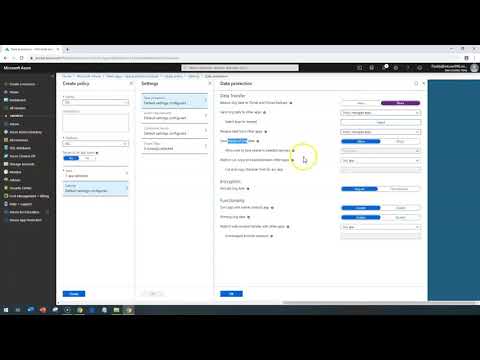 0:10:59
0:10:59
 0:06:32
0:06:32
 0:21:17
0:21:17
 0:45:09
0:45:09
 0:04:32
0:04:32
 0:10:00
0:10:00
 0:08:50
0:08:50
 0:01:15
0:01:15