filmov
tv
Testing a Heat Exchanger with SOLIDWORKS Flow Simulation

Показать описание
Heat exchangers work by using metal plates to pull heat away from pipes filled with warm fluids. In this video, Sam Oanes from GoEngineer demonstrates how you can use SOLIDWORKS Flow Simulation to quickly find the steady state of a heat exchanger. He explains the different studies you can run, why you might pick one over another, and shows the results of his test.
Presenter:
Sam Oanes, Simulation Specialist at GoEngineer
Key Points:
0:00 Introduction
0:19 Problem Definition
1:41 Define Fluids & Conditions
2:44 Running a Steady State Study
4:04 Reviewing the Surface Plot
4:42 Investigating a Flux Plot
6:12 Running a Transient Study
7:14 Goal Plots (Convergence Criteria)
Get To Know GoEngineer:
Collaboration and partnership with our customers is at the center of everything we do. With more than 35 years of experience and thousands of customers in high-tech, medical, machine design, energy, and other industries, GoEngineer provides best-in-class design solutions, carefully selected that are easy to use, manage, and integrate with other platforms. We are also pleased to support Educational communities as the National and Global leader for Colleges, Universities, and school.
Presenter:
Sam Oanes, Simulation Specialist at GoEngineer
Key Points:
0:00 Introduction
0:19 Problem Definition
1:41 Define Fluids & Conditions
2:44 Running a Steady State Study
4:04 Reviewing the Surface Plot
4:42 Investigating a Flux Plot
6:12 Running a Transient Study
7:14 Goal Plots (Convergence Criteria)
Get To Know GoEngineer:
Collaboration and partnership with our customers is at the center of everything we do. With more than 35 years of experience and thousands of customers in high-tech, medical, machine design, energy, and other industries, GoEngineer provides best-in-class design solutions, carefully selected that are easy to use, manage, and integrate with other platforms. We are also pleased to support Educational communities as the National and Global leader for Colleges, Universities, and school.
Комментарии
 0:00:26
0:00:26
 0:09:11
0:09:11
 0:00:34
0:00:34
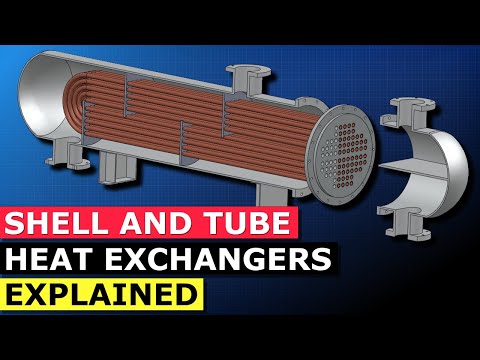 0:04:26
0:04:26
 0:00:28
0:00:28
 0:03:40
0:03:40
 0:03:25
0:03:25
 0:04:36
0:04:36
 0:08:07
0:08:07
 0:02:38
0:02:38
 0:02:52
0:02:52
 0:02:30
0:02:30
 0:04:39
0:04:39
 0:01:18
0:01:18
 0:00:16
0:00:16
 0:03:41
0:03:41
 0:06:36
0:06:36
 0:05:19
0:05:19
 0:00:29
0:00:29
 0:43:12
0:43:12
 0:05:18
0:05:18
 0:03:04
0:03:04
 0:00:42
0:00:42
 0:09:07
0:09:07