filmov
tv
Excel Basics 7: Keyboard Shortcuts Are Fast!
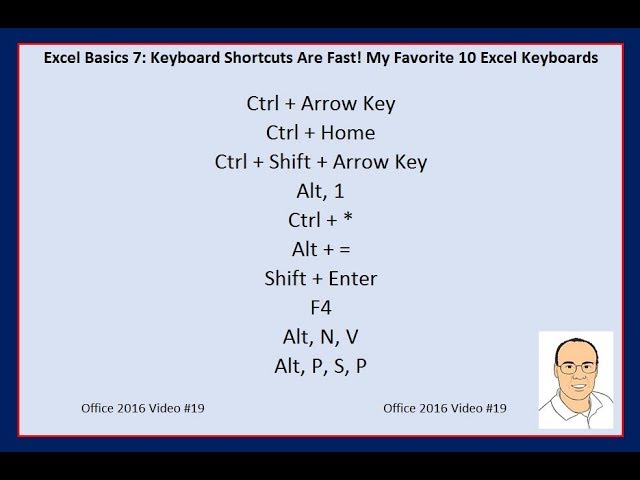
Показать описание
Highline College Busn 216 Class: Computer Applications taught by Michael Girvin.
In this video learn these amazing Excel Keyboard Shortcuts:
1. Ctrl + Arrow Key == Jump to end. If all empty, jump to last empty
2. Ctrl + Home == Go To A1
3. Ctrl + Shift + Arrow Key == Select column or row (go until it sees an empty cell). Works in cells, formulas, dialog boxes.
4. Ctrl + Backspace == Jump Back to Active Cell
5. Alt, 1 == get first command in QAT
6. Ctrl + * == Select Current Region (go in all directions until it sees an empty cells)
7. Alt + = == SUM function
8. Tab = Insert "Blue" highlighted function from function drop-down list
9. F4 == puts dollar signs in cell references. And it jumps screen back in view.
10. Arrow == Put Cell Reference into Formula
11. Ctrl + Enter = to put item in cell and keep cell selected
12. F2 == Put Cell in Edit Mode
13. Alt, N, V == PivotTable dialog box
14. Alt, P, S, P == Page Setup
In this video learn these amazing Excel Keyboard Shortcuts:
1. Ctrl + Arrow Key == Jump to end. If all empty, jump to last empty
2. Ctrl + Home == Go To A1
3. Ctrl + Shift + Arrow Key == Select column or row (go until it sees an empty cell). Works in cells, formulas, dialog boxes.
4. Ctrl + Backspace == Jump Back to Active Cell
5. Alt, 1 == get first command in QAT
6. Ctrl + * == Select Current Region (go in all directions until it sees an empty cells)
7. Alt + = == SUM function
8. Tab = Insert "Blue" highlighted function from function drop-down list
9. F4 == puts dollar signs in cell references. And it jumps screen back in view.
10. Arrow == Put Cell Reference into Formula
11. Ctrl + Enter = to put item in cell and keep cell selected
12. F2 == Put Cell in Edit Mode
13. Alt, N, V == PivotTable dialog box
14. Alt, P, S, P == Page Setup
Комментарии
 0:08:16
0:08:16
 0:09:22
0:09:22
 0:06:34
0:06:34
 0:00:52
0:00:52
 0:15:39
0:15:39
 0:00:57
0:00:57
 0:11:31
0:11:31
 0:00:13
0:00:13
 0:00:54
0:00:54
 0:49:18
0:49:18
 0:07:53
0:07:53
 0:51:18
0:51:18
 0:00:08
0:00:08
 0:19:05
0:19:05
 0:02:12
0:02:12
 0:00:37
0:00:37
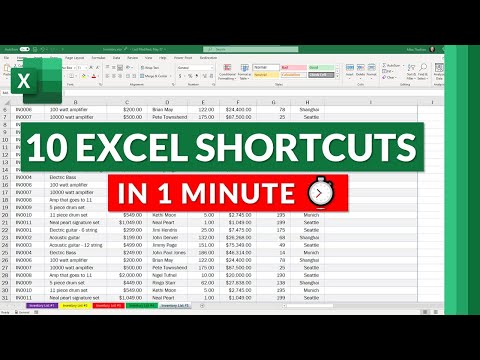 0:00:59
0:00:59
 0:00:58
0:00:58
 0:00:06
0:00:06
 0:22:31
0:22:31
 0:00:10
0:00:10
 0:00:53
0:00:53
 0:00:39
0:00:39
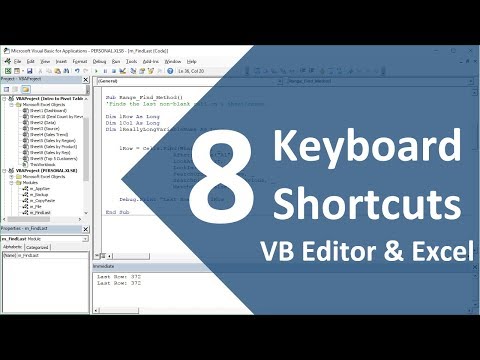 0:06:12
0:06:12