filmov
tv
How to Teach with Flipgrid: New Updates!

Показать описание
Learn how to use the new Flipgrid teacher dashboard that was released in August 2020 in order to assign work to students using topics and groups. In this week's education technology tutorial, Sam Kary of The New EdTech Classroom explains the new system for creating assignments in Flipgrid, and shows how you can use it to assign work to small groups (or whole classes) for remote or in-person instruction.
=======================================
Become a member of this channel to support our work and access perks!
#flipgrid #education #edtech
=======================================
Become a member of this channel to support our work and access perks!
#flipgrid #education #edtech
How to Teach with Flipgrid: New Updates!
How to Use Flipgrid as a Teacher
Flipgrid Tutorial for Teachers 2020: How to Remote Teach with Flipgrid
Flipgrid Tutorial for Teachers - How to Teach Remotely with Flipgrid
ClassPoint + Flipgrid Tutorial For Teachers [ How to Use with any Lesson ]
How to teach social-emotional learning with discussion prompts in Flipgrid!
Flipgrid Tutorial for Teachers
Flipgrid Tutorials for Teachers Part 3 | Create a Flipgrid Topic
A Guide to Getting Started With Flipgrid - Teacher and Student Views
Teachers Talk...Flipgrid
Flipgrid Tutorial For College Classes | EdTech Tips For Online Teaching
How To Teach Remotely with Flipgrid - Distance Learning Tutorial for Teachers
BEST APP FOR TEACHERS AND STUDENTS / FLIPGRID TUTORIAL FOR STUDENTS
FlipGrid Tutorial for Teachers [2021 Quick Tip]
Flipgrid Teacher Introduction & Guide Classroom & Remote Learning
How to Use Flipgrid for Video Assignments When Teaching Online
Flipgrid Tutorial - Creating Video Assignments
EduTECH 2019 Teacher Demonstration: Amplify every learner with Flipgrid
Flipgrid Tutorial - Part 1- Teachers
Flipgrid Tutorial for Teachers
Flip (Flipgrid) Tutorial for Teachers 2022
Teacher Tutorial for FlipGrid
Flipgrid Tutorials for Teachers Part 1 │Setting Up Flipgrid
6 Ways to Teach Music Online with FlipGrid
Комментарии
 0:11:06
0:11:06
 0:06:21
0:06:21
 0:09:59
0:09:59
 0:07:32
0:07:32
 0:06:40
0:06:40
 0:01:01
0:01:01
 0:14:43
0:14:43
 0:07:37
0:07:37
 0:10:03
0:10:03
 0:02:51
0:02:51
 0:16:02
0:16:02
 0:23:18
0:23:18
 0:07:05
0:07:05
 0:06:38
0:06:38
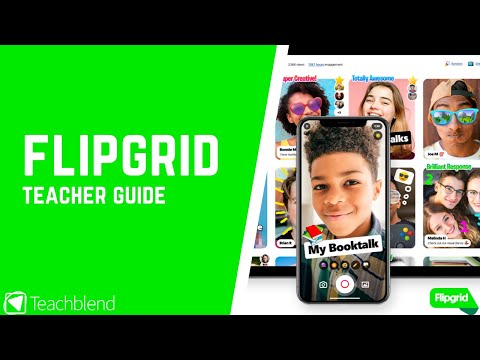 0:09:00
0:09:00
 0:18:50
0:18:50
 0:10:21
0:10:21
 0:18:08
0:18:08
 0:10:27
0:10:27
 0:11:14
0:11:14
 0:13:16
0:13:16
 0:05:15
0:05:15
 0:07:04
0:07:04
 0:23:18
0:23:18