filmov
tv
Mission Planning Tutorial for DJI Mavic 3 Pro, Mini 4 Pro, and Air 3 for Photogrammetry / 3D mapping

Показать описание
Want to do mission planning on your DJI Mavic 3 Pro, Mini 4 Pro, and Air 3 for free? Want to do automated mapping in order to generate 3d maps and photogrammetry models? Photogrammetry and 3d mapping is an essential part of a part 107 drone pilots toolset.
0:00 Intro
0:25 How to plan a mission
7:45 Setup Intro
8:22 DJI RC-N1/RC-N2 Setup
9:22 DJI RC 2 Setup
10:10 DJI RC Setup
11:17 How to check everything is working
11:35 Things to know
12:25 How to start a mission
dji mini 4 pro mini 4 pro dji mini 4 pro drone dji mini 4 pro video dji dji mini 4 pro camera photogrammetry dji mini 4 drone dji air 3. dji air 3 drone drone photogrammetry air 3 dji mavic air 3 dji air 3 photogrammetry photogrammetry drone dji air dji mavic 3 mavic 3 mavic 3 waypoints dji mavic 3 classic mavic 3 classic. dji mavic 3 waypoints tutorial dji mavic 3 pro mission planning dji air 3 mission planning dji mini 4 pro mission planning.
0:00 Intro
0:25 How to plan a mission
7:45 Setup Intro
8:22 DJI RC-N1/RC-N2 Setup
9:22 DJI RC 2 Setup
10:10 DJI RC Setup
11:17 How to check everything is working
11:35 Things to know
12:25 How to start a mission
dji mini 4 pro mini 4 pro dji mini 4 pro drone dji mini 4 pro video dji dji mini 4 pro camera photogrammetry dji mini 4 drone dji air 3. dji air 3 drone drone photogrammetry air 3 dji mavic air 3 dji air 3 photogrammetry photogrammetry drone dji air dji mavic 3 mavic 3 mavic 3 waypoints dji mavic 3 classic mavic 3 classic. dji mavic 3 waypoints tutorial dji mavic 3 pro mission planning dji air 3 mission planning dji mini 4 pro mission planning.
Mission Planning Tutorial for DJI Mavic 3 Pro, Mini 4 Pro, and Air 3 for Photogrammetry / 3D mapping
FlightHub 2: Waypoint Mission Planning Essentials
DJI Mini 4 Pro | How To Create a WAYPOINT Mission
DJI Mini 4 Pro - How To Create a Waypoint Mission
DJI Mini 4 Pro - How to Plan Waypoint Missions
DJI Mini 4 Pro - Waypoint Tutorial - START HERE!
DJI Mini 4 Pro|Waypoint Flight
DJI Pilot Mission Planning and UAV Flight Map Software
Waypoints tutorial - DJI Drone flying made easy! #dji #waypoint #mini4pro #drone
FINALLY DJI Mini 4 Pro, Mavic 3, and Air 3 Automated 3D Drone Mapping and Photogrammetry
DJI Mavic 3 Enterprise Series: Mapping Mission
Linear Mission Planning Using DJI Pilot 2 - Episode 11
DJI Phantom 4 RTK | Specs | Setup | Mission Planning Tutorial | New Zealand
DJI Agras T40 Field Planning Tutorial | Automatic Spray Mission Planning
DJI Mavic 3E Flight Planning for Topographic Survey Mapping
How to transfer Waypoint missions from DJI FlightHub 2 to consumer DJI Mavic 3 series drones
MIssion Planner Secrets and Hidden Features
Beginner's Tutorial: How to do Autonomous Flight using Mission Planning with Pixhawk Drone
DJI MINI 4 PRO - The ULTIMATE WAYPOINT Guide for Beginners - Start Here!
DJI RC Pro/Pilot 2 Standard Mapping Mission Planning
Create A Slope Mission Plan with DJI Pilot 2
DJI Mavic 3 Enterprise Series: Linear Mission
How to do a Mapping Mission with the DJI M30T | DSLRPros - Training
DJI Pilot: A Beginner's Guide To Mapping Missions
Комментарии
 0:14:10
0:14:10
 0:25:43
0:25:43
 0:16:24
0:16:24
 0:13:19
0:13:19
 0:16:49
0:16:49
 0:17:53
0:17:53
 0:07:58
0:07:58
 0:03:35
0:03:35
 0:06:23
0:06:23
 0:10:27
0:10:27
 0:09:42
0:09:42
 0:12:53
0:12:53
 0:08:10
0:08:10
 0:02:39
0:02:39
 0:04:53
0:04:53
 0:06:05
0:06:05
 0:25:18
0:25:18
 0:11:20
0:11:20
 0:09:12
0:09:12
 0:05:57
0:05:57
 0:01:18
0:01:18
 0:08:04
0:08:04
 0:05:29
0:05:29
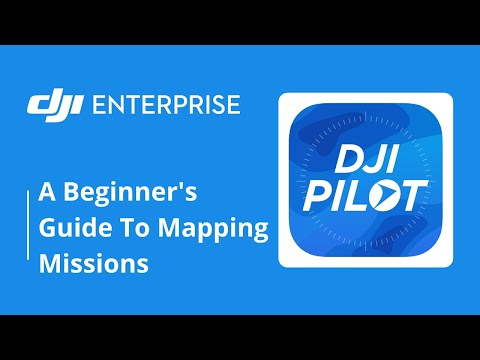 0:13:40
0:13:40