filmov
tv
Rotate objects - AutoCAD 2024
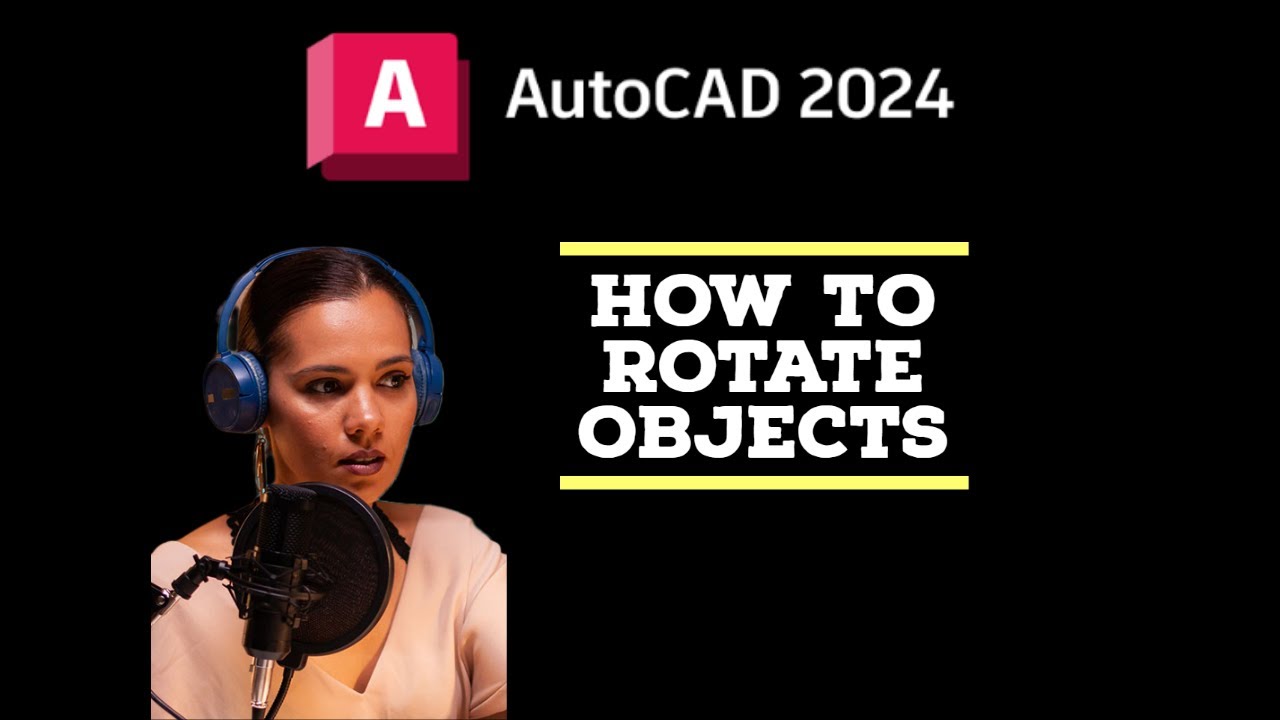
Показать описание
In AutoCAD, the Rotate Tool is used to rotate selected objects or entities around a specified base point. It allows you to reposition objects at different angles, making it useful for aligning elements or achieving desired orientations.
To access the Rotate Tool in AutoCAD, you can use different methods:
Select the Rotate Tool from the Modify panel in the Ribbon menu.
Type "ROTATE" in the command line and press Enter.
Use the keyboard shortcut "RO" and press Enter.
To access the Rotate Tool in AutoCAD, you can use different methods:
Select the Rotate Tool from the Modify panel in the Ribbon menu.
Type "ROTATE" in the command line and press Enter.
Use the keyboard shortcut "RO" and press Enter.
 0:04:40
0:04:40
 0:00:35
0:00:35
 0:03:54
0:03:54
 0:00:54
0:00:54
 0:02:14
0:02:14
 0:03:48
0:03:48
 0:01:19
0:01:19
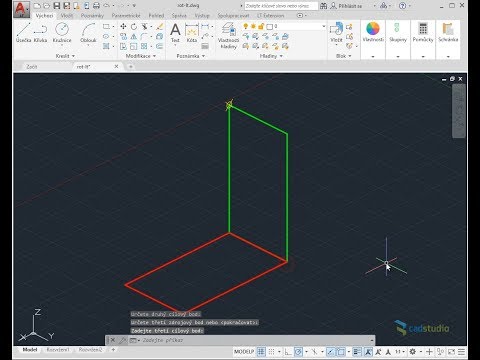 0:01:27
0:01:27
 0:25:07
0:25:07
 0:02:10
0:02:10
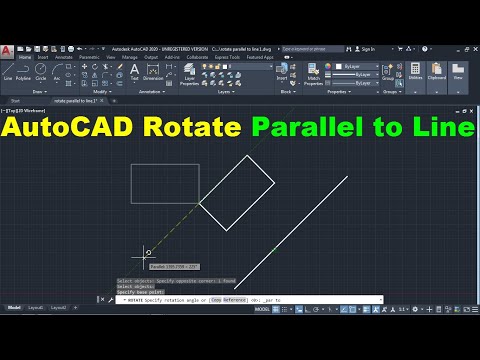 0:00:44
0:00:44
 0:04:03
0:04:03
 0:01:09
0:01:09
 0:04:49
0:04:49
 0:04:04
0:04:04
 0:00:41
0:00:41
 0:00:19
0:00:19
 0:03:41
0:03:41
 0:00:28
0:00:28
 0:00:30
0:00:30
 0:02:36
0:02:36
 0:00:56
0:00:56
 0:03:24
0:03:24
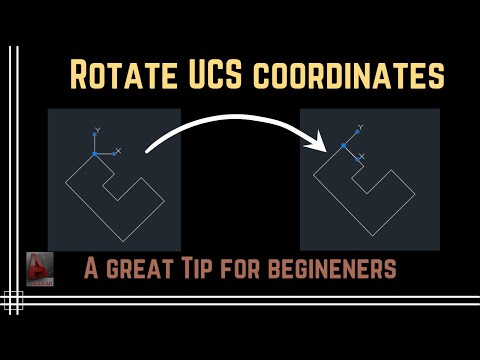 0:03:25
0:03:25