filmov
tv
How to Convert PDF file to AutoCAD Drawing | PDF TO DWG CONVERSION WITH ACTUAL SCALE |

Показать описание
How to Convert PDF file to AutoCAD Drawing | PDF to DWG Conversion With Proper Scale |
Hello Dear Friends ,
Welcome to "The Cad Point "
in This video we are learning How To Convert PDF File To Autocad in Hindi for all Autocad users || this video is very important for beginners , I will explain all the command "with some tips " . If watch this video care fully you learn lots of thinks in this video
fallow Step by step.
"Just Check Out this Video" Give Me Any Suggestions About This Video & If You Have Any Problem About AutoCAD Please Write in Comment Box of video As soon As Possible I will Response this....
ALL LAST VIDEOS LINK ,( PLZ ALSO WATCH THIS VIDEOS )
= == ALL COMMAND DRAW TOOL BAR =====
========= MODEIFY TOOL BAR ===========
Quires solve this video : - convert pdf to autocad,pdf to autocad,pdf to dwg,dwg to pdf,How to convert pdf to autocad,how to convert autocad drawing to pdf,How to convert pdf file to autocad file,convert pdf to dwg,scanned pdf to autocad drawing,how to convert pdf to dwg in autocad 2017,insert pdf in autocad,autocad to pdf,convert pdf to dwg autocad,how to convert pdf to dwg,how to convert dwg to pdf,pdf to dwg converter,convert dwg to pdf using autocad,autocad,autocad tutorial
#autocadinhindi
#autocad
#autocad_2d_drafting_hindi
#autocad2022
#thecadpoint1
cad#11autocad#1autocad 2d#1autocad for beginners#12complete autocad tutorial#1complete autocad in 2 hours#1autocad mechanical#1autocad tutorials#13learn auto cad in 2 hour#1best autocad video#1autocad for#11autocad tutorial for beginners#11autocad in hindi#2autocad basics#12autocad hindi me#2autodesk studentautocad 2019all commandsautocad toolbarsautocad online#12autocad 2d drawing#1autocad 2020#104autocad revitcommandscad tutorials
Hello Dear Friends ,
Welcome to "The Cad Point "
in This video we are learning How To Convert PDF File To Autocad in Hindi for all Autocad users || this video is very important for beginners , I will explain all the command "with some tips " . If watch this video care fully you learn lots of thinks in this video
fallow Step by step.
"Just Check Out this Video" Give Me Any Suggestions About This Video & If You Have Any Problem About AutoCAD Please Write in Comment Box of video As soon As Possible I will Response this....
ALL LAST VIDEOS LINK ,( PLZ ALSO WATCH THIS VIDEOS )
= == ALL COMMAND DRAW TOOL BAR =====
========= MODEIFY TOOL BAR ===========
Quires solve this video : - convert pdf to autocad,pdf to autocad,pdf to dwg,dwg to pdf,How to convert pdf to autocad,how to convert autocad drawing to pdf,How to convert pdf file to autocad file,convert pdf to dwg,scanned pdf to autocad drawing,how to convert pdf to dwg in autocad 2017,insert pdf in autocad,autocad to pdf,convert pdf to dwg autocad,how to convert pdf to dwg,how to convert dwg to pdf,pdf to dwg converter,convert dwg to pdf using autocad,autocad,autocad tutorial
#autocadinhindi
#autocad
#autocad_2d_drafting_hindi
#autocad2022
#thecadpoint1
cad#11autocad#1autocad 2d#1autocad for beginners#12complete autocad tutorial#1complete autocad in 2 hours#1autocad mechanical#1autocad tutorials#13learn auto cad in 2 hour#1best autocad video#1autocad for#11autocad tutorial for beginners#11autocad in hindi#2autocad basics#12autocad hindi me#2autodesk studentautocad 2019all commandsautocad toolbarsautocad online#12autocad 2d drawing#1autocad 2020#104autocad revitcommandscad tutorials
Комментарии
 0:03:15
0:03:15
 0:01:53
0:01:53
 0:02:54
0:02:54
 0:00:57
0:00:57
 0:04:48
0:04:48
 0:08:17
0:08:17
 0:00:22
0:00:22
 0:02:39
0:02:39
 0:01:53
0:01:53
 0:02:02
0:02:02
 0:06:06
0:06:06
 0:02:32
0:02:32
 0:00:45
0:00:45
 0:08:18
0:08:18
 0:00:28
0:00:28
 0:04:26
0:04:26
 0:03:19
0:03:19
 0:05:45
0:05:45
 0:05:17
0:05:17
 0:01:33
0:01:33
 0:02:18
0:02:18
 0:01:36
0:01:36
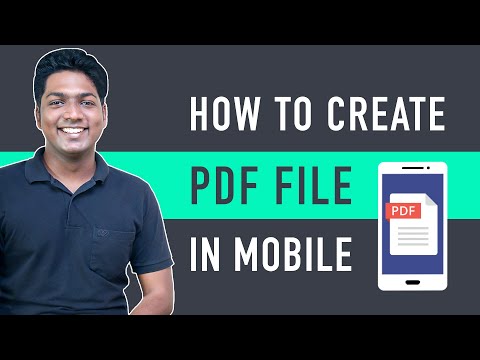 0:11:31
0:11:31
 0:01:21
0:01:21