filmov
tv
How to Round Up Numbers in Microsoft Excel
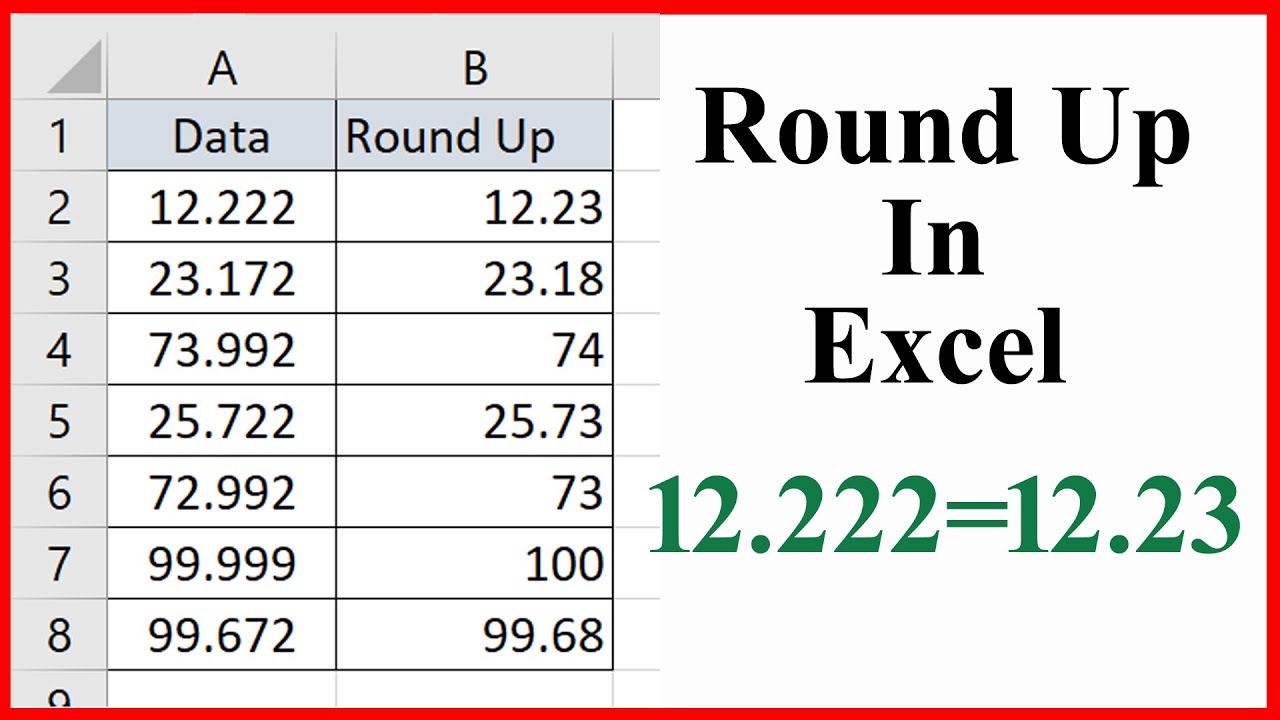
Показать описание
Sometime we need to round up numbers before we move to complex calculation. But rounding up thousands of rows manually is impossible and the rounding data up is very important. That's why excel has a function to round up data. In this tutorial i'm going to show you how you can use ROUND UP function to round up data in excel.
Simply Write =Roundup(A1,2)
Here A1 is the cell no where you have data that need to be rounded up and 2 indicates how many digit you'll get after (.).
#roundup #function
Thanks for watching.
-------------------------------------------------------------------------------------------------------------
Support the channel with as low as $5
-------------------------------------------------------------------------------------------------------------
Please subscribe to #excel10tutorial
Playlists:
Social media:
Simply Write =Roundup(A1,2)
Here A1 is the cell no where you have data that need to be rounded up and 2 indicates how many digit you'll get after (.).
#roundup #function
Thanks for watching.
-------------------------------------------------------------------------------------------------------------
Support the channel with as low as $5
-------------------------------------------------------------------------------------------------------------
Please subscribe to #excel10tutorial
Playlists:
Social media:
How to Round Up Numbers in Microsoft Excel
Rounding Numbers and Rounding Decimals - The Easy Way!
Math Antics - Rounding
Step by Step Rounding | Whole Number Rounding
How to ROUNDUP in Excel
Round Up And Down To The Nearest 10 Or 100 | Math | Grade 3 | Kids Academy
Rounding Numbers for Kids
How to Round Decimals | Math with Mr. J
Rounding Numbers to the Nearest Hundred Thousand Grade 4: Q1- Lesson 11 MATATAG Curriculum
The Maths Prof: Rounding to the nearest 10
How to Round Numbers to Significant Figures #20
How to ROUNDUP in Numbers Spreadsheet
Formulas in Excel 1 - Round Numbers in Excel with Round Function to the Nearest Decimal or Integer
Rounding Decimals | Round to the Nearest Tenth
Rounding Decimals | Round to the Nearest Hundredth
The Maths Prof: Rounding to the nearest 100
How to Round Up a 9 | Rounding Decimals | Math with Mr. J
How To Round Numbers Using Significant Figures
How to Round to 2 Decimal Places | Math with Mr. J
The Maths Prof: Rounding to the nearest 1000
How to Round Decimals Places #19
Rounding to the nearest 100 | 3rd Grade | Kids Academy
The Maths Prof: Rounding Decimals
Rounding Numbers to the Nearest 10, 100, and 1000 | Round up and Round down
Комментарии
 0:01:34
0:01:34
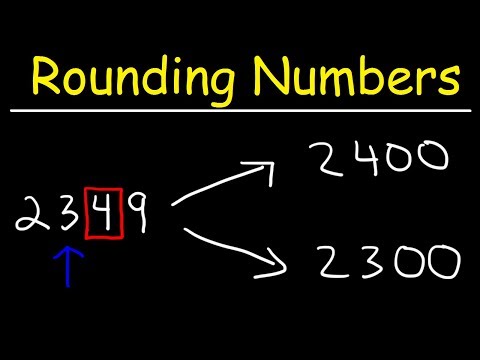 0:11:34
0:11:34
 0:10:41
0:10:41
 0:05:48
0:05:48
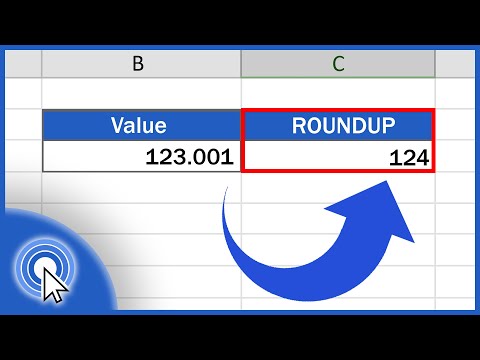 0:03:51
0:03:51
 0:05:57
0:05:57
 0:08:35
0:08:35
 0:06:28
0:06:28
 0:11:20
0:11:20
 0:05:08
0:05:08
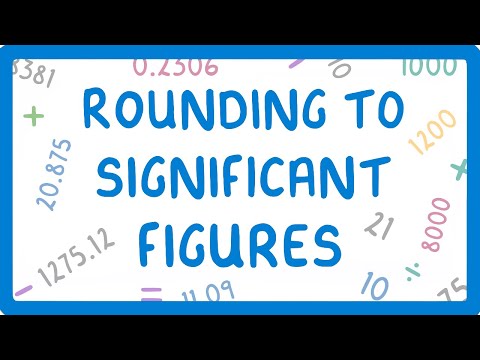 0:05:14
0:05:14
 0:02:30
0:02:30
 0:05:45
0:05:45
 0:02:52
0:02:52
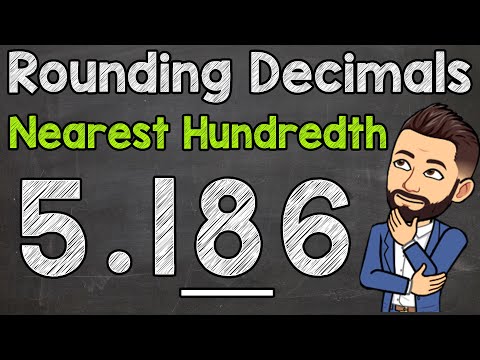 0:02:30
0:02:30
 0:05:01
0:05:01
 0:06:22
0:06:22
 0:19:11
0:19:11
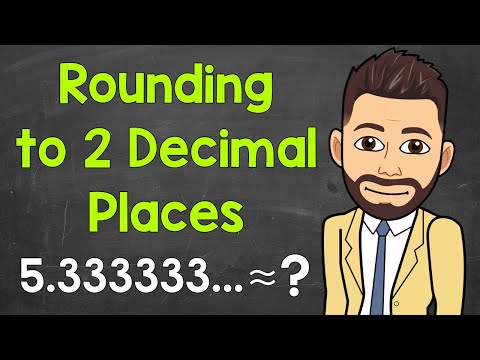 0:04:35
0:04:35
 0:04:58
0:04:58
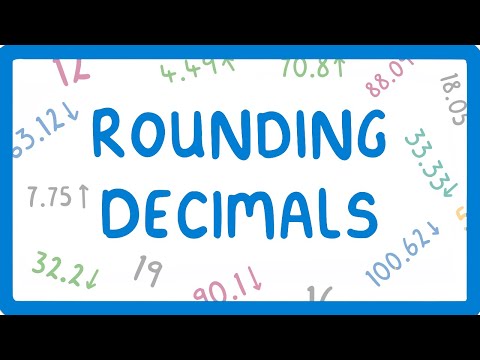 0:04:13
0:04:13
 0:04:13
0:04:13
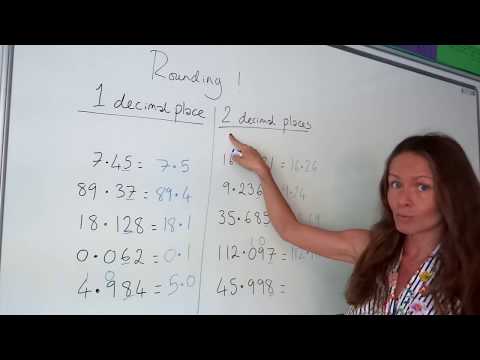 0:07:07
0:07:07
 0:05:21
0:05:21