filmov
tv
Restore Managed Volume in Rubrik Cloud Data Management
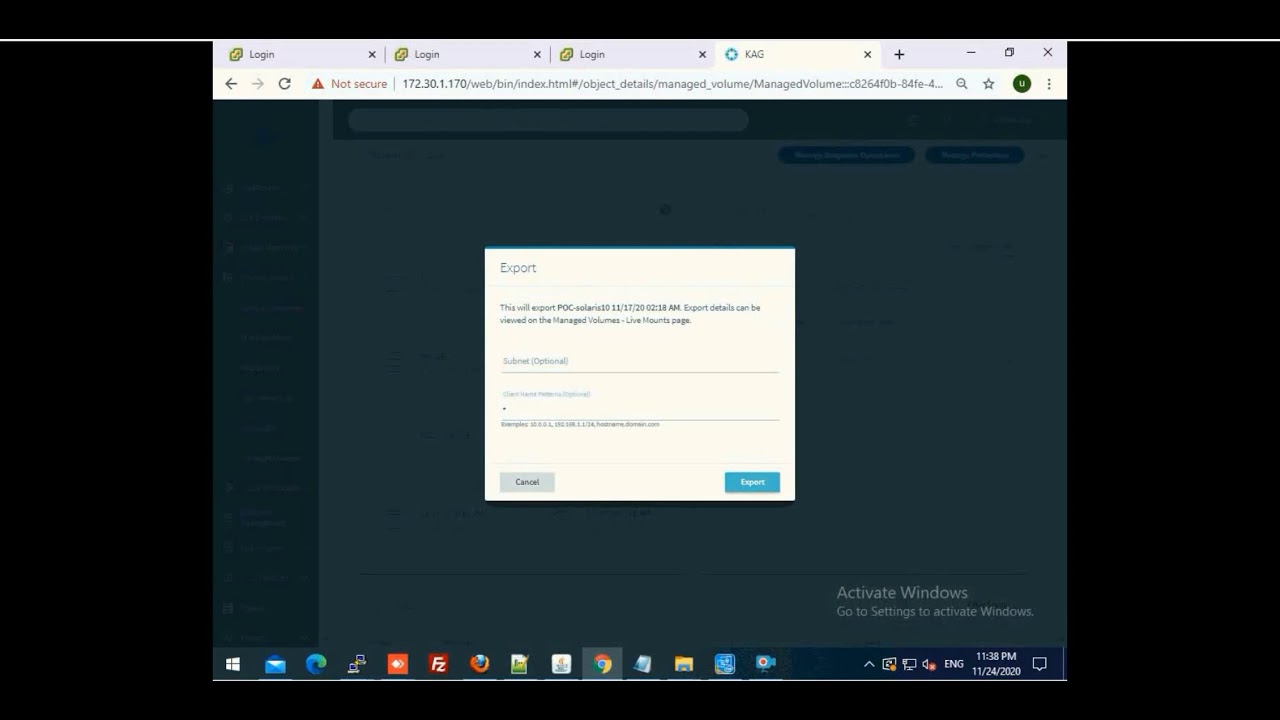
Показать описание
How to create an SLA Domain in Rubrik CDM 5.2
Steps:
1. Navigate to Managed Volume page in Servers & Apps section.
2. Choose Managed Volume you want to restore.
3. Choose point in time snapshot.
4. Choose recovery option: Export or Recover Files.
5. Search file and download if you choose Recover Fies in step 4.
6. Go to Live Mount page and choose Managed Volumes if you choose Export in step 4, view channel and Mount the given path to target.
Why Rubrik?
Rubrik is a single platform that manages all data in the cloud, at the edge, or on-prem for backup, disaster recovery, archival, compliance, analytics, and copy data management. Rubrik powers on your data instantly (for recovery to test/dev) and unleashes hard savings from a converged architecture.
Steps:
1. Navigate to Managed Volume page in Servers & Apps section.
2. Choose Managed Volume you want to restore.
3. Choose point in time snapshot.
4. Choose recovery option: Export or Recover Files.
5. Search file and download if you choose Recover Fies in step 4.
6. Go to Live Mount page and choose Managed Volumes if you choose Export in step 4, view channel and Mount the given path to target.
Why Rubrik?
Rubrik is a single platform that manages all data in the cloud, at the edge, or on-prem for backup, disaster recovery, archival, compliance, analytics, and copy data management. Rubrik powers on your data instantly (for recovery to test/dev) and unleashes hard savings from a converged architecture.
 0:02:12
0:02:12
 0:03:32
0:03:32
 0:12:05
0:12:05
 0:07:13
0:07:13
 0:02:50
0:02:50
 0:04:04
0:04:04
 0:10:06
0:10:06
 0:35:33
0:35:33
 1:00:08
1:00:08
 0:01:40
0:01:40
 0:58:01
0:58:01
 0:01:02
0:01:02
 0:05:57
0:05:57
 0:25:29
0:25:29
 0:01:25
0:01:25
 0:35:03
0:35:03
 0:12:00
0:12:00
 0:06:24
0:06:24
 0:03:43
0:03:43
 0:36:45
0:36:45
 0:45:59
0:45:59
 0:25:33
0:25:33
 0:01:35
0:01:35
 0:20:26
0:20:26