filmov
tv
Sort & Filter in MS Excel | How to Control Data using Sort & Filter in MS Excel? | CTA #msexcel

Показать описание
📊 Sort & Filter in MS Excel | How to Control Data using Sort & Filter in MS Excel? | CTA
In this tutorial, learn how to Sort and Filter data in MS Excel like a pro! Sorting and filtering are essential tools to manage large data sets, analyze information quickly, and make your work more efficient in Excel.
✅ In this video you will learn:
How to sort data (A-Z, Z-A, custom sorting)
How to apply filters to view specific data
Advanced tips for sorting and filtering large data sets
Real-life examples for better understanding
Whether you’re a beginner or looking to sharpen your Excel skills, this video will help you master data control using Sort and Filter options in MS Excel.
👉 Don’t forget to Like, Share & Subscribe to CTA (Computer Tech Academy) for more Excel tutorials!
#ExcelTutorial #SortAndFilter #MicrosoftExcel #ExcelTraining #DataSorting #ExcelFilter #ExcelTips #CTA #ComputerTechAcademy
=============================================
Computer Tech Academy:
=============================================
1. MS Excel One Shot in Just 2 Hrs.:
2. MS PowerPoint One Shot:
3. MS Excel One Shot in Just 60 Min:
4. MS Word One Shot in 60 Min:
5. Tally Prime with GST One Shot 3Hrs:
==================================================================
==================================================================
Watch Our Popular Video:
1. 5 Best Account Job Skills:
2. Journal Voucher:
3. Tally Audit:
4. Payroll:
===================================================================
Don’t forget to like, share, and subscribe for more insightful career guidance!
Join Our Social Media Channels:
Facebook:
Instagram:
Telegram:
=====================================================
excel tips and tricks, how to filter in excel, filter in excel, excel, excel tutorial, how to sort and filter in excel, how to sort in excel, excel advanced filter copy to another location, sort and filter in excel, microsoft excel, how to use filter in excel, how to use advance filter in excel, how to use advanced filter in excel, using filters in excel, excel filter function, filtering in excel, how to filtering data in excel, sorting data in excel
#exceltipsandtricks #howtofilterinexcel #filterinexcel #excel #exceltutorial #howtosortandfilterinexcel #howtosortinexcel #exceladvancedfiltercopytoanotherlocation #sortandfilterinexcel #microsoftexcel #howtousefilterinexcel #howtouseadvancefilterinexcel #howtouseadvancedfilterinexcel #usingfiltersinexcel #excelfilterfunction #filteringinexcel #howtofilteringdatainexcel #sortingdatainexcel
Комментарии
 0:02:51
0:02:51
 0:13:29
0:13:29
 0:02:08
0:02:08
 0:00:42
0:00:42
 0:00:21
0:00:21
 0:07:10
0:07:10
 0:00:33
0:00:33
 0:00:12
0:00:12
 0:02:16
0:02:16
 0:04:03
0:04:03
 0:07:38
0:07:38
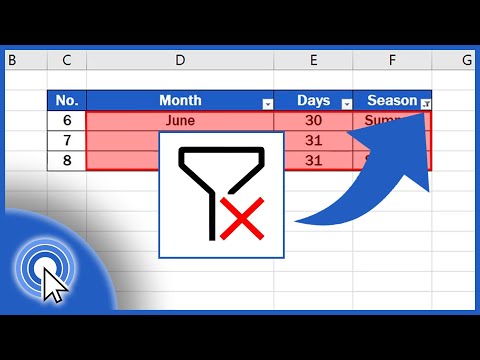 0:02:46
0:02:46
 0:09:05
0:09:05
 0:00:15
0:00:15
 0:00:41
0:00:41
 0:00:11
0:00:11
 0:03:42
0:03:42
 0:29:21
0:29:21
 0:00:14
0:00:14
 0:00:15
0:00:15
 0:00:12
0:00:12
 0:00:14
0:00:14
 0:00:06
0:00:06
 0:00:40
0:00:40