filmov
tv
Git Internals - Creating a Repo From Scratch

Показать описание
In order to deeply understand how git works, we will create a repository, but this time — build it from scratch.
We won’t use git init, git add or git commit which will enable us to get a better hands-on understanding in the process.
I have also posted two blog posts about git internals that cover the same topics:
Note:
Feel free to leave comments on the videos, Like on Facebook, or follow on Twitter :)
======================
📕 My book "Gitting Things Done" is officially out!
Or read it for free at:
======================
Support this channel:
My mission is to create free, accessible, visual and practical tutorials. If you would like to support me on this, you can buy me a coffee :)
Thank you!!
======================
======================
How do I make videos?
I often get questions about the tools I use to create Videos - so here they are :)
(When available, I may use affiliate links and may earn a commission, with NO additional cost to you)
======================
Video created by Omer Rosenbaum. All rights reserved.
We won’t use git init, git add or git commit which will enable us to get a better hands-on understanding in the process.
I have also posted two blog posts about git internals that cover the same topics:
Note:
Feel free to leave comments on the videos, Like on Facebook, or follow on Twitter :)
======================
📕 My book "Gitting Things Done" is officially out!
Or read it for free at:
======================
Support this channel:
My mission is to create free, accessible, visual and practical tutorials. If you would like to support me on this, you can buy me a coffee :)
Thank you!!
======================
======================
How do I make videos?
I often get questions about the tools I use to create Videos - so here they are :)
(When available, I may use affiliate links and may earn a commission, with NO additional cost to you)
======================
Video created by Omer Rosenbaum. All rights reserved.
Комментарии
 0:07:10
0:07:10
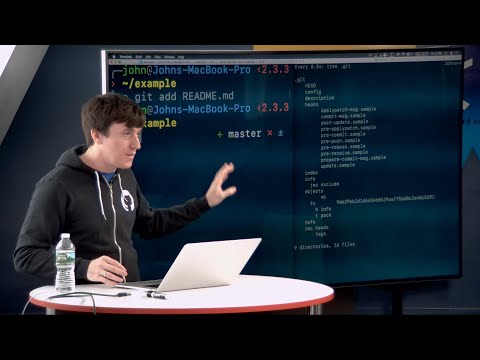 0:57:39
0:57:39
 0:27:14
0:27:14
 0:31:23
0:31:23
 0:04:18
0:04:18
 0:26:40
0:26:40
 0:56:21
0:56:21
 0:08:33
0:08:33
 1:01:26
1:01:26
 0:05:51
0:05:51
 0:44:28
0:44:28
 1:19:52
1:19:52
 0:57:18
0:57:18
 0:04:54
0:04:54
 2:23:01
2:23:01
 1:32:39
1:32:39
 2:01:30
2:01:30
 0:25:18
0:25:18
 0:04:54
0:04:54
 0:55:45
0:55:45
 1:06:32
1:06:32
 0:12:02
0:12:02
 0:04:34
0:04:34
 0:16:01
0:16:01