filmov
tv
How to Add New Fitbit Device to Fitbit Account

Показать описание
In this video I'll show you how to add a new Fitbit device to your Fitbit account.
Timestamp:
Steps to Add New Fitbit Device to Fitbit Account: 0:22
Video Transcript:
Newer Fitbit devices come with exciting features and functionality, such as Fitbit Pay, Amazon Alexa integration, and more. If you're upgrading to a newer Fitbit device, Fitbit makes it easy to add that device to your existing Fitbit account.
Now let's walk through the steps to add a new Fitbit device to your Fitbit account.
Step 1. Launch the Fitbit app on your iPhone, iPad or Android device. You'll land on the Fitbit Today screen.
Step 2. Tap your profile picture in the upper left corner of the screen. The Account screen is displayed.
Step 3. Tap "Set Up a Device." A screen appears asking you what Fitbit device you're setting up. Tap the name of your device. The setup screen for that device appears.
Step 4. Tap "Set Up" toward the bottom of the screen. The Terms and Conditions screen appears. Tap "Accept" toward the bottom of this screen. A Charge Your Device screen appears. Tap "Next." A Searching screen is displayed. Make sure your Fitbit device is within three feet of the device you're running the Fitbit app on.
Step 5. A Found It screen will briefly appear when your Fitbit is detected, and you'll be prompted to enter the four digits that appear on the front of your Fitbit device in the app. Enter the four digits. The Connect to Wifi screen appears.
Step 6. Tap "Next" on the Connect to Wifi screen. The Choose a Network screen is displayed.
Step 7. Tap to choose the wifi network you want to connect to. Enter the wireless network password on the next screen, and then tap "Connect." A screen appears confirming when your Fitbit device is connected to wifi. Tap "Next" on this screen. You'll be presented with a series of information screens before arriving at the All Set screen.
Step 8. Tap "Done" on the All Set screen. You'll be returned to the Account screen, where you'll now see your device is displayed in this list and shown as connected.
Timestamp:
Steps to Add New Fitbit Device to Fitbit Account: 0:22
Video Transcript:
Newer Fitbit devices come with exciting features and functionality, such as Fitbit Pay, Amazon Alexa integration, and more. If you're upgrading to a newer Fitbit device, Fitbit makes it easy to add that device to your existing Fitbit account.
Now let's walk through the steps to add a new Fitbit device to your Fitbit account.
Step 1. Launch the Fitbit app on your iPhone, iPad or Android device. You'll land on the Fitbit Today screen.
Step 2. Tap your profile picture in the upper left corner of the screen. The Account screen is displayed.
Step 3. Tap "Set Up a Device." A screen appears asking you what Fitbit device you're setting up. Tap the name of your device. The setup screen for that device appears.
Step 4. Tap "Set Up" toward the bottom of the screen. The Terms and Conditions screen appears. Tap "Accept" toward the bottom of this screen. A Charge Your Device screen appears. Tap "Next." A Searching screen is displayed. Make sure your Fitbit device is within three feet of the device you're running the Fitbit app on.
Step 5. A Found It screen will briefly appear when your Fitbit is detected, and you'll be prompted to enter the four digits that appear on the front of your Fitbit device in the app. Enter the four digits. The Connect to Wifi screen appears.
Step 6. Tap "Next" on the Connect to Wifi screen. The Choose a Network screen is displayed.
Step 7. Tap to choose the wifi network you want to connect to. Enter the wireless network password on the next screen, and then tap "Connect." A screen appears confirming when your Fitbit device is connected to wifi. Tap "Next" on this screen. You'll be presented with a series of information screens before arriving at the All Set screen.
Step 8. Tap "Done" on the All Set screen. You'll be returned to the Account screen, where you'll now see your device is displayed in this list and shown as connected.
Комментарии
 0:02:25
0:02:25
 0:02:16
0:02:16
 0:01:01
0:01:01
 0:01:05
0:01:05
 0:06:04
0:06:04
 0:01:05
0:01:05
 0:01:12
0:01:12
 0:00:32
0:00:32
 0:10:54
0:10:54
 0:09:46
0:09:46
 0:03:18
0:03:18
 0:03:47
0:03:47
 0:06:52
0:06:52
 0:07:17
0:07:17
 0:00:34
0:00:34
 0:24:22
0:24:22
 0:01:46
0:01:46
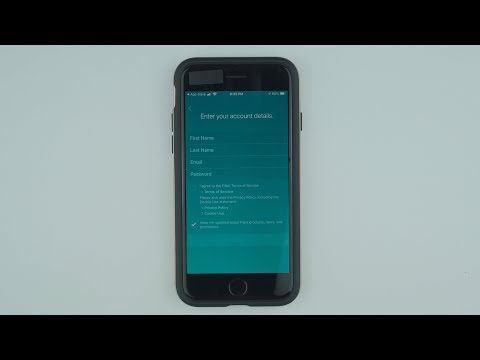 0:06:35
0:06:35
 0:03:28
0:03:28
 0:03:44
0:03:44
 0:00:57
0:00:57
 0:01:25
0:01:25
 0:19:05
0:19:05
 0:03:47
0:03:47